Since arriving in 2016, TikTok has rapidly become a social media giant.
Boasting an estimated 1 billion active users globally, it has put short-form video sharing on the map. Video posts are fast, snappy and fun with an emphasis on mobile viewing.
Today users can upload longer videos, allowing for much more creativity. HitFilm offers an advanced way to explore that freedom with tools and effects to make an impression.
TIP: Around 43% of TikTok’s global audience is aged between 18 and 24 years old.
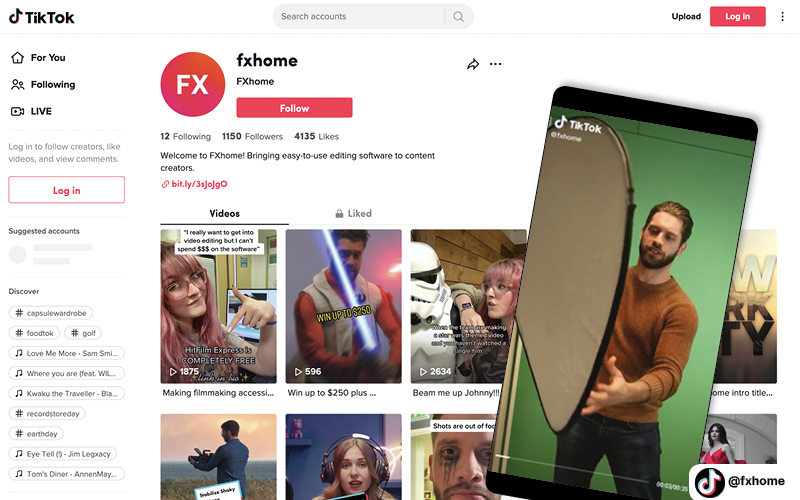
1. TikTok video specifications
TikTok keeps regular video posts to a pretty set format. This is helpful because it makes sure your videos should fit within fairly simple specifications.
If you’re making video adverts however, there is more emphasis on much shorter durations. You’ll want to deliver a quick brand message to grab attention before a regular video post plays.
Recommended specifications for TikTok videos:
| Aspect ratio | Dimensions (px) | Frame rate (max) | Duration | File size (max) | |
|---|---|---|---|---|---|
| TikTok posts | 9:16 | 1080 x 1920 | 30 fps | 1 second – 10 minutes | 287.6 Mb |
| TikTok video ads | 9:16 1:1 16:9 | 1080 x 1920 720 x 1280 640 x 640 | 30 fps | 5-16 seconds | 500 Mb |
In terms of supported file types, TikTok allows uploads of MP4 and MOV formats. You can also use .AVI and .GIF formats for ads.
Be sure to visit our guide on How to export videos in HitFilm for more general help here.
TIP: TikTok stipulates a maximum bitrate of 25 Mbps for videos.
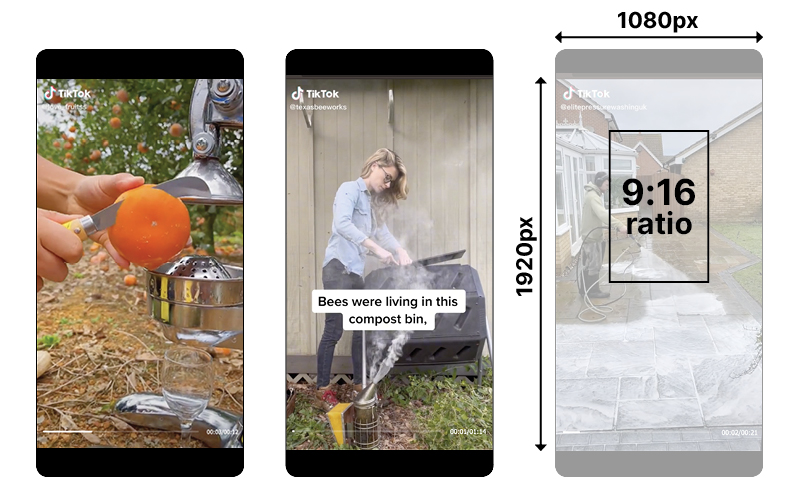
1.1. Top TikTok video trends
The best TikTok videos are short and sweet. They grab attention quickly and make an impression that makes people want to share them.
So what kinds of videos tend to be popular on TikTok?
- Skits – Comedy routines, maybe rehearsed or spontaneous.
- Stunts – Shows of amazing skill or practical pranks.
- Tutorials – Demonstrating how to do something, like a cooking recipe.
- Dancing – If in doubt, do a funny dance and you might go viral.
- Storytime – Clips telling a life story, either personal or someone else.
- Time-lapse – Filming something being made or performed at high-speed.
- Day in the life – More like a typical “vlogging” format detailing daily events.
Whatever you do, telling an engaging story is most important to every kind of video. Stories that are relatable with humor and emotion will always find an audience.
More specifically, TikTok videos that use trending songs or sounds attract views too. It’s also good practice to follow trending hashtags and include them in video captions.
If you’re still struggling, check out short film ideas for your first filmmaking project to get some direction.
TIP: Watch How to make a lyric video for a great way to combine words and pictures.
2. Why edit a TikTok video in HitFilm?
TikTok is a mobile-first platform. This means that its video features are designed to be simple and accessible for editing on-the-fly, inside the mobile app.
Users generally shoot clips on the phone’s built-in camera, making quick edits before posting. For spontaneous stuff this is great but for anything more ambitious it can be limiting.
HitFilm is desktop software for Mac and PC so the scope of what you can produce is virtually limitless.

As a dedicated editor and VFX software, HitFilm offers considerably more features for creating blockbuster video projects — including those for TikTok.
2.1 TikTok video editor vs. HitFilm
How does the TikTok video editor compare with standalone software like HitFilm? Here we’ll identify some important areas to compare and contrast the two.
| Key features | Advantages | Disadvantages | |
|---|---|---|---|
| TikTok video editor (mobile) | In-camera effects, clip trimming and sequencing, music/FX selection and post-record filters. | Mobile-optimized automatically, licensed pop songs are available and videos can be saved to the device. | Editing tools are built into the mobile app and designed to be simple. Options are therefore limited. |
| HitFilm (desktop) | Presets for grading colors plus tools for adding text, animations and VFX. The Chroma Key effect allows for amazing background green screening. | Timeline-based desktop editing allows for many more creative options and a professional-grade finish for more original videos. | Not integrated into the TikTok app, so clips must be saved and uploaded. HitFilm does not have the exact same effects/filters. |
TIP: Use the Save/Upload options to import video clips between TikTok and HitFilm.
3. How to edit TikTok videos
Here we’ll identify some practical HitFilm techniques for making TikTok videos.
1) Dimensions. TikTok videos are vertically oriented to fit mobile screens. So it’s always important to start by setting HitFilm’s Editor size. Visit Project Settings>Editor and change the width / height properties to 1080 x 1920 pixels.
View the How to export in HitFilm guide and YouTube short for more on Editor and export settings.
2) Animated Titles. Use the Edge Distortion Effect to add wavy, wobbly text perfect for globe-trotting travel vloggers. You might also try placing video inside titles to introduce sequences more dramatically.
How to add text to a video in HitFilm adds lots more advice here.
3) Applying effects. HitFilm is full of awesome effects to try, including:
- Shake away – Stabilize shaky footage to fix wobbly camera shots.
- Skin refresh – Pro Skin Retouch effect in HitFilm Pro lifts dull skin tones.
- Cinema style – Color grading presets instantly add a movie look.
- Playback rate – Use the speed effect for quicker clips or slo-mo shots.
4) Adding audio. Music plays a big part of the TikTok experience with songs an important way to soundtrack clips.
Artlist.io and Motion Array are great sources here for royalty-free music and sound effects. All songs are original and copyright safe to drag into the HitFilm timeline for mixing.
TIP: Stay within HitFilm’s audio levels to avoid distortion when volume peaks too high.

TikTok video editing FAQs
To conclude, let’s address some frequently asked questions about TikTok editing.
The TikTok app does not allow edits to already posted videos, but you can re-upload.
For how to edit a TikTok video after posting, visit Share To>Save video to save the old one to the device. Pick Upload instead of recording a new video, re-edit it and delete the original!
The maximum duration of TikTok videos has changed since launch from 15 seconds to 60 seconds (1 minute) and then from 3 to 10 minutes long.
Many still recommend that 16-60 seconds is the most effective time for maximum views.
Thumbnails add a more descriptive preview that people see when they visit the Discover page. Like YouTube thumbnails, these can be hugely helpful for detailing the content and attracting views.
TikTok lets creators add them in Post settings>Select Cover. Here you can pick a frame of video to use, before adding text and an assortment of icons.
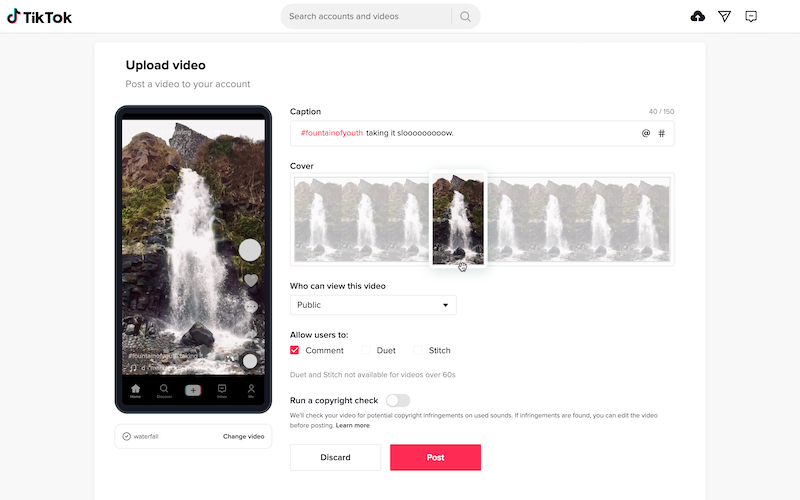
From TikTok and beyond!
Aside from TikTok video editing, HitFilm is equally ideal for other sharing platforms.
In addition, check out our best video editing apps guide to pick a Best video editing app for TikTok that suits your projects.
For more on how to use HitFilm try visiting the FXhome blog and YouTube channel for essential practical tips.





