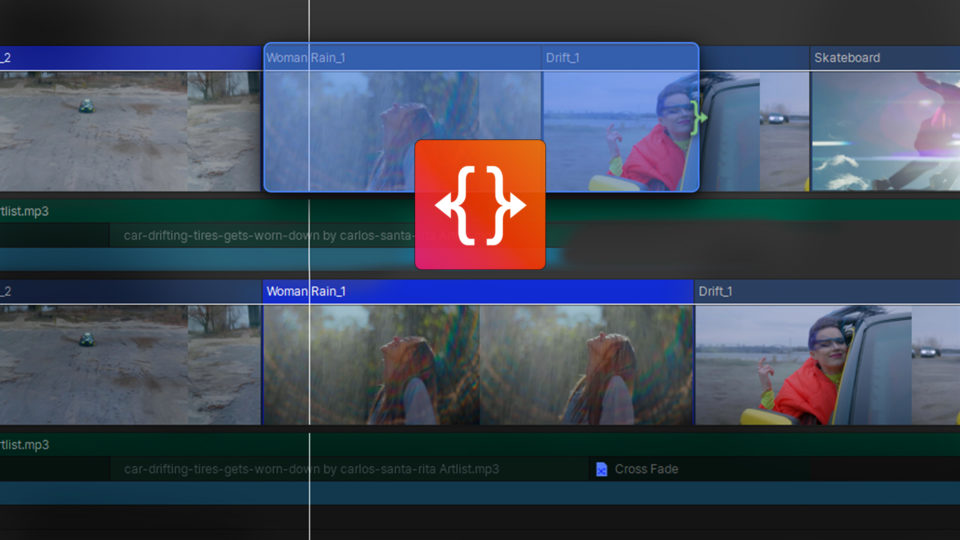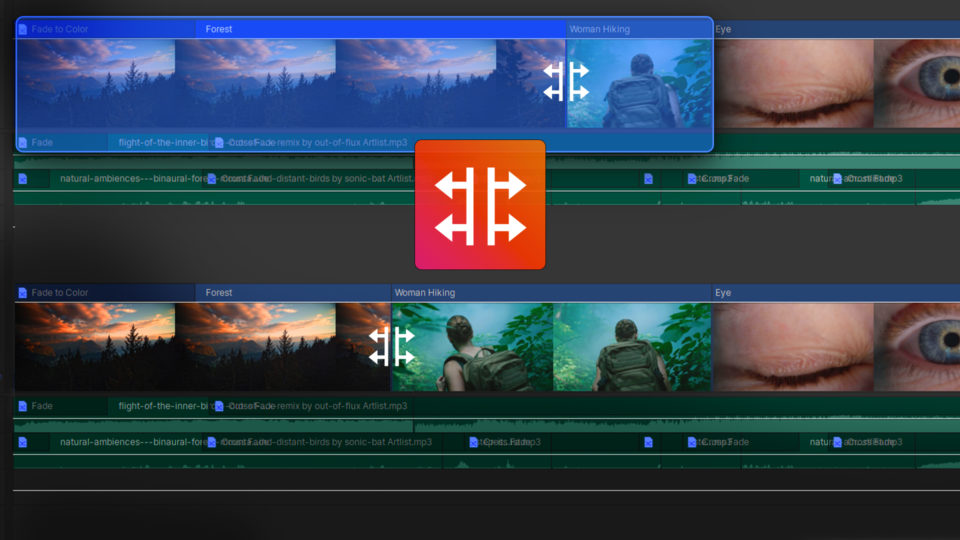How to stabilize footage in HitFilm
Shooting content on the move can look dynamic and exciting, but it can also mean that the captured footage contains unwanted camera shaking as the camera operator’s hand moves up and down, and pans across the scene. However, it is
Watch Now »