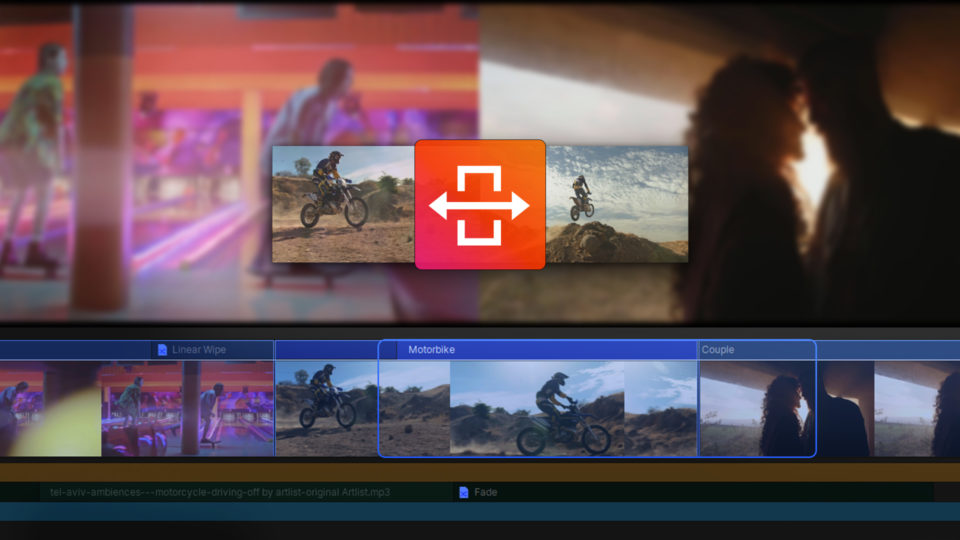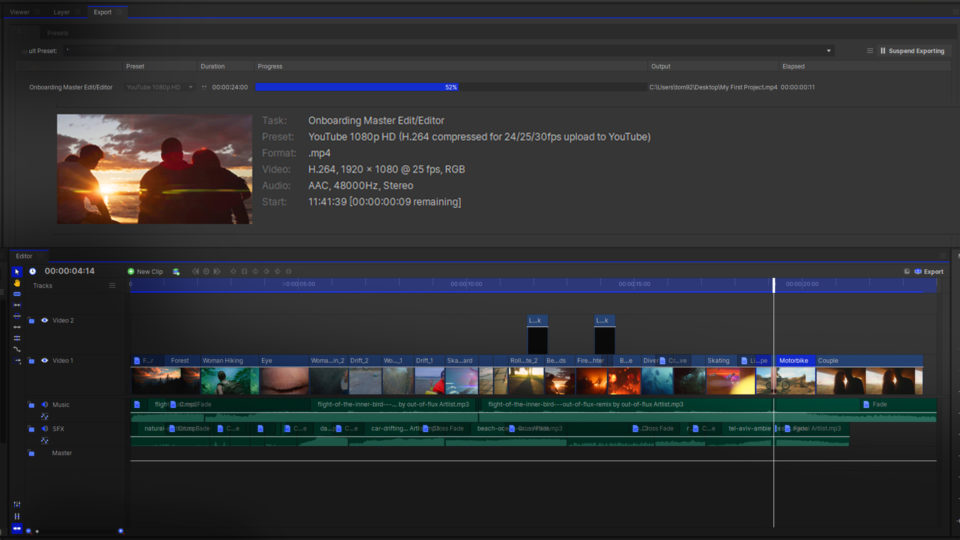If you’ve shot a number of clips over the course of a day, you might have found that the weather has affected the exposure of your clips. When putting together a seamless edit, you want to make sure that all your shots look the same, and this is simple to fix in post.
Adjusting the brightness of a clip in HitFilm is super easy!
- Go over to the Effects panel and find the Brightness & Contrast effect
- Click and drag the Brightness & Contrast effect directly onto the clip that you want to change
- In the Controls panel you’ll find that you have one slider to adjust each property
- Adjust the properties until you are satisfied with the level of exposure and contrast
HitFilm’s Learn Panel gives you access to this video and many more, right within the software! Download HitFilm and follow along in real-time to build up your skills.