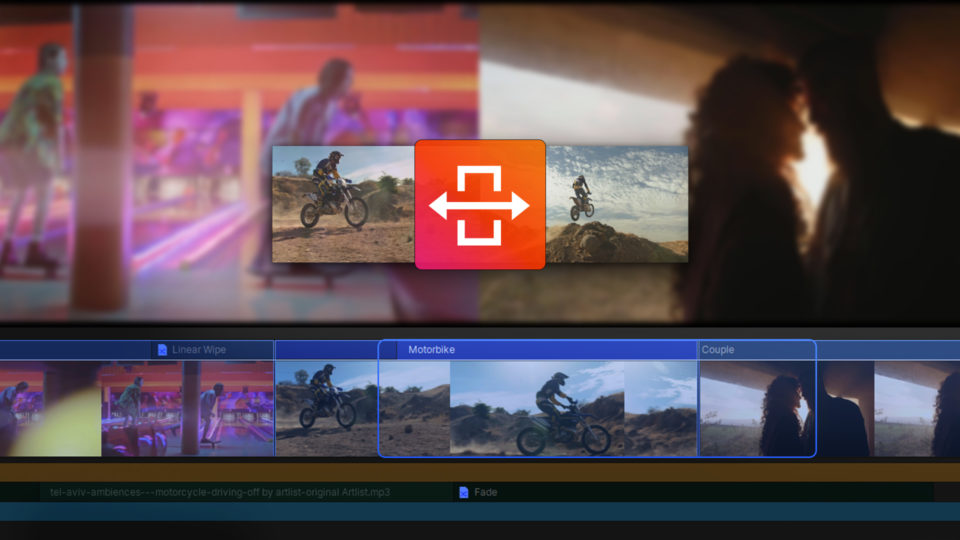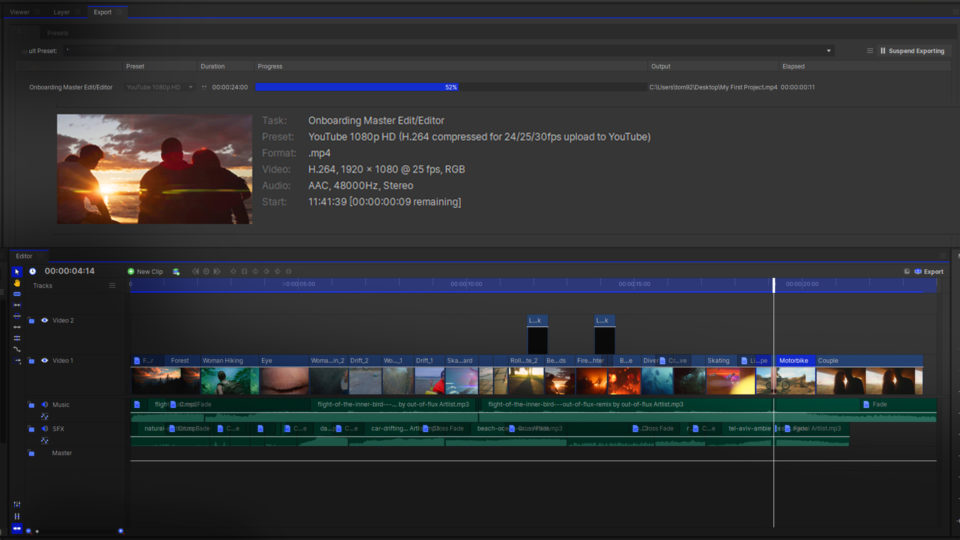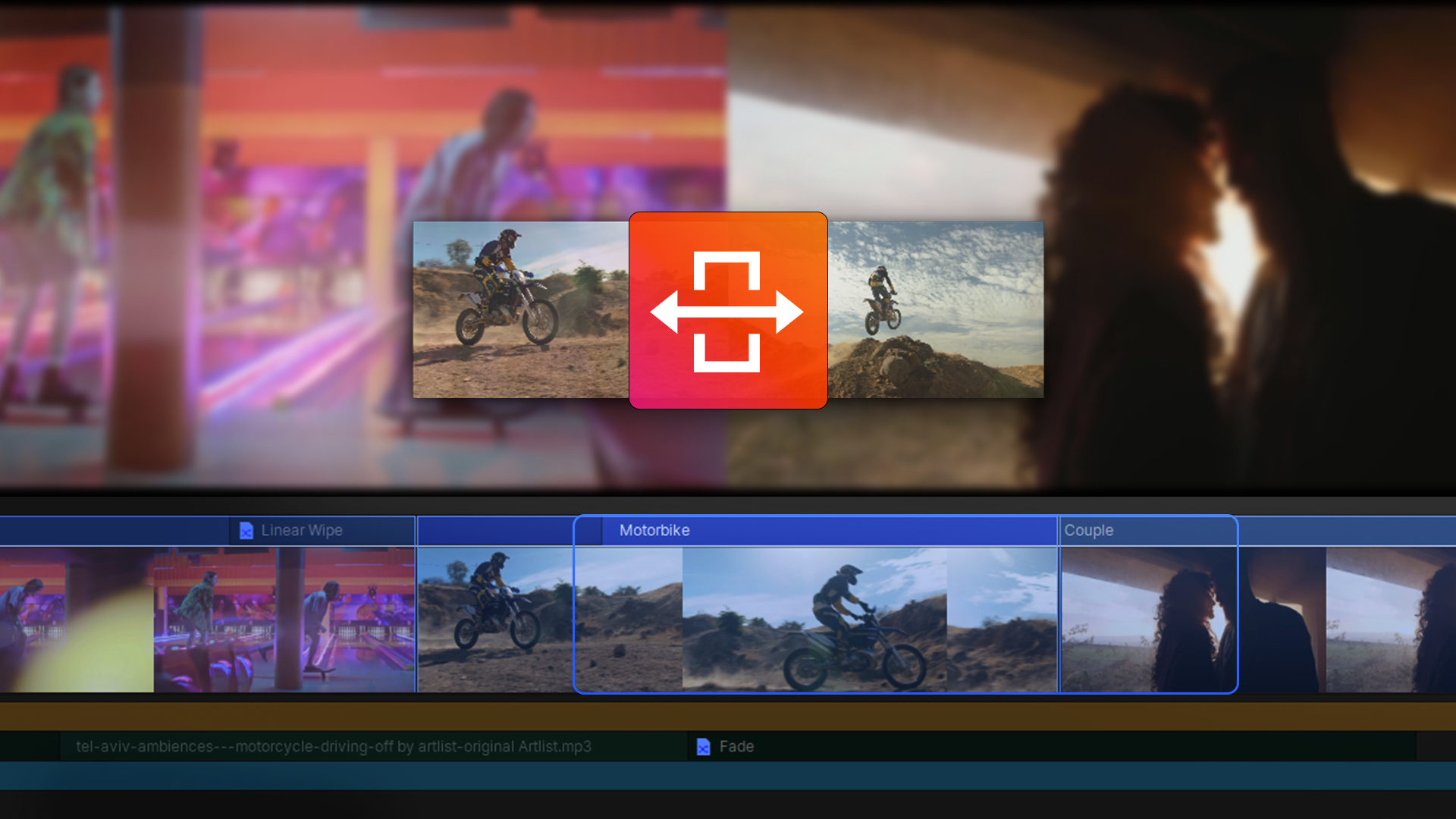Maintain the length of your main clip while automatically adjusting the length of the clips on either side. The overall length of your edit will stay the same – perfect if you are working to a specific runtime.
Using the Slide tool in HitFilm is super easy!
- Select the tool from the left-hand side of the timeline. The icon contains a double-ended arrow on top of a rectangle.
- Click and drag your main clip either left or right to adjust the length of the clips on either side.
HitFilm’s Learn Panel gives you access to this video and many more, right within the software! Download HitFilm and follow along in real-time to build up your skills.