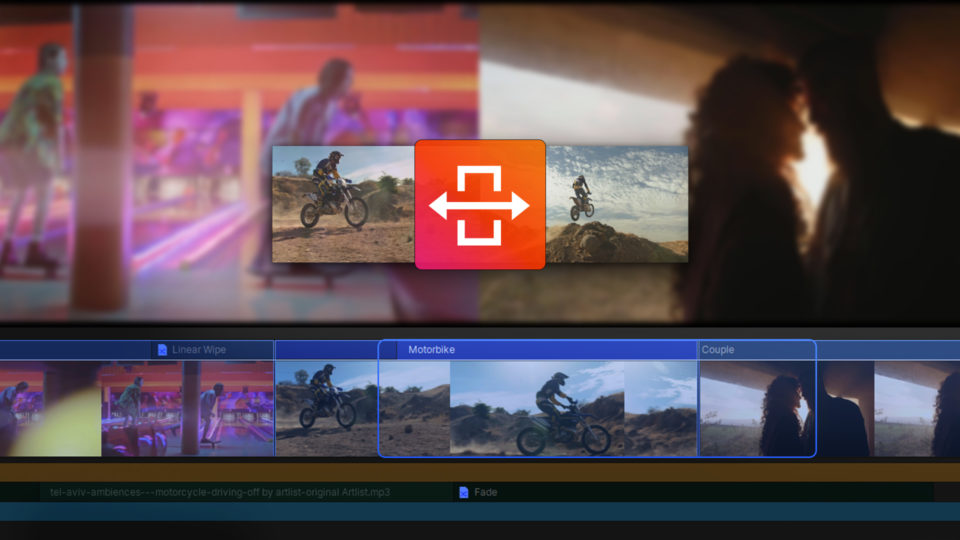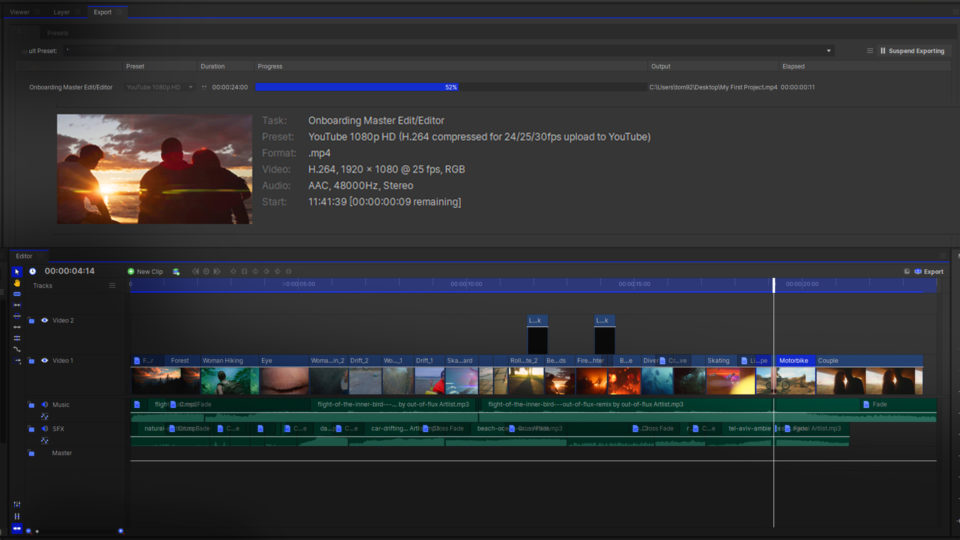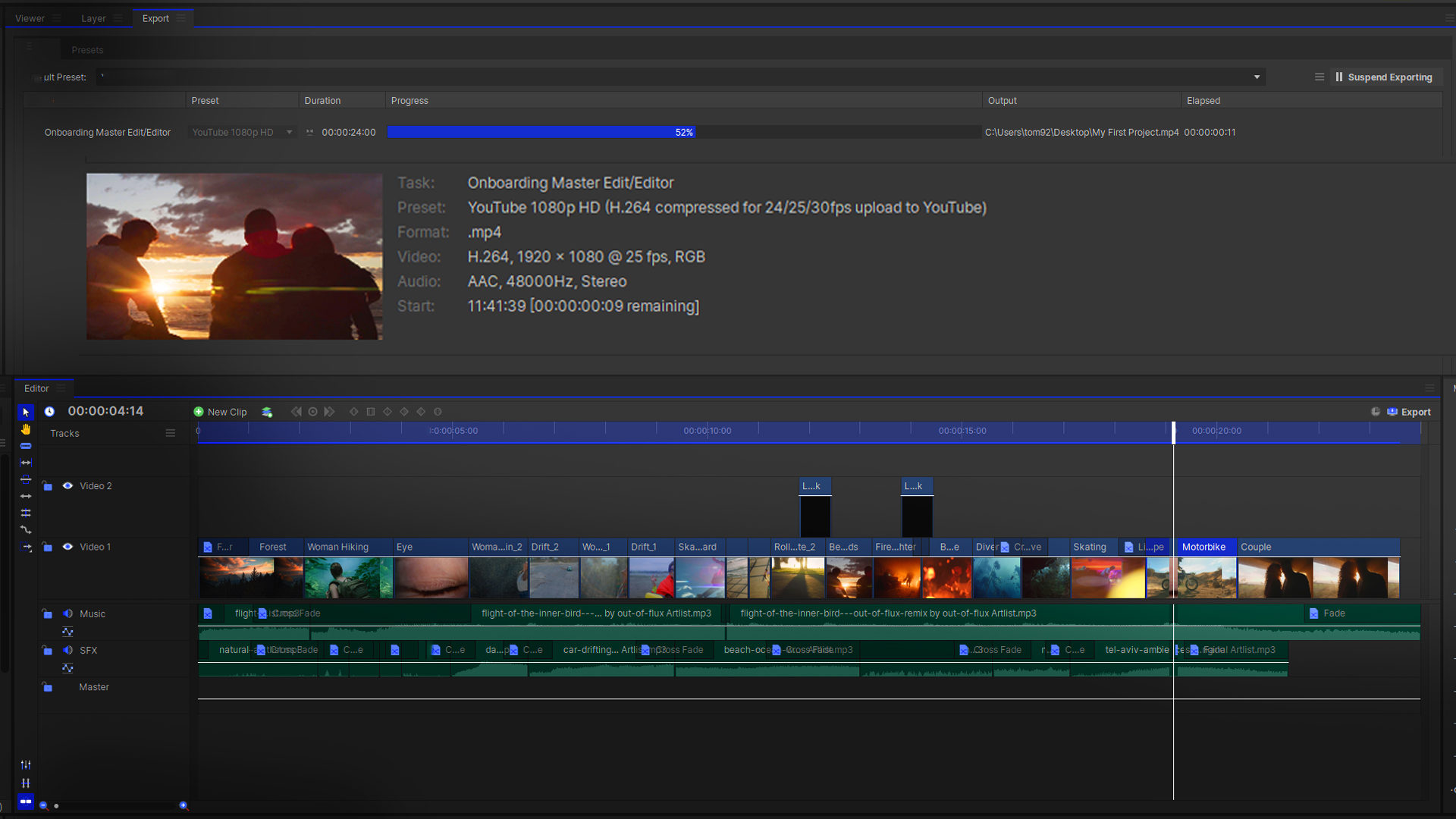Exporting your video is the final stage that you’ll take in the software before uploading it to YouTube, TikTok, or sharing it with your friends.
Exporting your final project from HitFilm is super easy! You can export either from the top navigation bar or from the Export Queue icon from the timeline.
If exporting with the Export Queue
- Select the Export Queue icon for the option with the most control. You will see that the In-Our Area is the blue highlighted region on the timeline.
- If the blue highlighted region is incorrect, then set it by clicking and dragging either end (as if you were editing a clip on the timeline). Make sure that it is set to the correct points otherwise, your video may be cut off too early or have blank space at the end.
If exporting with the Export Contents option
- This will export the timeline as long as there is media to play
- Select the format that you would like to export it in (there are several presets for you to choose from)
- Once it’s added to the queue, you can see the duration and where it’ll be saved, which you can change.
Click Start Exporting to begin the process. Once it’s finished, your final video can be found in the folder you specified. It’s now ready to upload and share with the world.
HitFilm’s Learn Panel gives you access to this video and many more, right within the software! Download HitFilm and follow along in real-time to build up your skills.
if you would like to continue reading more on other export methods in Hitfilm, keep on reading our blog posts.