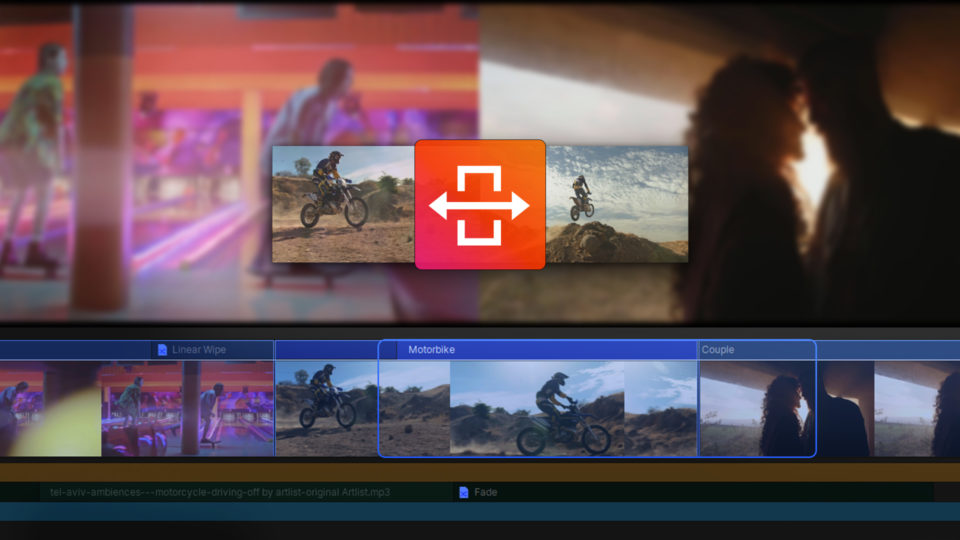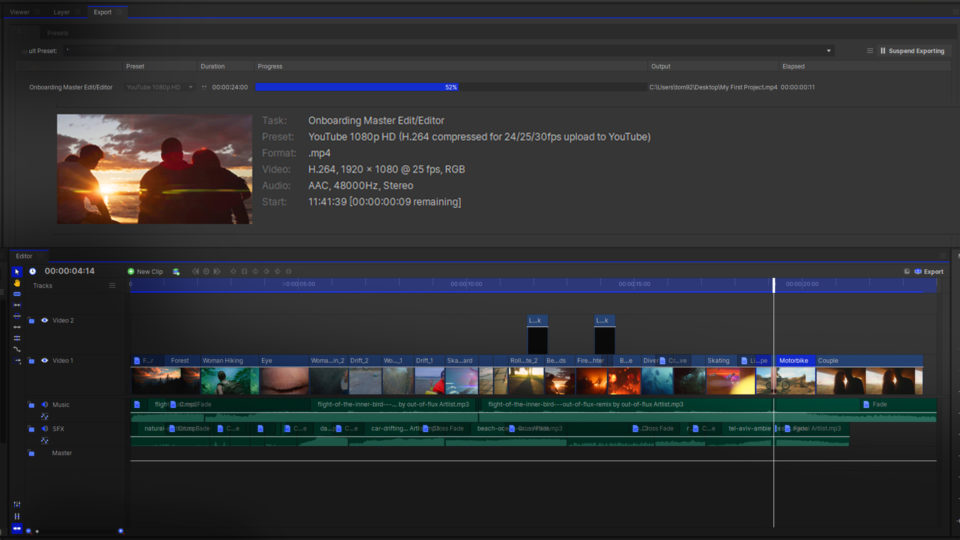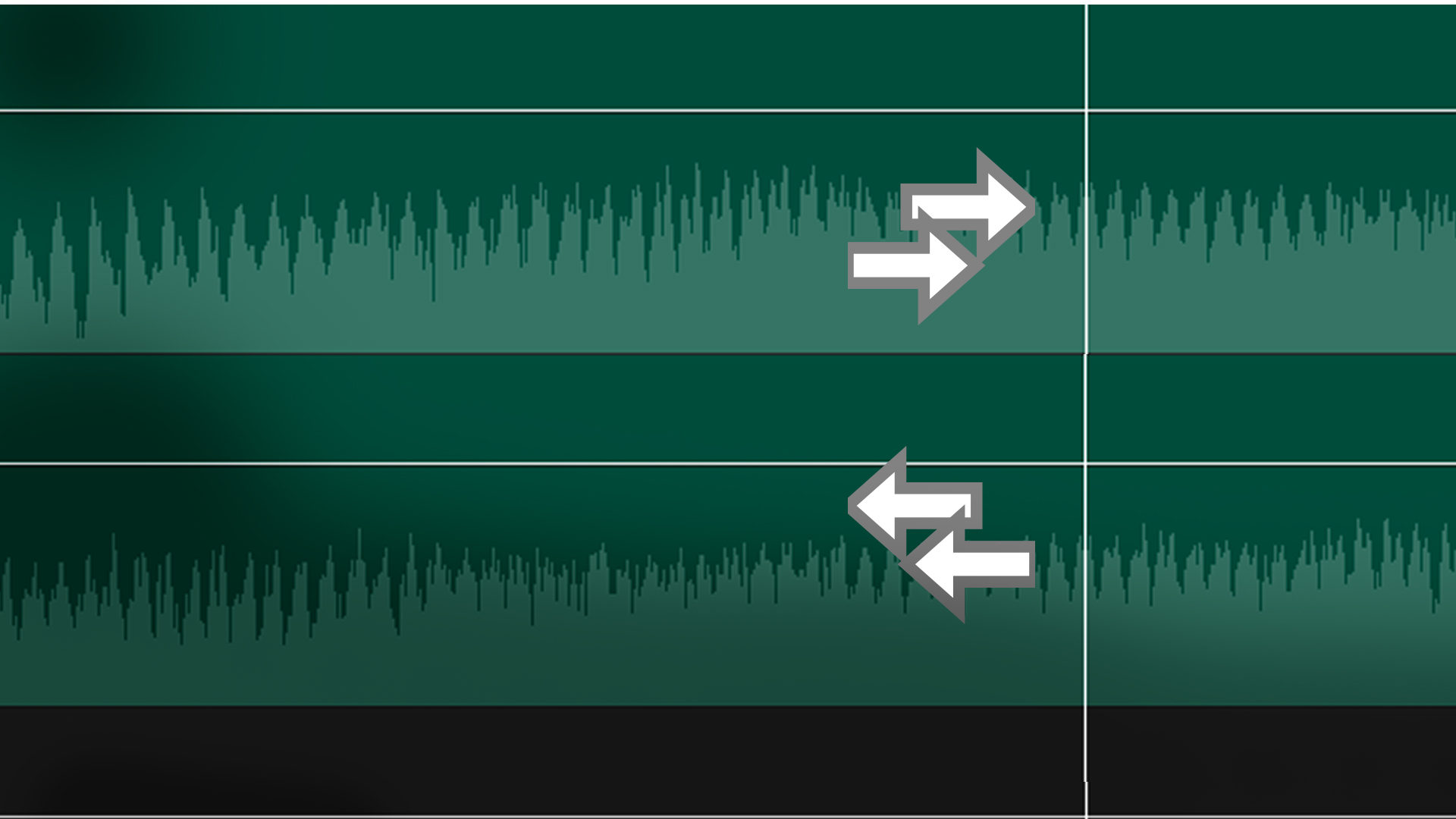Reversing your audio is a neat way to alter your sound effects to create something completely new. Encode a hidden message in a mystery film, create your own ghostly whispers, or rewind your scene by playing your selected audio clip backward.
Reversing your audio is simple in HitFilm!
- Go into the Audio folder in the Effects panel
- Click on the Audio Reverse effect
- Drag the Audio Reverse effects onto your clip in the timeline
HitFilm’s Learn Panel gives you access to this video and many more, right within the software! Download HitFilm and follow along in real-time to build up your skills.