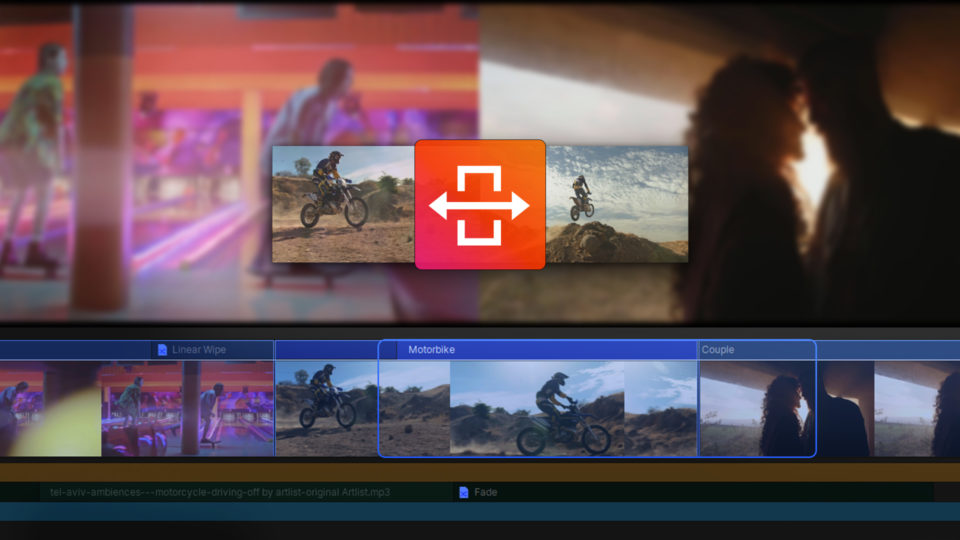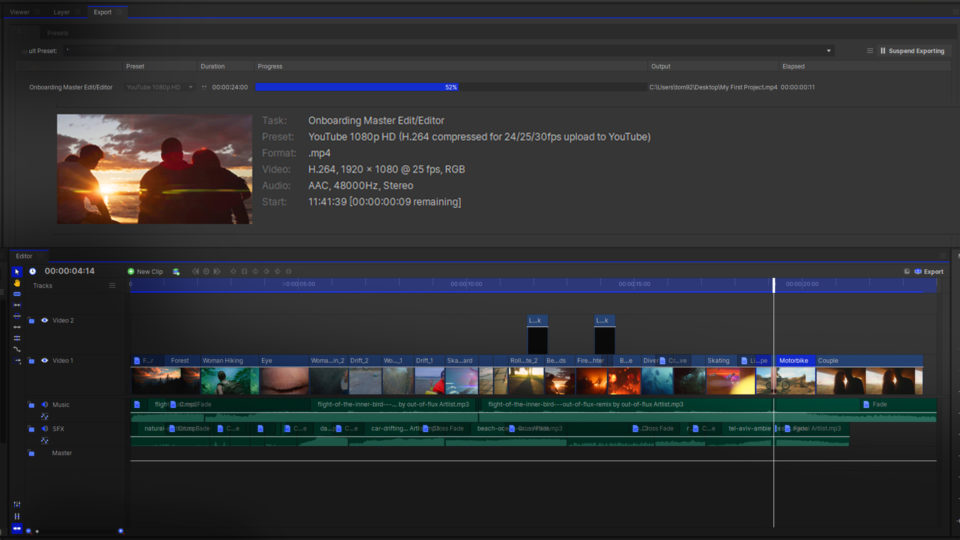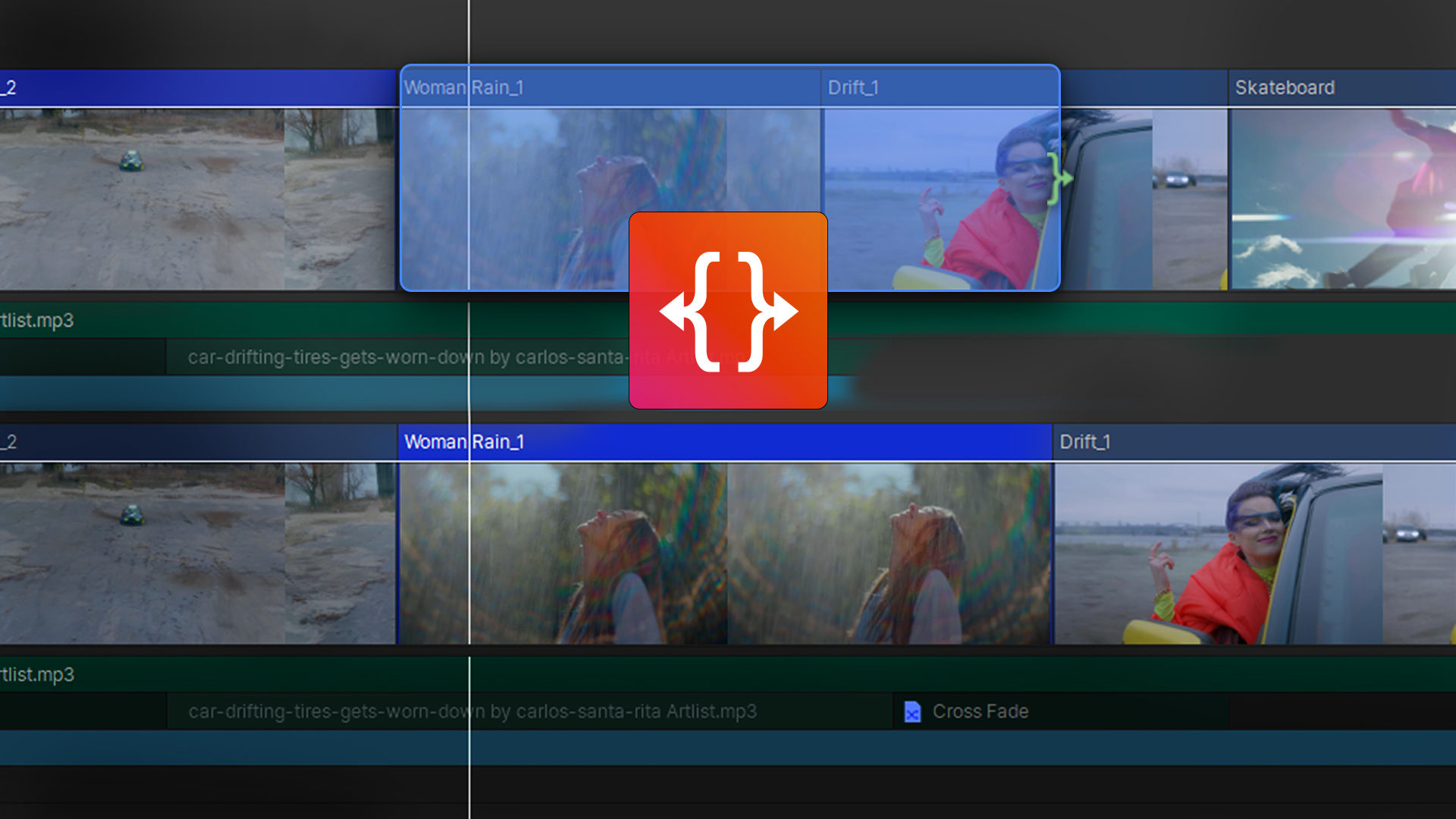Never accidentally leave a single frame of black in your edit again! The Ripple Edit tool helps to prevent gaps and blank spaces when you make edits.
Using the Ripple Edit tool in HitFilm is super easy!
- Select the tool from the left-hand side of the timeline. The icon includes two arrows branching off of curly parenthesis.
- Click and drag either end of a clip in the timeline to lengthen or shorten it
- All of the clips to the right will automatically shift to fill in the gap
HitFilm’s Learn Panel gives you access to this video and many more, right within the software! Download HitFilm and follow along in real-time to build up your skills.