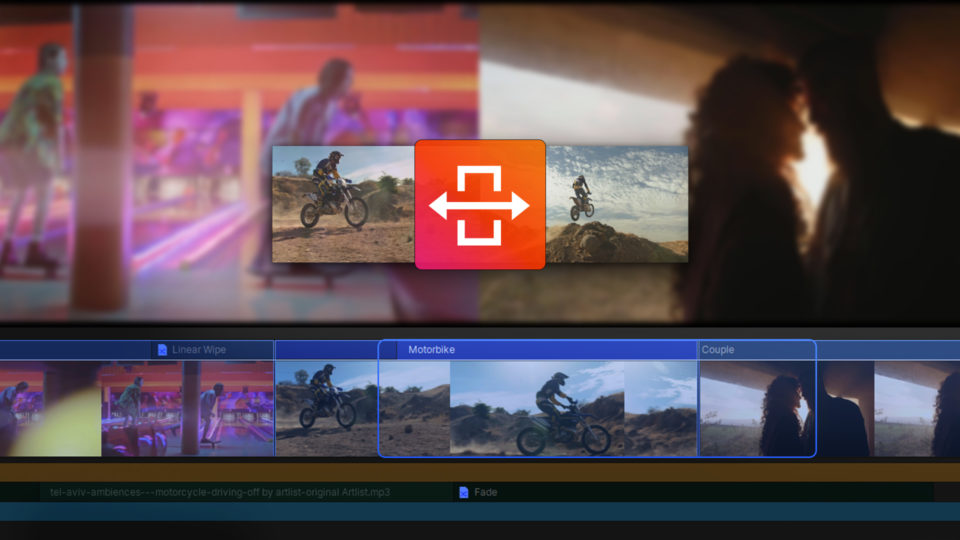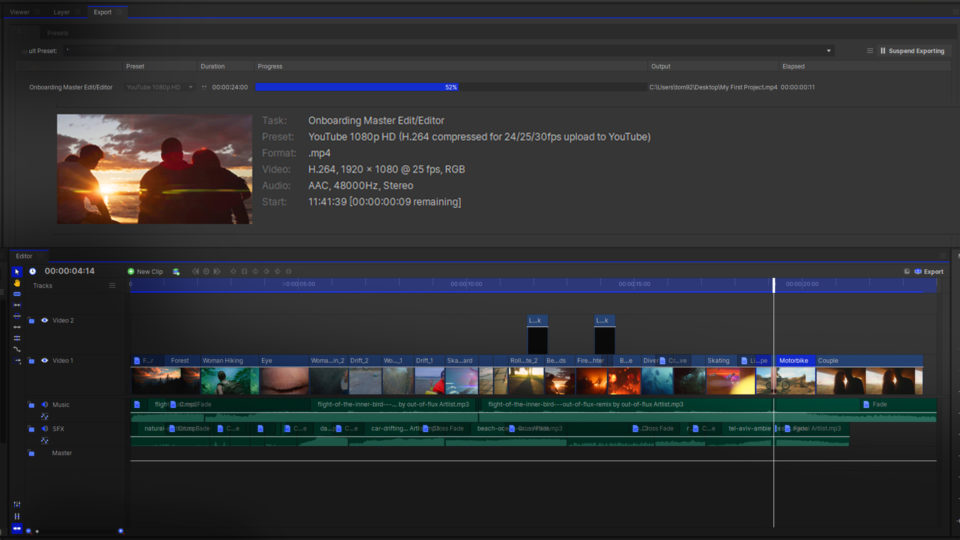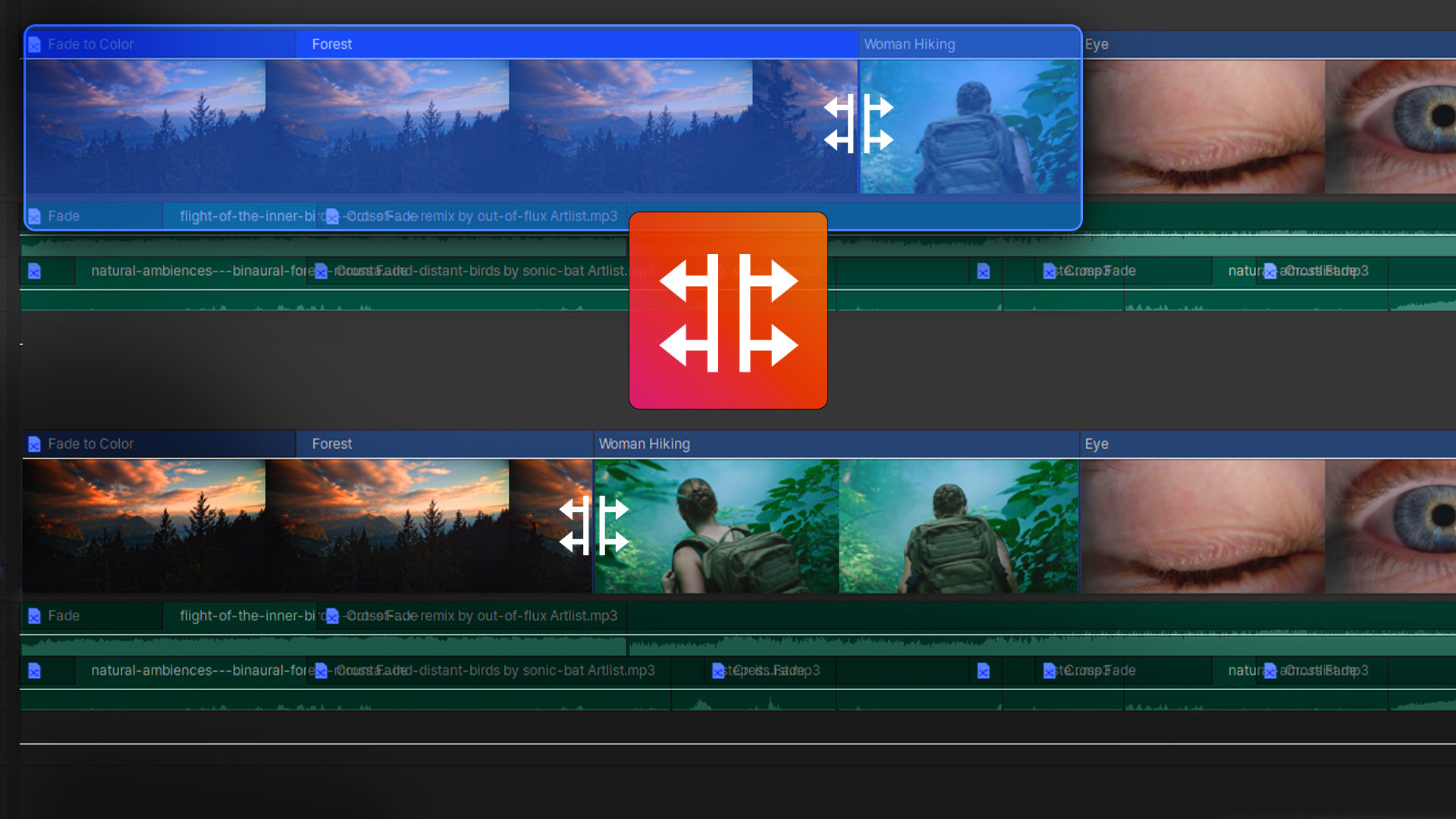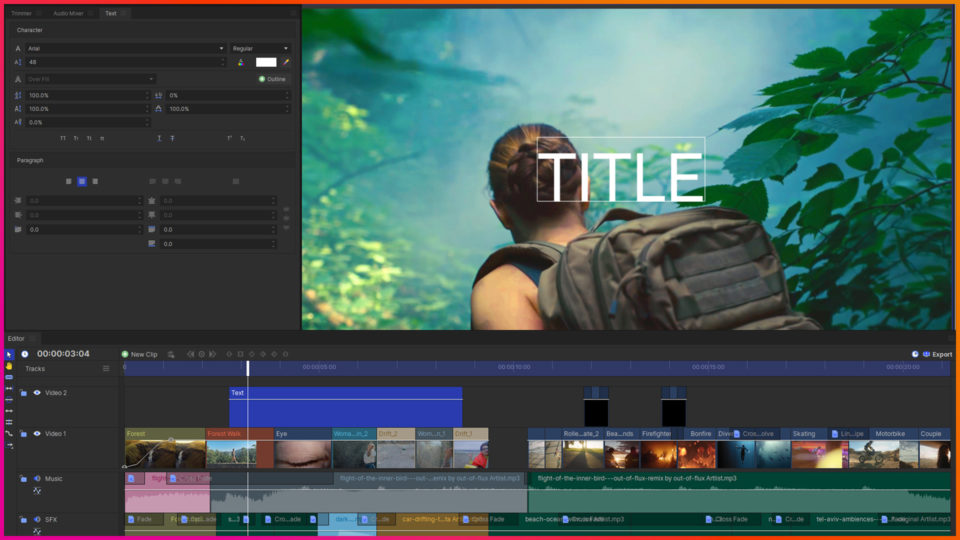Sometimes in an edit, you need to adjust the cut between two clips, while keeping your specific runtime for the overall video. Keep the rest of your edit untouched with the Roll Edit tool.
Using the Roll Edit tool in HitFilm is super easy!
- Select the tool from the left-hand side of the timeline. The icon has four arrows branching off from two vertical lines.
- Position your mouse over a cut in the timeline
- Clip and drag to change the length of the two clips
HitFilm’s Learn Panel gives you access to this video and many more, right within the software! Download HitFilm and follow along in real-time to build up your skills.