YouTube continues to be the online platform that revolutionizes how we watch and share video.
Launched in 2005, the service has gone from strength since being bought by Google just a year later. Today YouTube has 2.1 billion active monthly users with creators worldwide uploading over 500 hours of footage every minute.
Maybe you are already one of them or you want to know how to get started? This article covers the essential techniques and how HitFilm can help you create standout content on the platform.
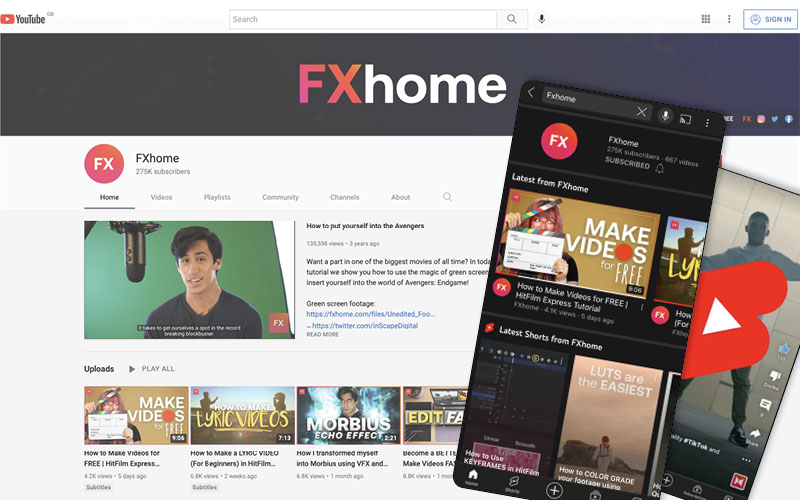
1. YouTube video specifications
YouTube allows most common video types to be uploaded to the platform. However there are certain things to keep in mind when making sure they post and play successfully.
Specifications and limitations for YouTube videos:
| Aspect ratio | Dimensions (px) | Frame rate (fps) | Duration (maximum) | File size (maximum) | |
|---|---|---|---|---|---|
| YouTube videos | 16:9 | 1920 x 1080 | 24-60 | 12 hours (15 mins if unverified) | 256 GB |
| YouTube Shorts | 9:16 | 1920 x 1080 | 30 | 0-15 > 60 seconds | N/A |
YouTube supports a very wide number of video formats including popular file types such as MP4, MPEG (1-4), MOV, AVI and WMV. You can find a full list here.
![]() YouTube recommends you use .MP4 (AAC-LC audio codec, H.264 video codec).
YouTube recommends you use .MP4 (AAC-LC audio codec, H.264 video codec).
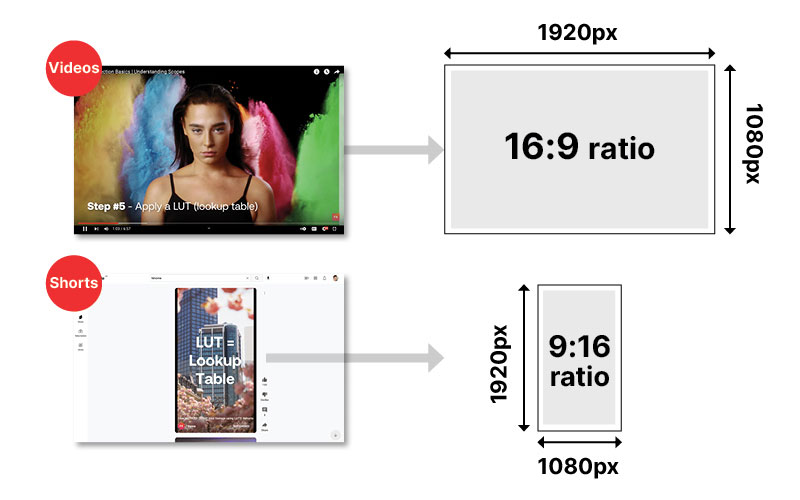
2. What do YouTubers use to edit videos?
HitFilm is desktop software for Mac and PC so the scope of what you can produce is virtually limitless.
YouTubers rely on good video editing and post-production software to realize their visions. Perhaps most of all, they demand a professional-grade presentation that offers HD qualityon all devices.

As a dedicated editor and VFX software, HitFilm offers all the features you’ll need for creating stunning video projects — especially those for YouTube.
2.1 YouTube video editor vs. HitFilm
YouTube’s video editing software is essentially its Creator Studio for managing channel videos online. Makers generally post finished videos here, but the Content section allows for simple edits after upload.
Clips can be trimmed, split and reordered before adding an end screen from a template.
YouTube Shorts can be shot with the mobile app. Here users can make simple in-line edits to add audio, set video speed and cue text overlays on a timeline.
Okay, so what benefits does HitFilm bring for YouTube editing?
Let’s look at how the pair stack up with a key features comparison:
| Key features | Advantages | Disadvantages | |
|---|---|---|---|
| YouTube Creator Studio / YouTube app (online, desktop & mobile) | Sharing platform with huge global reach. Has mobile video features and basic timeline editing tools. | Unlimited online storage of video, app has access to camera for shooting and editing Shorts. | No advanced editing tools and no filters, presets or effects for regular video posts. |
| HitFilm (offline, desktop Mac / PC) | Presets for grading colors plus tools for adding text, animations and VFX. Chroma Key effect allows for amazing background green screening. | Timeline-based desktop editing allows for many more creative options and a professional-grade finish for getting videos ready for launch. | Not integrated with YouTube, so clips must be exported and uploaded. HitFilm does not have identical tools. |
3. HitFilm techniques for YouTubers
Here we’ll suggest some relevant practical steps for YouTube editing with HitFilm.
1) Set the size. Regular YouTube videos are landscape oriented to fit standard TV or computer screens. YouTube Shorts are mobile-first and portrait, so the sizing dimensions are essentially flipped.
Visit Project Settings>Editor and change the width / height properties to match the following:
- Landscape = 1920 x 1080 pixels.
- Portrait (Shorts) = 1080 x 1920 pixels.
Export presets for YouTube are available in HitFilm. View the How to export in HitFilm guide and YouTube short for more on Editor and export settings.
2) Overlay yourself. YouTubers often want to overlay shots of themselves onto gameplay streams or reaction videos.
- PiP (Picture-in-Picture) effect. Use Transform>Scale to shrink an inset clip and reposition it into a corner. The PiP effect, if available, offers a quicker method.
- Green screening. HitFilm’s Chroma Key effect is magical at removing green or blue screens. Use it to “key out” the color and make PiP backgrounds transparent.

3) Sound advice. Adding multiple audio tracks to the HitFilm timeline is easy, with a built-in mixer and effects available:
- Voiceovers. Add a spoken word track with the built-in Voiceover recorder.
- Effects. Apply audio effects for Echo, Large Room (reverb) and Pitch shifting.
- Syncing. HitFilm automatically lines up audio with video recorded separately.
- Audio levels. Watch the volume meters (dB) to avoid clipping distortion.
TIP: YouTube video audio should be around -14 LUFS in terms of overall loudness.
YouTube video editing FAQs
Editing for YouTube can still seem confusing, so let’s answer some common queries.
Yes, the Creator Studio has basic timeline-based editing for trimming uploaded videos. HitFilm does this and so much more to produce content that is ready to share immediately.
Export finished video projects in the correct format and upload to a channel via YouTube’s web or mobile apps.
For more on cutting and trimming see our guide on essential editing techniques.
Yes, YouTube supports videos of 4K and even 8K resolutions. These offer an “Ultra HD” picture quality on TV’s or devices that support it.
Because most high-definition displays are 1080p it’s usually advised to stick to this standard. Be aware that bigger resolutions are generally slower to stream too.
YouTube’s algorithm spots music or songs that reappear across multiple videos or channels. So a very popular royalty-free song could get flagged as infringing copyright even when it’s not!
TIP: Visit Artlist.io and Motion Array for 100% royalty-free music and sound effects.
YouTube is just the beginning…
HitFilm is such a versatile choice that the software can be used to produce videos for every platform.
Take a look at similar posts on how to edit for Instagram and how to grow your YouTube channel.
See best video editing apps for more general advice when picking a best editing app for YouTube and beyond.
For more on how to use HitFilm try visiting the FXhome blog and YouTube channel for essential practical tips.





