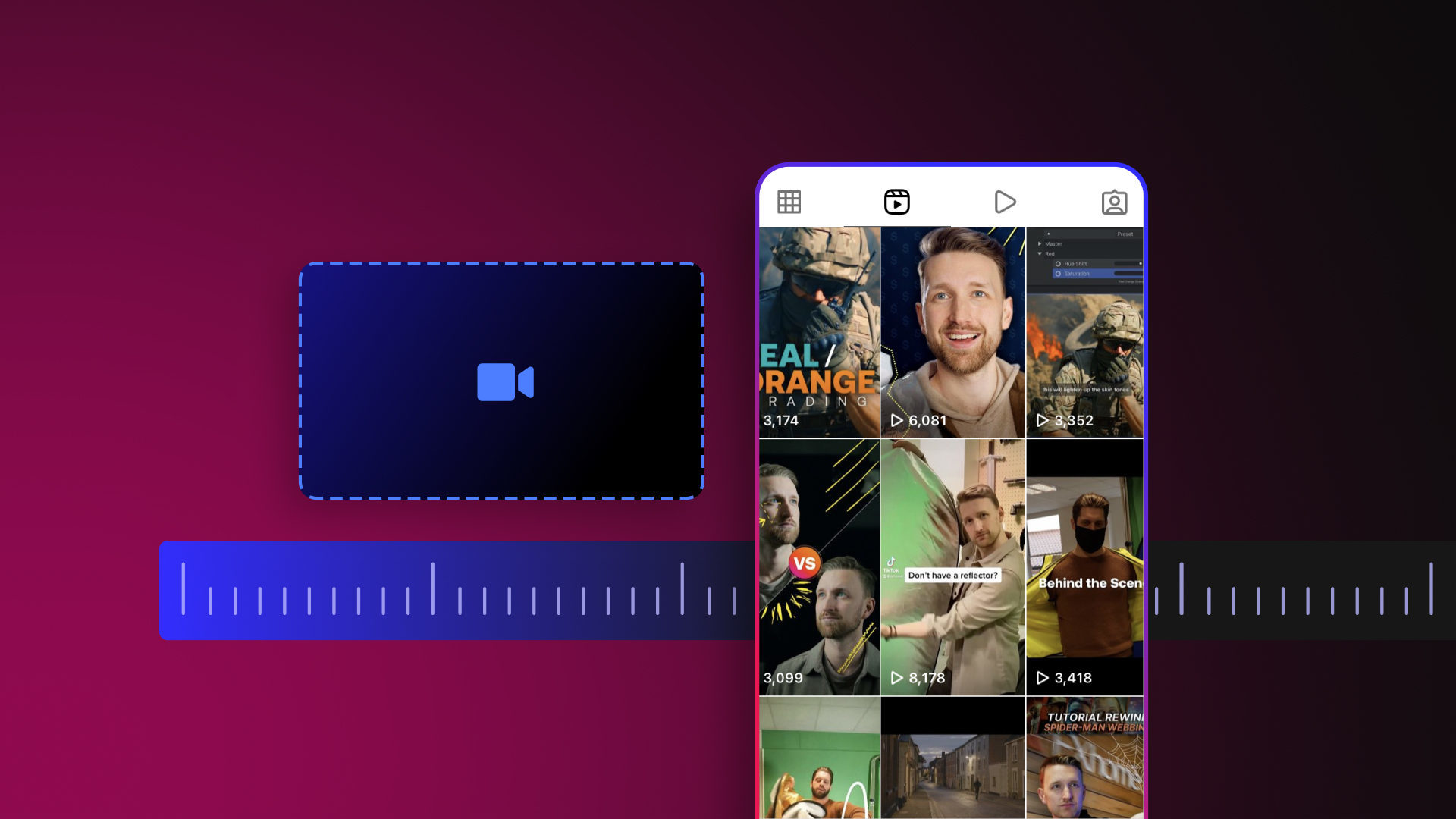Hosting around 1 billion monthly users, Instagram is one of the world’s top social networks.
Users share by posting photos and videos to an audience of followers, communicating all sorts of cool stuff.
With video considered the most engaging content, it’s now an important platform for makers to show off their editing skills.
Expressing yourself
Making videos for Instagram is all about showing personality with quick impact. Phone camera footage is customized with filters to create and share amusing clips.
While simple and fun, this can also be limiting. Using software like HitFilm instead is a great way to go beyond basic options and express a more personal story.
TIP: Follow @fxhome_official on Instagram for regular quick lessons on using HitFilm.
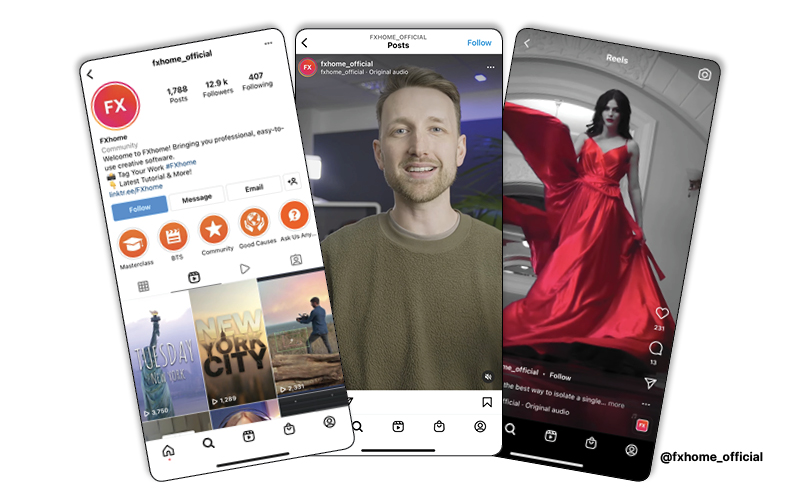
1. Instagram video specifications
Instagram has 3 main formats for posting video to the platform. These are called Stories, Reels and Feed with each having certain specifications.
Recommended specifications for Instagram videos:
| Aspect ratio | Dimensions (px) | Frame rate (min) | Duration (max) | File size (max) | |
|---|---|---|---|---|---|
| Stories | 9:16 | 1080×1920 | 30fps < | > 15 seconds | > 30MB |
| Reels | 9:16 | 1080×1920 | 30fps < | > 60 seconds | > 250MB |
| Feed | 1.91:1 or 4:5 | 1080×1920 | 30fps < | 3 seconds – 10 minutes | > 650MB |
More generally, although MOV files are supported, Instagram prefers MP4 format – H.264 Codec, AAC audio, 3,500 kbps bitrate.
See our guide on How to export videos in HitFilm for more information on video file formats.
2. Editing an Instagram video in HitFilm
Instagram’s built-in video editing tools are designed to be simple. Selfie clips can be shot then trimmed and filtered before posting to the platform.
While easy to use, the limited options give a popular look that can be less unique. For this reason, Instagram users often choose other apps to produce more distinctive videos.

As a dedicated video editor and VFX suite, HitFilm is a more versatile choice for getting creative — making it one of the best video editing apps for Instagram.
3. Practical techniques
To get started, let’s identify some essential HitFilm techniques for making Instagram videos.
Sizing. One of the first steps is to set the size of your video in HitFilm’s Editor. Visit Project Settings>Editor and change the width / height properties as follows:
- Square (1:1) = 1080 x 1080 pixels.
- Portrait (9:16) = 1080 x 1920 pixels.
- Landscape (1.91:1) = 1080 x 608 pixels.
Watch our how to export in HitFilm guide (right) for setting Editor and export preset sizes.
Stabilizing. HitFilm, like Instagram, lets you stabilize shaky footage. By using Tracker points on static objects within a shot you quickly can fix wobbly, handheld camera work.
Beautify skin. Color correction for Instagram is often about fixing skin tones to look healthy and radiant. Navigate to Effects>Color Correction and apply the Pro effect called Pro Skin Retouch.
Simply set a base color before adjusting Skin Treatment (Smooth / Saturation) and Glow (Brightness) settings for glamorous tones.
Pro Skin Retouch is a premium effect that will be watermarked unless using HitFilm Pro.
Text appeal. Adding text in HitFilm is great for telling better Instagram stories. For example, layer masking makes it easy to place video inside text and create memorable intro sequences.
3.1 Instagram video editor vs. HitFilm
So how does Instagram stack up against an app like HitFilm? Well, Instagram has no “video editor” as such, so comparisons between the two are not direct.
Here we’ll identify some important features with pros and cons to consider.
| Key features | Advantages | Disadvantages | |
|---|---|---|---|
| Instagram’s video editor | Augmented Reality (AR) filters. Basic background removal for green screen video. | Ideal size & ratio set automatically. AR filters add smart effects to faces with a single tap. | Very limited to small basic edits, with no way to export for editing outside Instagram. |
| HitFilm | Film presets for changing colors. Tools for adding text, animations and VFX. Chroma Key for better green screening. | Timeline-based desktop editing allows for more options and unique professional-grade results. | Not integrated into the Instagram app, so only works with exported video clips & does not include the same filters. |
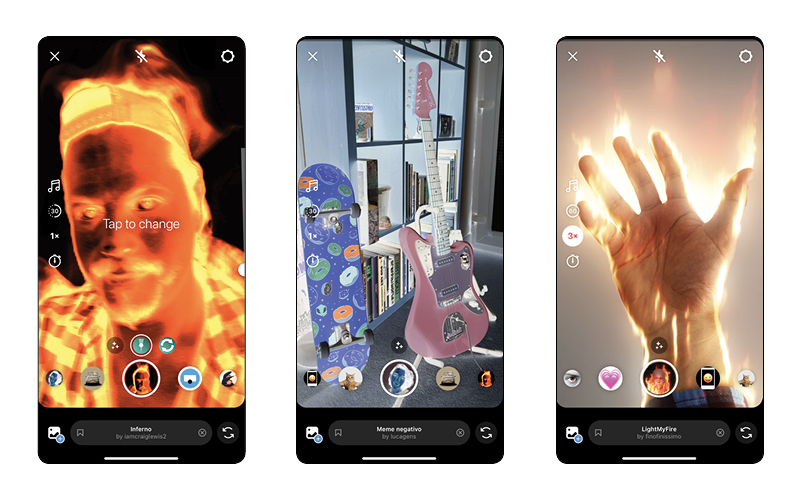
4. Bonus chapter: Adding cool video FX
HitFilm comes pre-loaded with stunning effects. Here we’ll highlight two that can be used to make Instagram videos look even more special.
Grading Filters. Changing the color can make any shot look more visually vibrant and exciting. HitFilm’s color grading effects such as Color Cycle, Invert and Vignette work brilliantly here.
- Effects>Presets>Film Looks is also worth exploring. Drag any of these effect presets onto a clip to instantly apply cinematic looks.
Funny Faces. Filters that warp or transform faces are known to be Instagram favorites. HitFilm lets you emulate this by combining effects with motion tracking tools.
- For example, the Distort>Bulge effect can be used to create anime-style eyes that move and blink realistically.
Instagram video editing – FAQs
Finally, we’ll answer several common questions around Instagram video features.
The main types for video posting in Instagram are Stories, Feed and Reels. These are all pre-recorded, edited video clips of varying durations.
Live videos are live camera streams that allow viewers to comment on broadcasts up to 4 hours long.
IGTV or Instagram TV was a service and smartphone app. It enabled the upload of long-form vertical and then landscape-oriented videos, with creators hosting channels like YouTube.
IGTV was discontinued in March 2022 in favor of Instagram Video.
Instagram’s own app has built-in tools for only very basic editing. However there are many third-party options like HitFilm that can be used as Instagram video editing apps.
Check out our recent roundup to find the best Instagram video editor for you.
For more on how to use HitFilm try visiting the FXhome blog and YouTube channel for essential practical tips.