In the weirdest way, 2020 was the year of the green screen. Rather regrettably, we suddenly all got a bit background self-aware as the video call became essential. Whether for hiding a messy kitchen or super-imposing loved ones onto Mars, the principle found new widespread appreciation. If you’re on a journey to find the best green screen software on the market, you’re in the right place.
YouTubers and streamers already knew the technique’s power, of course, with the green “screen” or curtain ubiquitous for home studio setups. By performing, presenting, or even forecasting the weather in front of a solid color, any new backgrounds can be added digitally during post-production.
It’s how our favorite Hollywood actors are transported into fantastical environments only cutting-edge CGI can render.
Key Questions
Where once this relied on arduous rotoscoping work, there is now incredible software promising more convincing results. Known as chroma keying, it is basically the digital removal of all instances of one unique color, or chroma, from a frame to replace or “key” it with another element.
The better the software here, the better the processing and the more accurate the results. Crisper, cleaner edges free of shadow or “spill” around complex objects like hair are all hallmarks of top performance.
This guide is about helping diverse users find the best green screen program for them. Whether for video, photo, or image applications, we name the best and highlight the essential features.
Best green screen software for video
Amateur or professional filmmakers both demand the best on-screen results they can get, and green screening is no different. Those looking for broadcast-quality power should look no further than FXhome’s HitFilm.
HitFilm
HitFilm is the best green screen software for video because it delivers unrivaled control. FXhome’s Chroma Key technology is well known as industry-leading, built to place edge definition, color correction, and spill replacement under tighter user discretion.
The flawless extraction of people and objects from red, blue or green screen keeps footage clean and realistic. Removing actors or props is not only made easy, but 2D/3D layering helps to produce staggeringly believable composites.
HitFilm’s special Matte Cleaner tool then facilitates finer edge feathering, smoothing, and choking – all so crucial to disguising any join.
Ultra Realism
As if that wasn’t enough, Pro goes the extra mile for classy keying. Tight edging and detailing is one thing, but getting light right can be make-or-break for green screening.
Here the software boasts a feature called Spill Suppression to eradicate lighting anomalies between each composite. This “spill” occurs when unwanted light from the old background remains on the extracted foreground. Not a good look and a definite mood killer!
HitFilm cleverly swaps out that old light with simulated reflections generated from the new background. It’s a magical effect that makes all the difference, with optional auto light wrapping bathing foreground elements in uncanny glows and blooms.
It all adds to support a fidelity that filmmakers, editors, and content producers of all kinds want to see. As a professional all-in-one video editing and VFX suite, HitFilm offers the most powerful, integrated green screen experience to try and buy for Mac and Windows.
Best green screen software for photography
But A+ green screening isn’t confined to video, of course. Professional photographers are increasingly using the technique to be more visually creative with still imagery. Think fashion, think advertising, think those “hero” shots for music or movies. Even hobbyist camera junkies want that wow factor too!
Imerge
Imerge is the best green screen software for photography because it adds instant “wow” automatically. The days of manually roto brushing are gone with quick jaw-dropping removal, in batch, that other leading software still labors over.
Again leveraging FXhome’s revolutionary Chroma Key and GPU acceleration, Imerge echoes familiar HitFilm features. Matte Cleaner to edit edges, Spill Suppression to eradicate pesky reflections, and light wrap for compositing continuity – all there to help photographers fly.
Built-in keying effects also include Color Difference Key to remove areas of a specified color, leaving them transparent. The Luminance Key allows a threshold to be set before selecting and removing lighter pixels from a shot.
Natural Choice
Layer-based and non-destructive, Imerge again puts realism first. Color Match Background is used to adjust the foreground image tones to the new surround and create a more natural composite.
Where unwanted areas of old hues, shades, and halos still reside around the edges, the Remove Color Matting tool saves the day. Apply a range of 5 intelligent masks to control visibility and save the composited image across leading file formats.
Imerge is available to purchase for both platforms.
Best green screen software on a budget
So maybe all this green screen talk has got you curious to try it? Perhaps you want to play around, take some first steps and learn the technique. Video newbies, student filmmakers, or even fledgling YouTubers might fancy a go at minimal cost. If this you then the one to choose is…
HitFilm Free
HitFilm Free is the best green screen software on a budget because its unparalleled versatility costs nothing. Not only is it free editing software, but it’s also free VFX software that still includes expandable tools for keying and extraction.
Albeit paired down compared to the Pro tier, its green-screen toolbox still boasts matte cleaning, spill suppression, and light wrapping as standard. Using only the built-in Colour Difference Key and RGB Keys, standalone HitFilm Free users have cumulative effects for superb keying, enhancement, and correction.
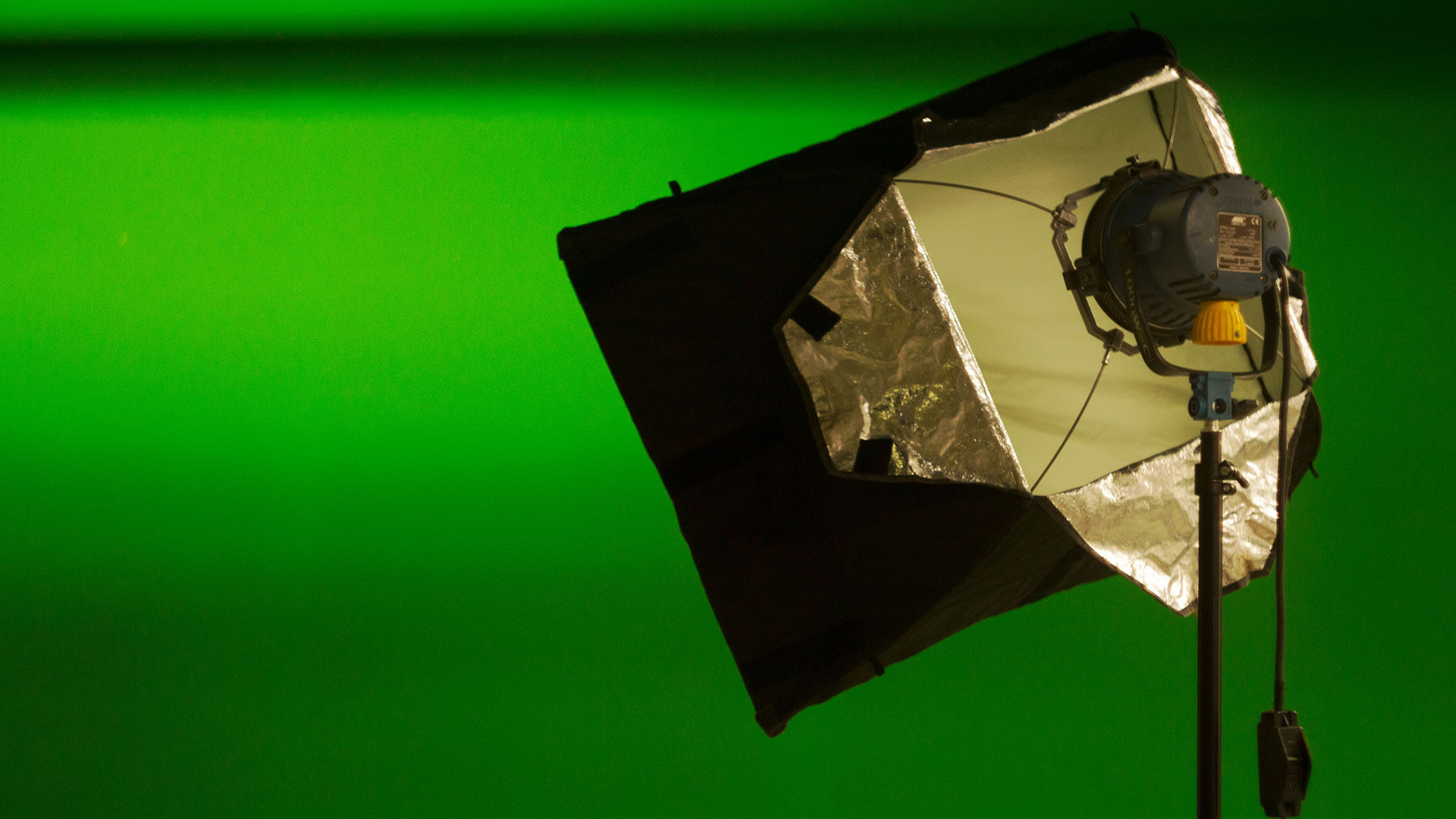
Going Green
Whichever of the featured suites you end up choosing, getting going with green screening has never been more accessible. Supported by online guides and tips, FXhome puts you on the right track – all part of the service. In the meantime, there are some general rules of thumb worth noting:
- Flat Screen – Use as clean and unmodulated a green, blue, or even red screen as you can before you press record.
- Right Light – Consider the lighting by thinking about the conditions of the destination background.
- Clear View – Declutter the scene and clear screen obstructions while knowing that masking out unwanted immovable objects from your shots can happen later.
Learn more about how to green screen on a budget with our free guide.
Above all else, get creative and remember to share your green screen dream scenes with the community!





