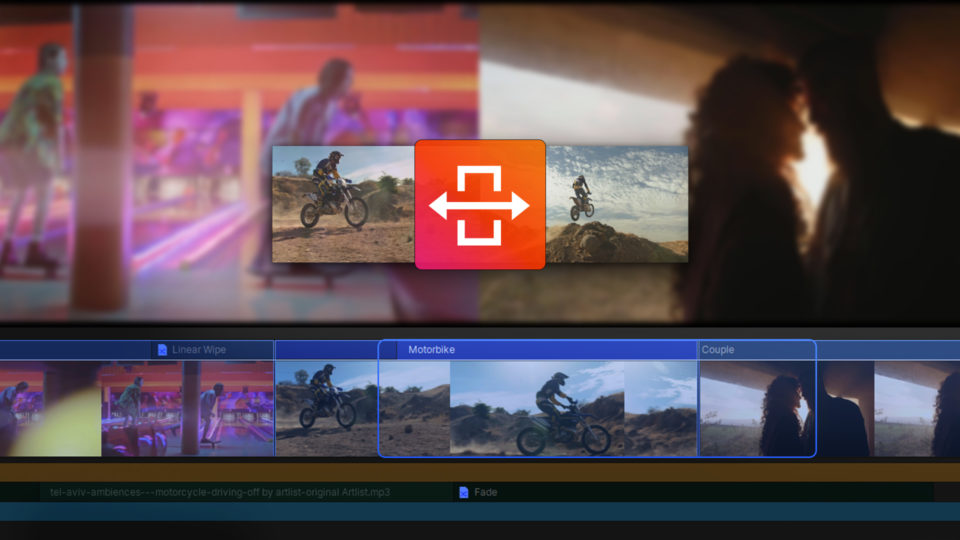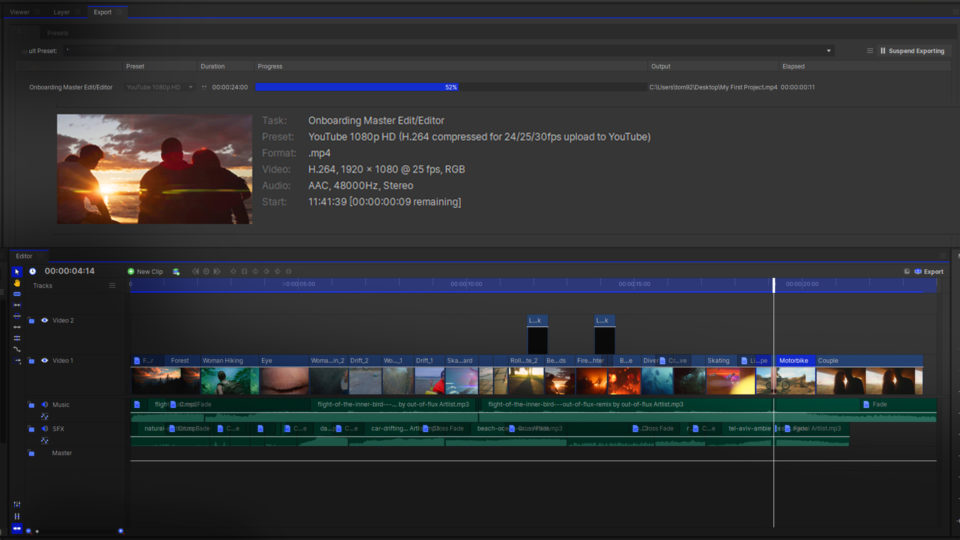The best time to set the white balance for your shot is in camera, while you’re shooting the scene. This will mean that the accuracy of the colors in your video has been perfectly captured so that all the colors can be adjusted in sync and you are setting the perfect foundation for any changes to your scene.
If you forget to do this in-camera, or if the lighting changes and you need to do it in post-production, you can easily adjust this in HitFilm.
Using a green screen with HitFilm is super easy!
- Select the video that you would like to have as your foreground (including the green screen), and the video you would like to have as your background once the green screen has been removed.
- Place these videos on two separate tracks. You can do this by first placing the background image on the timeline and right-clicking in the area to select ‘New Track’, or you can drag the video directly onto the timeline above the background video.
- Go to the Effects panel and find the effect called ‘Green screen Key’
- Click and drag the ‘Green screen Key’ onto the top video
- If you want to adjust the settings of the key, you can go to the ‘Controls panel’
- Adjust the sliders to get the right amount of green screen removed while keeping your subject visible
HitFilm’s Learn Panel gives you access to this video and many more, right within the software! Download HitFilm and follow along in real-time to build up your skills.
Learn more about Chroma keying and best green screen software for video in our blog posts.