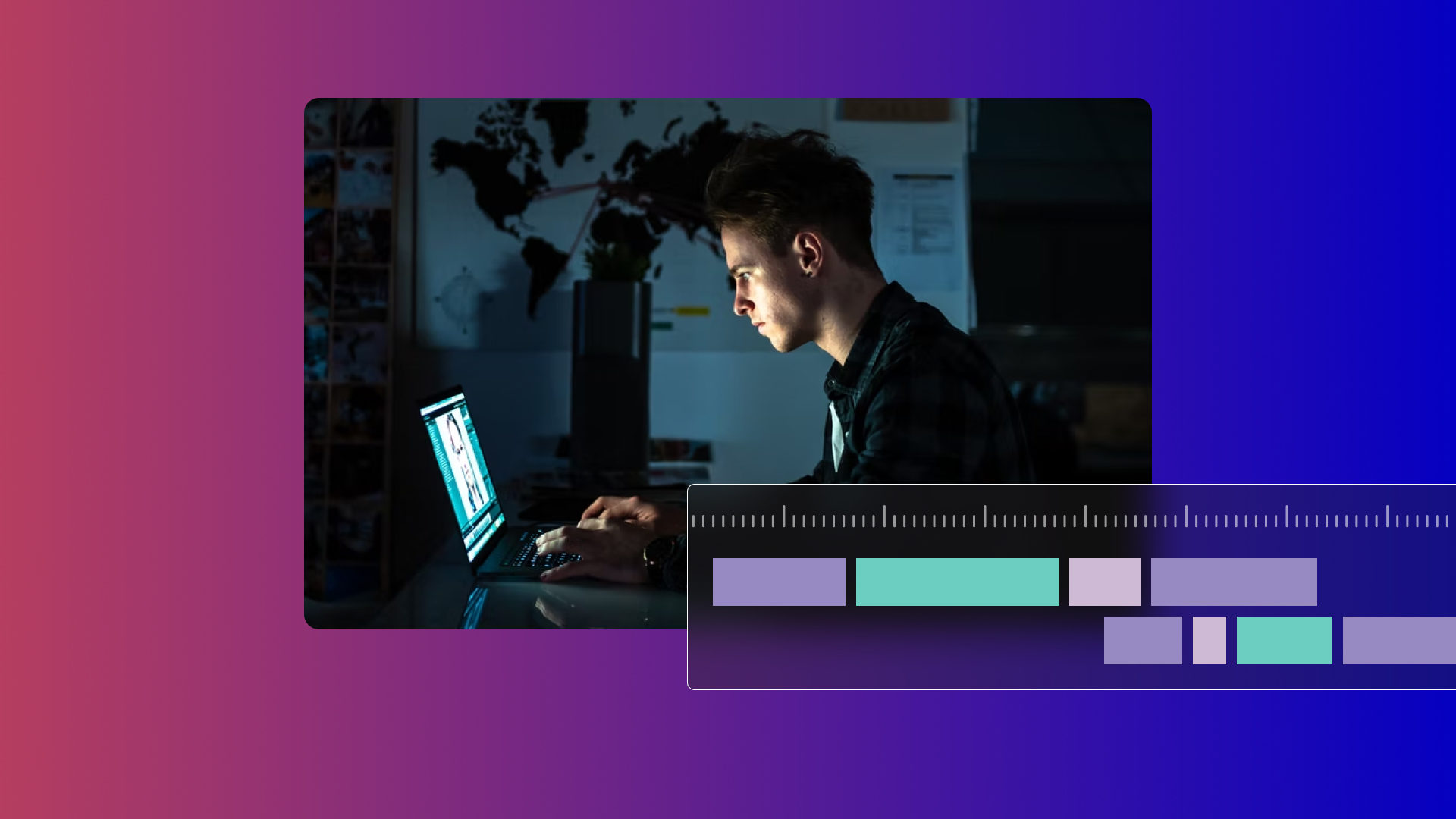There are many editing techniques you can use in your work, but an editing style is something that takes time and dedication. While the techniques editors use are pretty standard across both film and digital content creation, it is possible to create a unique style by mixing and matching your tools.
- Discover what an editing style is and why you should find yours.
- Learn about different video editing styles and personas.
- Follow our Top Tips on how to create your own editing style.

Finding and Developing your Editing Style
Video Editors should continuously learn and educate themselves on the latest technologies and trending video editing styles. By staying up to date with what other editors are doing, you can learn what to do and what not to do.
Never Stop Watching
The best way to learn new and exciting editing techniques is to watch as much content as possible. From short films to commercials, YouTube videos to business presentations, you can find inspiration everywhere.
While it is essential to develop a style of your own and not just copy someone you like, taking inspiration from the videos/films/shows is a fantastic jumping-off point.
Learn About the Filmmaking Process
While you may want to specialize in editing and have no desire to get behind the camera, it is worth understanding the filmmaking process. Knowing how shots are lit or what type of cameras are used in a project can help you understand the editing process better.
If you are working as a part of a team, being able to discuss processes with a director, producer, or DOP is an excellent way of creating a shared vision.
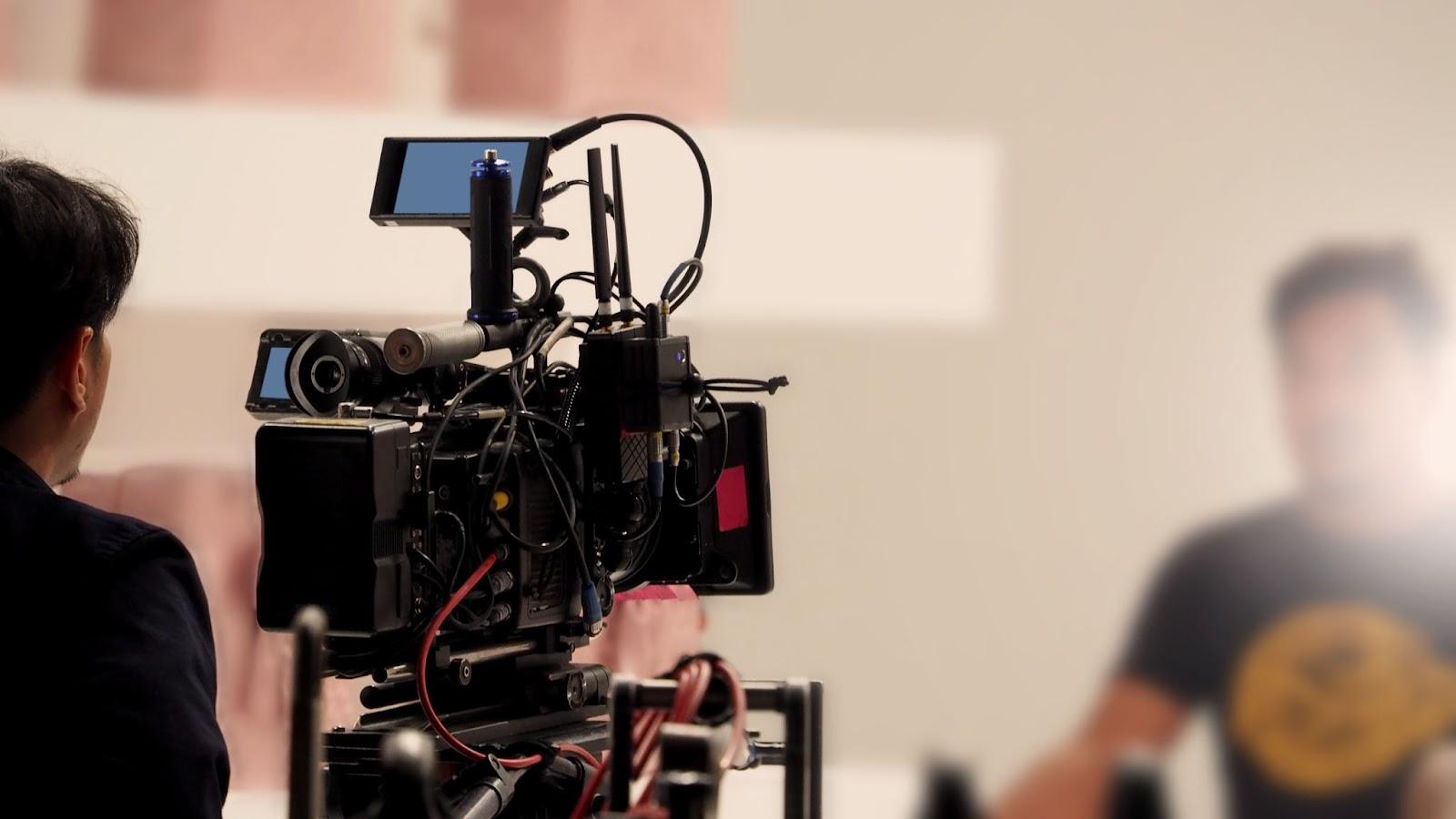
Learn About Other Post-Production Processes and Software
Some Editors have been using the same software for years and would never consider trying anything different. If you have a preference, that is fine, but it is always worth checking what new editing processes and software are on the market.
By keeping up to date with editing technologies, you’ll be able to use cutting-edge techniques within your style and always stay on-trend.

Practice/Experiment
It can be easy to find a safe style of editing and stick to it, but part of the fun of editing is that you can try out new things. If you are a commercial editor or a content creator, practicing new styles and tricks can be a great way of growing your editing skill set.
Never stop practicing and experimenting with your editing; if you see something you like by an influencer you admire, or in a film or TV show, try and recreate it so you can add it to your future projects.
Learn from your Mistakes
Developing an Editing style takes time and should change as you learn and grow. A big part of becoming an accomplished editor is learning from your mistakes. It can be difficult looking back at old work and seeing how many things you would change, but you’ll know what to do better next time.
Be patient with your progress; no editor becomes a Pro overnight. Take the time you need and push yourself with each project.
What type of Editor Are You
The Organizer
Editing requires some organization, but there are those editors that go above and beyond when it comes to project management. The Organizer will have every clip, file and asset labeled, favorited, and divided into folders; sometimes, in such a specific way, it makes it difficult for anyone else to navigate.
Being organized is essential for any editor, especially if you want to work as a part of a team or business. Still, it is necessary to keep it simple and easy to navigate for anyone else contributing.
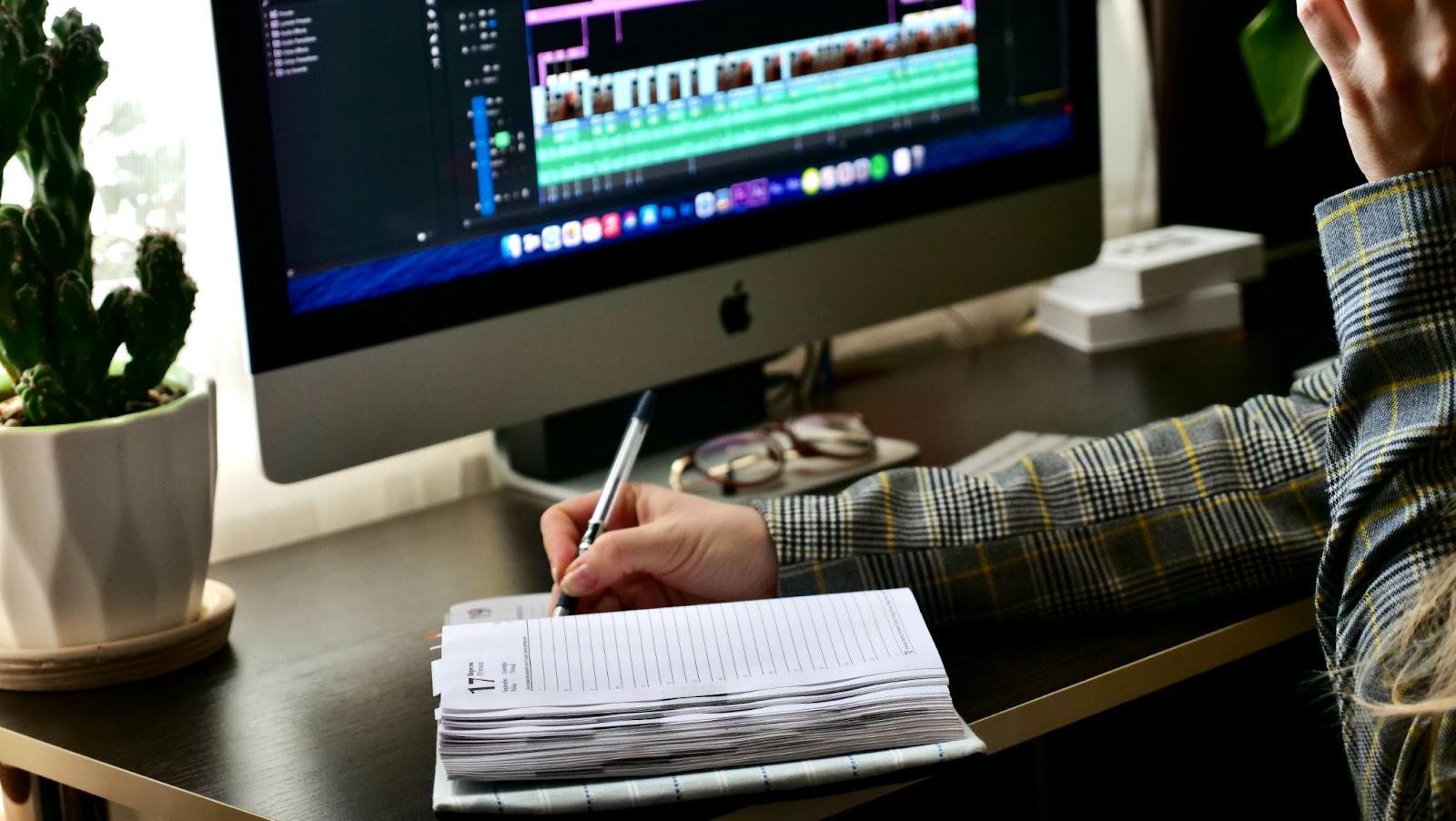
The Wing-it Editor
The Wing-it Editor is exactly the opposite of The Organizer; these projects are thrown together without any perceivable structure. A Wing-it Editor is usually very creative, and it can be difficult reining them in; they are constantly experimenting and trying new things.
If you have multiple Untitled Projects on your device or lengthy file titles that are difficult to find, you’re probably a Wing-it Editor. Learning discipline and structure can be frustrating, but it can save you hours trying to find the projects or assets you need.
The Procrastinator
The Procrastinator is an Editor that seems to spend more time searching for and downloading fonts, stock footage, images, music tracks, templates, and plugins than actually editing videos. They can lose hours searching through stock libraries if they are convinced that the perfect asset will save them time and make the editing process more manageable.
When you look at the quality of assets available on sites like Artgrid, Artlist and Motion Array, you can see how getting lost down a rabbit hole of editing toys is easy.

The Big Picture Editor
The Big Picture Editor is a fantastic member of any post-production team and precisely who you need for quick turnaround projects. The Big Picture Editor can quickly sculpt out scenes and entire projects by throwing shots together to create a loose edit of a project.
Occasionally a Big Picture Editor will struggle with the more minor details and fine-tuning of an edit, preferring to focus on the whole film/video than the individual shots.
The Detail Oriented Editor
The Detail-Oriented Editor is the exact opposite of the Big Picture Editor; they can spend a whole day putting together a 30-second sequence, but it will be perfect. The Detail-Oriented Editors can often be mistaken for procrastinators, as the editing progresses very slowly in a linear way.
Big Picture and Detail Oriented Editors make fantastic teams, with one throwing scenes together while the other tidies and tightens the edits.

The Shortcut Editor
Shortcut Editors are pretty much wizards when it comes to speed editing. While many editors will be familiar with a handful of their most-used shortcuts, such as copy, paste, and duplicate, the Shortcut Editor can perform pretty much every task using the Keyboard.
Watching a Shortcut Editor at work can be quite daunting, especially for beginners, but it is worth remembering that to get to this stage requires years of practice. If you want to use more shortcuts in your work, try adding a new one every couple of weeks and forcing yourself to use it.

Whether you’re a fan of quick cuts, whip pans, or lens flare, developing an editing style of your own takes practice and experimentation; learn every trick and choose what works for you. Color grading is a fantastic way of creating your look and color profile; find out more with this excellent guide.