If you’ve ever pondered how to make a music video, you’ve come to the right place. Whether you’re a musician or a filmmaker, if you are looking to test your skills in music video production, there is a lot to consider as you plan, shoot, and edit your projects. We will explain what makes a music video, the different types of music videos you can create and how you can make one yourself.
- Find out about the different types of music videos and how to plan for your production.
- Follow our Top Tips for how to make a good music video.
- Learn how to make a music video with our ultimate guide.
What is a Music Video?
Most people are used to seeing their favorite musicians release videos and their singles. However, Music Videos are a much broader genre than you may think. Music videos are any visuals displayed alongside a music track, where the music is central to the content. Unlike composing and scoring a film, where the music is created to suit the visuals, a music video will start with the track and develop the shots and compositions around it.

Music videos are massively crucial for the success of a track; while the song may be fantastic on its own, the accompanying video is a marketing tool to help promote and sell the music.
Whether it’s an upbeat pop or R&B hit, or a classically composed concerto, adding visuals to music is an excellent way of reaching a wider audience with your offering. Whatsmore, music videos don’t have to cost a lot, and you can do most of the work yourself.
Different Types of Music Videos
There are many types of music videos, and it can be pretty challenging to define them into separate categories. Many music videos will mix and match styles, such as cutting from As-Live Performance footage to purpose shot narratives. Broadly speaking, there are 5 styles of music videos.
Live Performance
As you can probably guess, the Live Performance video style shows the artist performing their track live to an audience. For live versions of tracks, a real concert is filmed from multiple angles and cut together similarly to Live TV. One of the critical differences with Live Performance videos is that the track will also be a live version; it’s challenging to match a live performance with a studio track.


As-Live
As-Live videos are the most common in the music industry; this is when you see an artist singing the studio track. In reality, the singer is simply miming to the studio track, but you can make the viewer believe they are singing live with careful syncing. The artist might be singing while dancing, being shown in a recording studio, or as part of a narrative, but the technique of As-live recording is always the same.
Narrative
Narrative Music Videos are incredibly creative and have a huge advantage; you don’t need the artist to make one. A narrative music video tells a story that the audience can follow with or without the music. A lot of narrative music videos follow the story of the song and can be a literal interpretation of the lyrics or theme and emotion-based.

Abstract
Abstract music videos can be anything and as far removed from the music as you want. Creating an abstract video is a creative process, and it’s not as simple as throwing together some disconnected shots. Abstract music videos should have a consistency that evokes a particular feeling from your viewer.
Lyric
Lyric videos are one of the most accessible types of music video to create, as it can all be done with no footage. A lyric video uses typography techniques to create a text-only video timed to the words in your track. Using various animation styles, you can also create a visual representation of how the word is sung.
Planning your Music Video
You can spend however long you need to plan your music videos. Creating a music video is much like any other film production, and you should approach it in the same way. Let’s look at a few specific things in planning a music video.
Playback
Having sound playback is essential if you plan to film anything explicitly timed to the music. When musicians are miming to their tracks, they will need to be able to hear a clear recording of the track; without this, it is impossible to ensure the visuals and the music will match in the edit.

You don’t need a top-of-the-line solution for your playback; a stereo, car audio system, or smartphone and speaker can provide enough guidance for the performance.
Multi-Cam Shoots
Shooting with multiple cameras can save time with as-live performances and are essential for Live Performance videos. For the best results from a multi-camera shoot, you should ensure all the cameras are set up for the same frame rate, shutter speed, and color profile.
It is also super important that your cameras are all recording audio as well. Even though the camera audio will be removed in the edit, your editing software will need it to sync up your shots.
Slow Motion
Using slow-motion is super trendy in music videos, and when done correctly, you can create some pretty cool effects. If you’re considering using slow motion in your videos, it is essential to set the frame rate in your camera to 50fps or above; this will ensure there is no quality loss when slowing the footage.
Some music videos show the performer singing in slow motion to a regular speed track; the artist needs to mime the track played at double speed to achieve this effect.
Editing your Music Video
Editing a music video is much like editing any other content; you’ll use the same tools and effects to create your composition. Unlike other forms of video, however, music video editing all starts with the audio track.
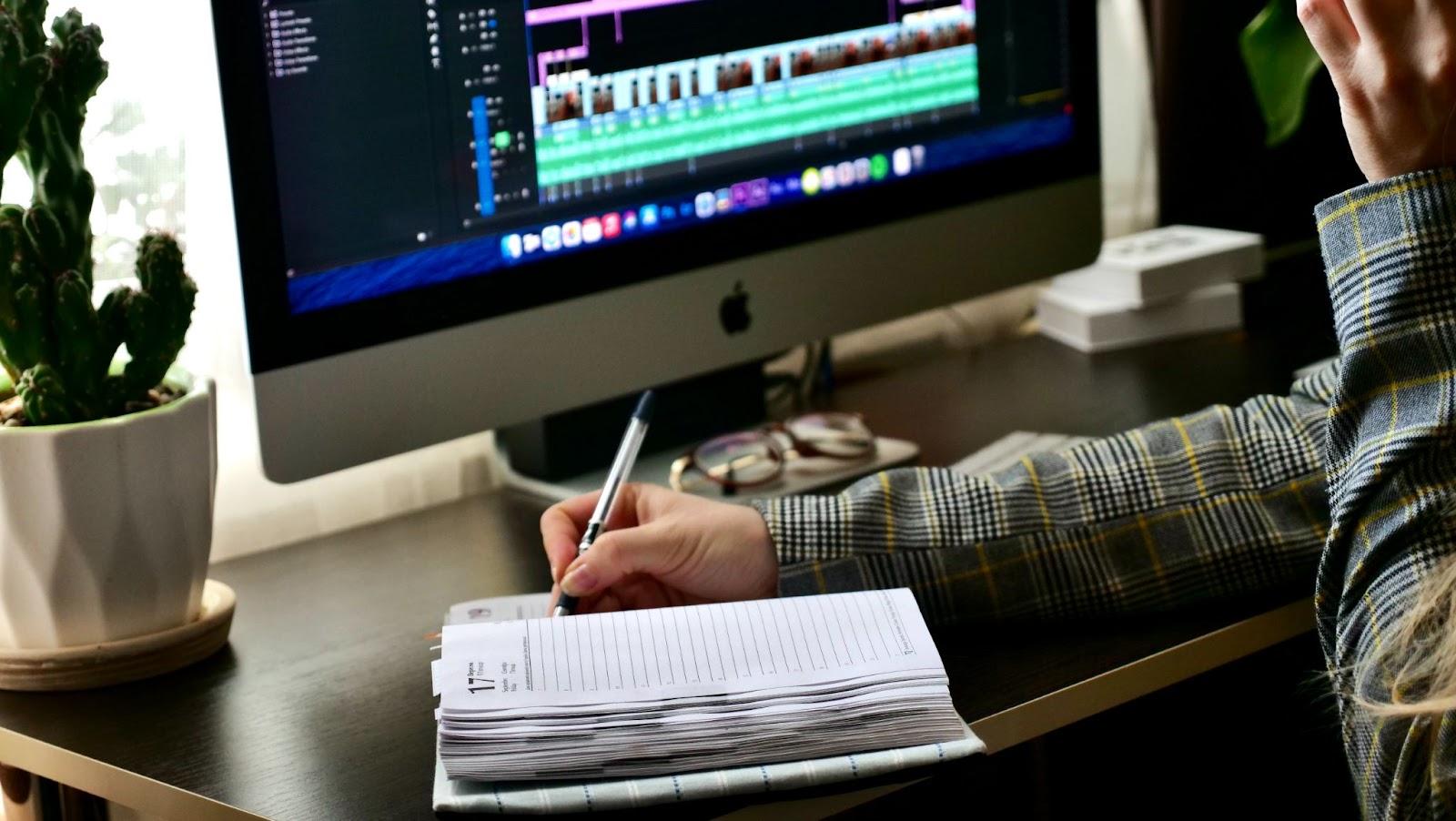
Synchronize your Footage
If you have filmed a video using multiple cameras or with a Playback track, the first step is to synchronize your clips. Your editing software may have an auto-sync function, which can use the clip’s audio, timecodes, or in/out points to match your clips.
You can also manually synchronize clips by placing them on top of the audio and adjusting the position frame by frame until it lines up; this can take a while and be incredibly frustrating if you have a lot of footage.
Use Markers
When making a music video, Markers are your best friend! When cutting to a beat or phrase in a music track, it can be challenging to see where the cut should be. Play through your track before you begin editing and add Markers to the beats you want to cut on; if you use your software shortcut, you can tap your markers into the beat as the track plays through.
Change Footage Speed
Speed effects are fantastic for creating a stylized look for your videos, but they can also be super handy when a clip doesn’t fit. If you want a clip to fit between beats perfectly, it can be challenging to capture it perfectly on film; use Retime tools to adjust the speed of a clip and close the gap.
Create a Look
Effects and color grading can be used to create a look to your video, as you would in any form of video content. The great thing about music videos is that you don’t need to create a realistic world; your effects and grading can be as stylized as possible, so have fun.

Tips for Creating a Great Music Video
Use Stock Footage
Stock footage is a fantastic asset for any content creator and can be helpful in music video production. Stock footage can be used to enhance any production, providing shots you are unable to film. With the health of high-quality clip collections at ArtGrid, you can even create a music video entirely from stock footage.
Consider Music Copyright
If you want to publish your music video, you must have permission from the artist to do so. Creating music videos for well-known artists might be a little beyond your budget, but there are always up-and-coming independent musicians that would be happy to have their music videos made.
You can also check out sites like ArtList, which have a massive collection of Royalty Free tracks you can use in your projects.
Start Small
When you start out, you may have some big ideas for your production, but you must walk before you can run. Consider what you have available and start with a small project; learn the ropes and apply what you know to your next project.
FAQ
If you want to add music to a video, you will need access to some editing software. HitFilm is a fantastic and free editing suite that is super simple, even for beginners. To add your music to a video, import your audio track and video clips and stack them on your Timeline. Find out more about editing in HitFilm with this handy guide.
Editing a music video will take exactly as long as it needs; some videos can be edited in a few days, and others might take a few months. To make a good music video, you need to be patient and not cut corners; take the time it needs to get it right.
Like filmmaking, you can create a music video for any budget; all you need is a little creativity. The most costly part of creating a music video is filming, but there are plenty of ways to save money in this area, such as using stock footage.
Making a music video is like making a film; only you start with the music as inspiration for your visuals. Music videos require creativity and time, whether you’re shooting as-live, creating a narrative piece, or a simple lyric video. If you want to learn some editing techniques you can use in your projects, check out this handy guide.





