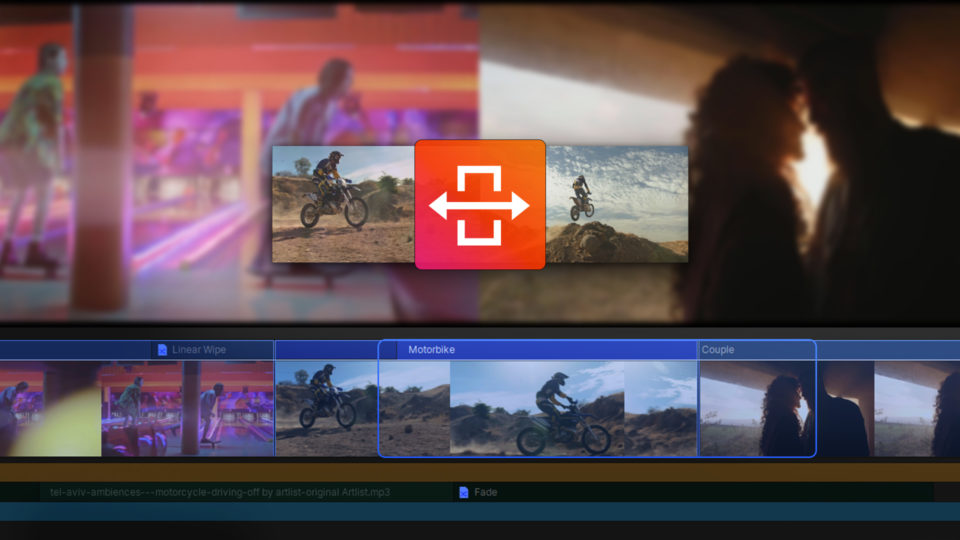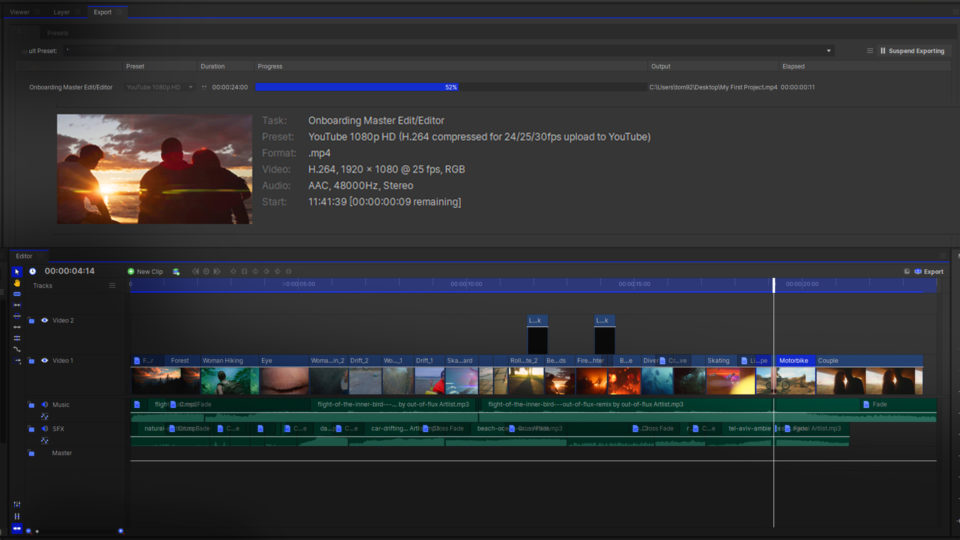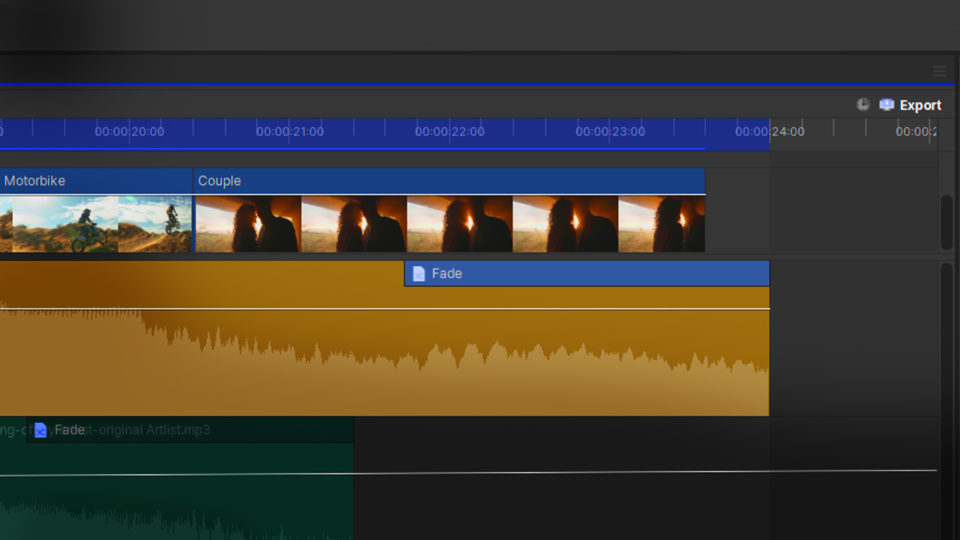Once you have all of your audio placed on the timeline, the Audio Mixer panel is an easy way to adjust and make changes to the mix. It gives you a traditional interface for adjusting your audio so that everything can be properly heard without clipping. With the Audio Mixer panel, you can customize the audio to your heart’s content.
Using the audio mixer panel in HitFilm is super easy!
- To see the Audio Mixer panel, come up to the Window dropdown and checkmark Audio Mixer
- You’ll see a vertical layout for every audio track you have in your timeline, plus one for the Master track, which controls everything
- To control the volume of the track, use the volume slider. You can also type in the volume you want.
- The horizontal slider on the track allows you to adjust how much of the sound plays out of the left and right speakers.
- Use the easy toggles to Mute or Solo the track so that it plays by itself
- If you want to animate the volume over time, you can add keyframes and access them through the envelope icon toggle.
HitFilm’s Learn Panel gives you access to this video and many more, right within the software! Download HitFilm and follow along in real-time to build up your skills.