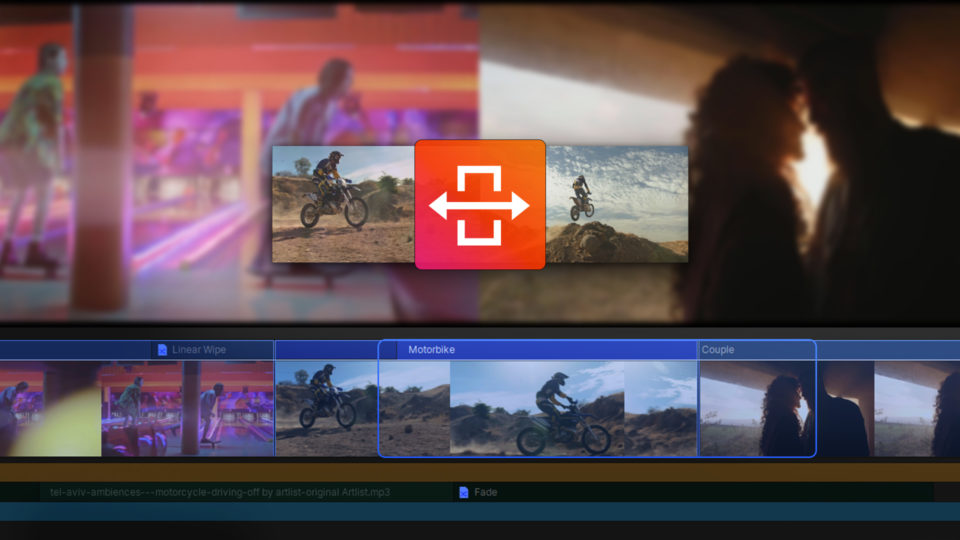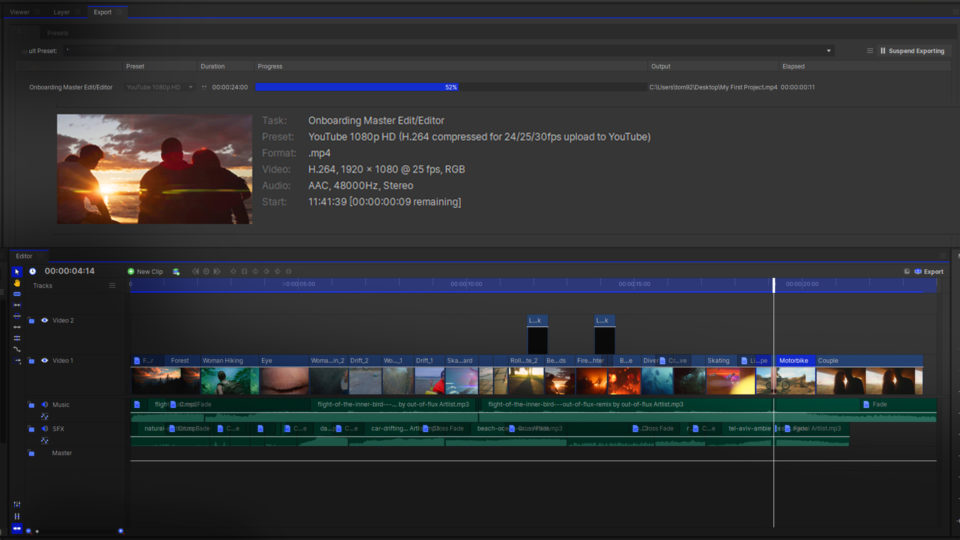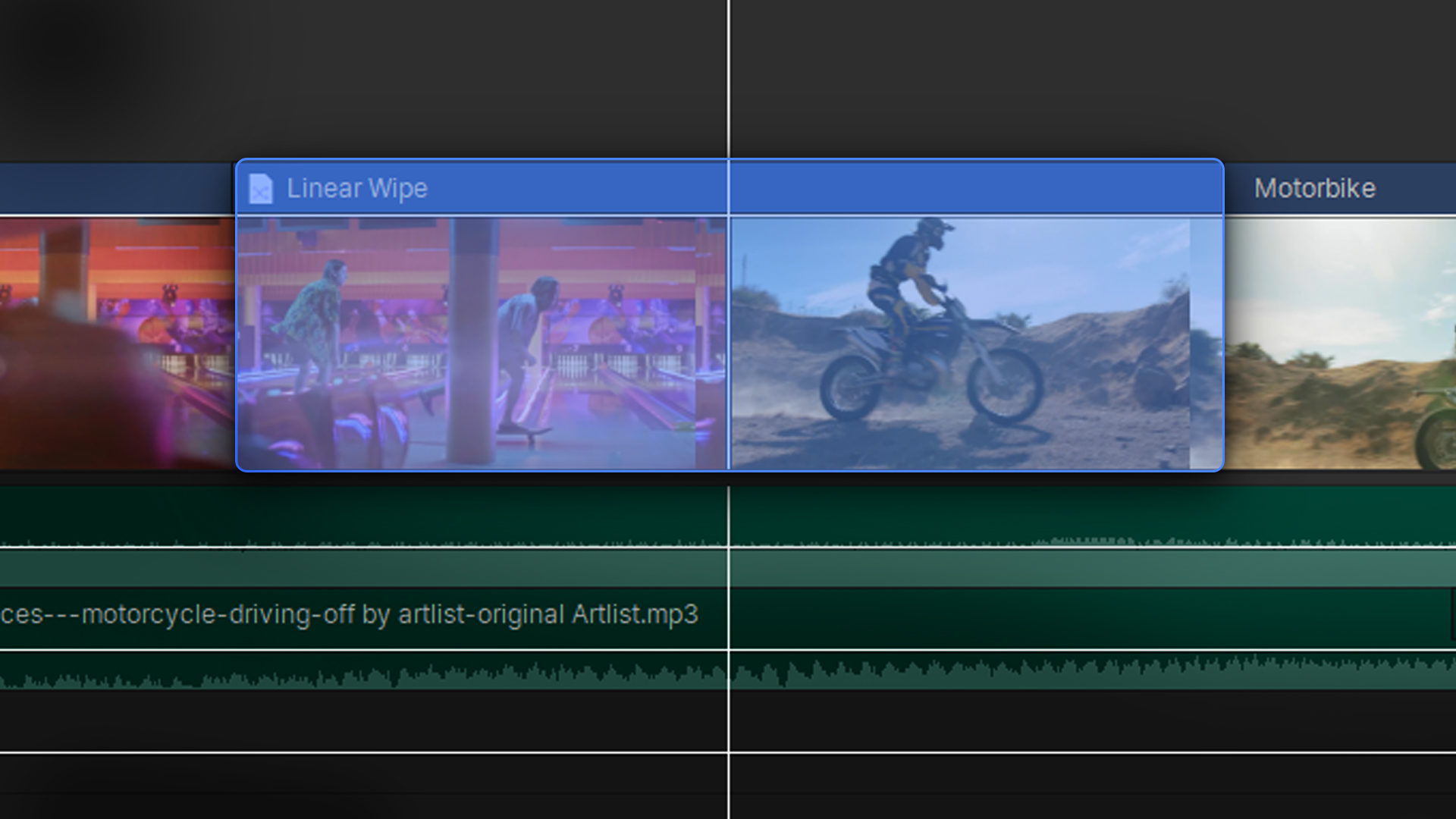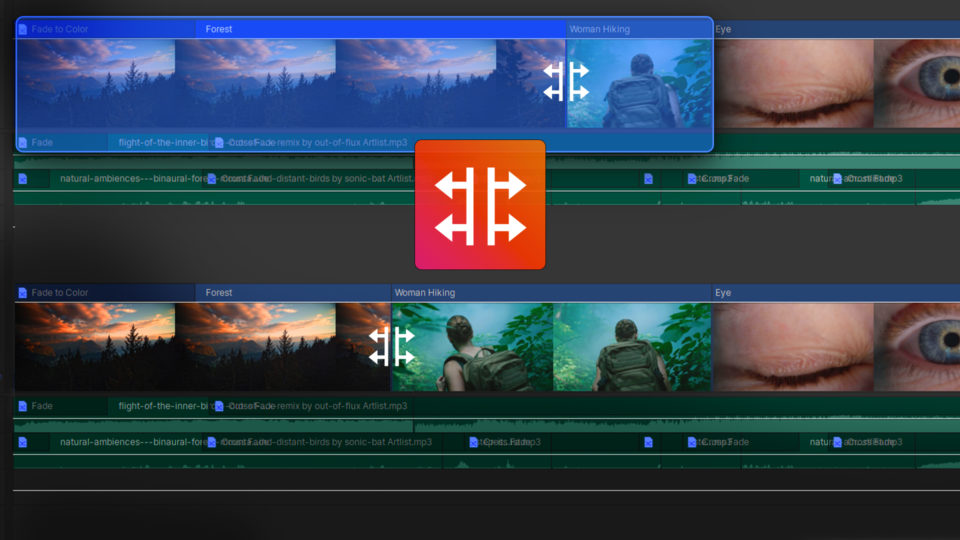A transition is an imaginative way to move your viewer’s attention from one scene to another. Filmmakers can use transitions in any number of creative ways, and adding transitions is a popular technique for vloggers and YouTube creators alike when keeping their audience engaged.
Adding transitions in HitFilm is super easy! We provide our users with lots of different choices of transitions, which can be customised to create the right look for your scene
- Go over to the Effects panel where you will find a folder named Transitions
- Click and drag the transition you want to place it onto a clip, either at the beginning, the end, or at a split between two
- Resize the transition evenly by dragging the ends
- If you want to drag to only affect one side of the transition, hold down the shift key
HitFilm’s Learn Panel gives you access to this video and many more, right within the software! Download HitFilm and follow along in real-time to build up your skills.