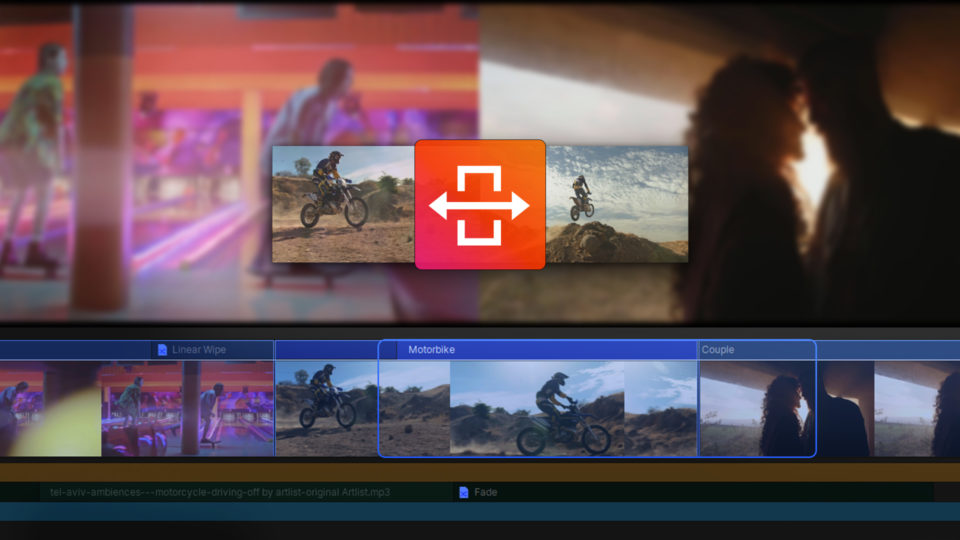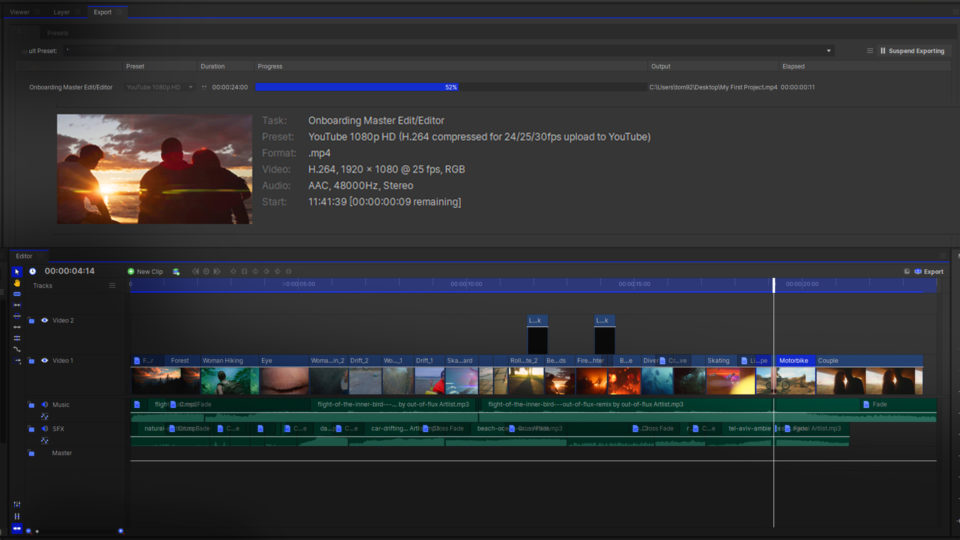Make your content stand out from the rest by adding cool sound effects to your project in HitFilm! From Echo to Noise Reduction, Telephone to Doppler shift – we have plenty of effects that you can customize to create your own unique sounds.
Adding sound effects to your project is simple in HitFilm!
- Find the Audio folder in the Effects panel
- Click an audio effect
- Drag the audio effect onto a clip in the timeline
- If the effect has properties that can be adjusted, you will find them in the Controls panel
Video transcript
Sound effects can be found in the Audio folder of the Effects panel. Click and drag to add an effect onto a clip in your timeline. If the effect has properties that can be adjusted, you can find them in the Controls panel.
HitFilm’s Learn Panel gives you access to this video and many more, right within the software! Download HitFilm and follow along in real-time to build up your skills.