There are many editing programs, and it can be challenging to choose the one for you. Every Editor will have their own preference for software, but this will be based on their experience and the type of projects they create. In this guide, we will look at the different types of video editing software and how to find the one that suits your needs best.
- Find out what non-linear and Node-based video editing is.
- Learn about the top 3 Free and Paid Editing Programs available today.
- Discover different types of video editing software and our top tips for choosing the one for you.
Different Types of Editing Software
When you’re starting, you may hear various terms used concerning software, and it can be a little confusing what they mean, so let’s first look at a few different types of editing software.
Linear vs. Non-Linear Video Editing
Linear Video Editing is a method of cutting that has been used since filmmaking began. Before digital formats, Celluloid Film was used to capture photos and videos, and the editing techniques were incredibly different from today.
Film Reels of the footage would be cut and joined together shot-by-shot, starting at the beginning and working to the end. The process is time-consuming and has fallen out of favor with the accessibility and cost-effectiveness of Non-Linear editing.
Non-Linear Video Editing is the most common form of edit software for Filmmakers and Content Creators alike. Non-Linear edit software allows you to edit in whatever order you choose, controlling your workflow.
Most video is recorded using a digital camera, so importing your assets into the editing software takes moments. You can access all of your media within the editing interface and build your videos like a collage.

Node-based vs Layer-Based Editing
Both Node and Layer Based Editing software utilize Non-Linear methods, and each workflow is entirely different. As an editor, the good news is that you’ll probably only need to learn a Layer-based system.
As the name implies, Layer-based editing gives you a Timeline that plays through your video from start to finish. You add your assets to the Timeline in Layers from the bottom up; for example, your video footage might sit on the bottom of the stack and the titles above it.
Node-based editing is mainly used for compositing and visual effects work, consisting of a procedural map indicating various linked media objects. It looks like a tree graph connecting your video, titles, effects, and composites.
Node-based editing is not for beginners, but if you’re interested in learning this style of composting, it’s a fantastic idea to get used to Layer-based editing first.

Top 3 Free Video Editing Platforms
1It is a fantastic idea to research and trial as many editing platforms as you can when starting. Each piece of software will work slightly differently and have different hardware requirements.
HitFilm Free
HitFilm Free is available for both Mac and PC users and is fantastic for beginners starting their editing journey. HitFilm Free has an intuitive interface and is super-easy to navigate; everything is neatly divided into its panels for your media, effects, and controls.
While the software is free, it has limitations; while you can try all the advanced tools, you’ll need a subscription to remove the watermark. Still HitFilm Free has everything you need to edit basic videos and is a brilliant option for Content Creators that want to scale as they grow.
iMovie
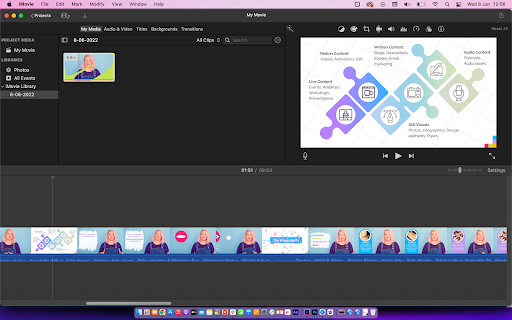
If you’re an Apple user, you should check out iMovie, which is totally free on the app store. iMovie is like Apple’s free version of Final Cut Pro but without all the bells and whistles.
While you can’t get heavily into effects or color grading in iMovie, it has everything you need to cut and edit your videos and add titles, music, and transitions. It’s super easy for beginners to use and has an App-like feel to the interface.
On the downside, iMovie can become limiting quite quickly, and you may want to try things beyond the platform’s capabilities. While iMovie is free to use, Apple devices are most costly than PCs, which is something to consider if you’re on a budget.
Filmora Wondershare
Filmora is a fantastic little editing suit, ideal for editing across desktop devices. The clean and straightforward interface is easy to navigate but doesn’t offer the flexible workflow of HitFilm Express.
One drawback of Filmora is that, unlike HitFilm Express and iMovie, your final video will be watermarked unless you upgrade your account for an annual subscription of $49.99 a month. If you like using Filmora, it does have other upgrade options, including Boris FX and NewBlueFX at an extra $20.99/month.
Top 3 Non-linear Video Editing Software
Free Editing Software is fantastic for creating simple videos and compositions, but you’ll likely hit a software wall as you grow as an editor. If you’re looking to upgrade from free editing software to something with more tools, check out our top 3.
HitFilm Creator and Pro
When you reach the limitations of HitFilm Free, you can upgrade to either the Creator or Pro Subscription to remove the watermark for all the tools, presets, and visual effects on offer. Both the Creator and Pro version of HitFilm uses the same intuitive interface as the Free version, making upgrading your software seamless.
The Creator subscription is just £6.25/month, includes a ton of effects and presets, and exports up to 4K; ideal for influencers and vloggers creating regular content. If you want to add a few more special effects to your videos, then the Pro subscription includes Boris FX 3D Objects and the Foundry 3D Camera tracker for just £10/per month. Check out this handy guide for a complete subscription comparison.
Final Cut Pro X

Final Cut Pro X remains one of the leading editing platforms among Apple users; because it is only available on Apple Devices! The software offers fantastic value for money with a one-off cost of £249.99. FCPX has a familiar feel to its interface, with Timeline and Layer Tracks, and is pretty easy for beginners to pick up, especially if you’ve played around with iMovie.
The magnetic keyboard is a massive drawback of Final Cut Pro (other than it being Apple only). Unlike Premiere Pro, where you can place what you want in the Timeline, FCPX magnetizes all of your clips to the Main Video Track; if you delete something from the main track, it’ll delete everything attached to it.
Premiere Pro
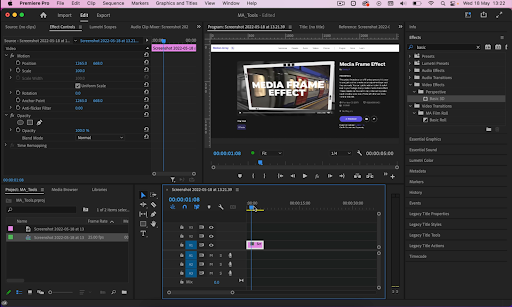
Premiere Pro is the editing software from Adobe Creative Suite, a collection of programs for creators, including After Effects, Character Animator Photoshop and Illustrator. Premiere is a great editing suite though there may be a slight learning curve for beginners down to the number of available tools.
One downside to Premiere Pro is that the Creative Cloud software uses a subscription-based model at £19.97 per month. Premiere works best in conjunction with the other programs in the suite, so the cost can quickly grow.
Top Tips for Choosing Editing Software
Knowing which editing software to choose is challenging, and there are many different things to consider. Follow our top tips for a checklist of the essential things to think about before you decide.
Try before you Buy
Many programs offer a trial period or free limited version of their software so you can get used to the interface and workflow. Choose a simple editing task and repeat it in different programs to see which feels the best to you.
Budget for hardware
Budget is often a concern for Editors, especially when deciding between a one-off or subscription model. However, while the software cost is essential, you should also consider the hardware costs; your editing device and hard storage drives.
Check your specs
All editing programs will have different specifications regarding the memory and RAM the software needs to run. Always check out each program’s website for full details on what you’ll need.
Don’t blame the Tools
Editing is a time-consuming and frustrating skill to learn, and just because you have the software doesn’t automatically make you an editor. Remember to practice and be patient as you work, watch tutorials, and get to know the software you’re using. HitFilm even supports your learning with the awesome learning panel, allowing you to watch tutorials without leaving the software.
Learning to edit videos and films is a lifelong task; all editors constantly practice and hone their skills. Starting with the right piece of software is essential to your growth as an Editor, so it is always worth spending time researching and trialing the available programs. If you want to learn more about developing your editing style, check out our complete guide.





