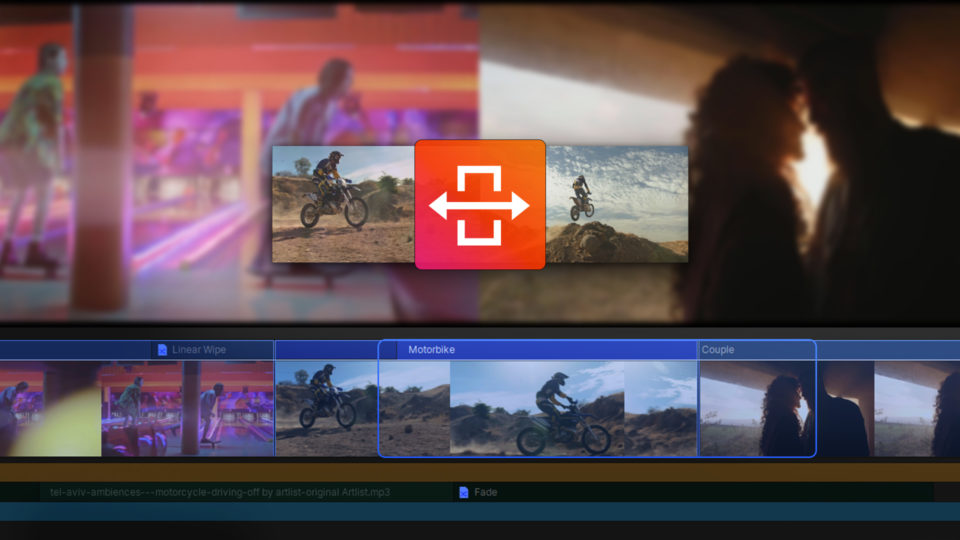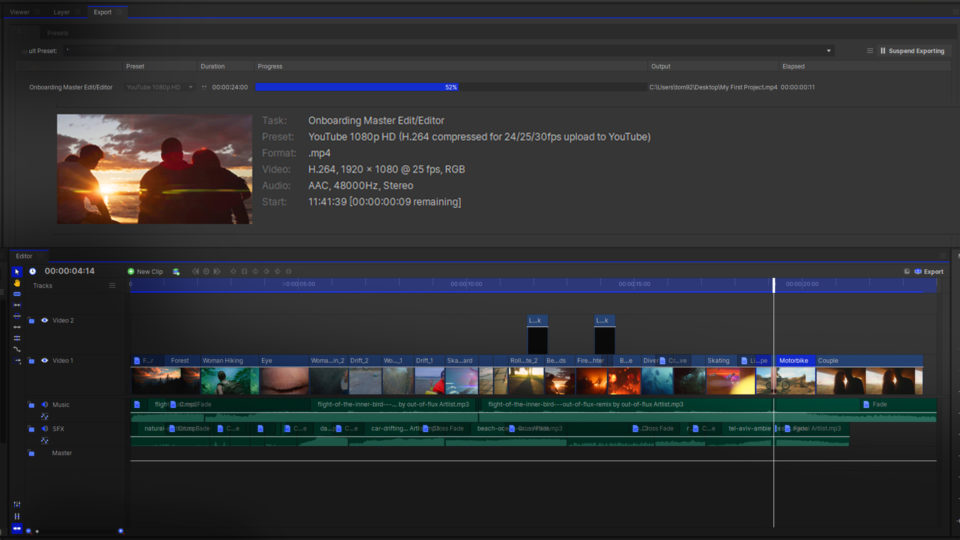With the rise of Instagram stories, TikTok, Snapchat, and Facebook stories, vertical videos look best and are optimized for most platforms. Social media influencers are particularly fond of this aspect ratio, as the video is more likely to perform well for their followers, in comparison to traditionally square and horizontal videos.
In HitFilm, you need to correctly set both your project and your export settings in order to edit and export vertical video.
Creating vertical videos in HitFilm is super easy!
- Import a video and place it on the timeline
- If your project settings don’t align with the video, HitFilm will let you know with a dialog box, and you can choose to do this automatically
- To change the project settings, go over to the three sliders which are found to the left of your timeline
- The height and the width of your video are what determines if it’s portrait or landscape. Ideally, your export settings should match this height and width.
- Go to the ‘Export’ panel and go into the ‘Presets’ tab.
- Select ‘New Preset’ and then select ‘MP4’ (this file type, in particular, will keep the actual file size down)
- Make sure the Dimensions setting is using the Source
- Name the preset and then hit OK
- If you select this preset before you export, the video will stay vertical when it’s exported
HitFilm’s Learn Panel gives you access to this video and many more, right within the software! Download HitFilm and follow along in real-time to build up your skills.