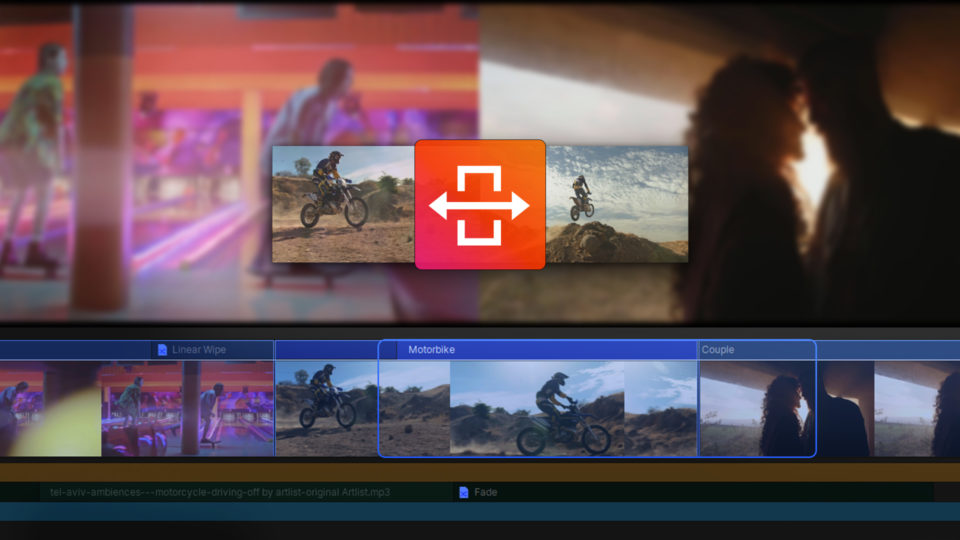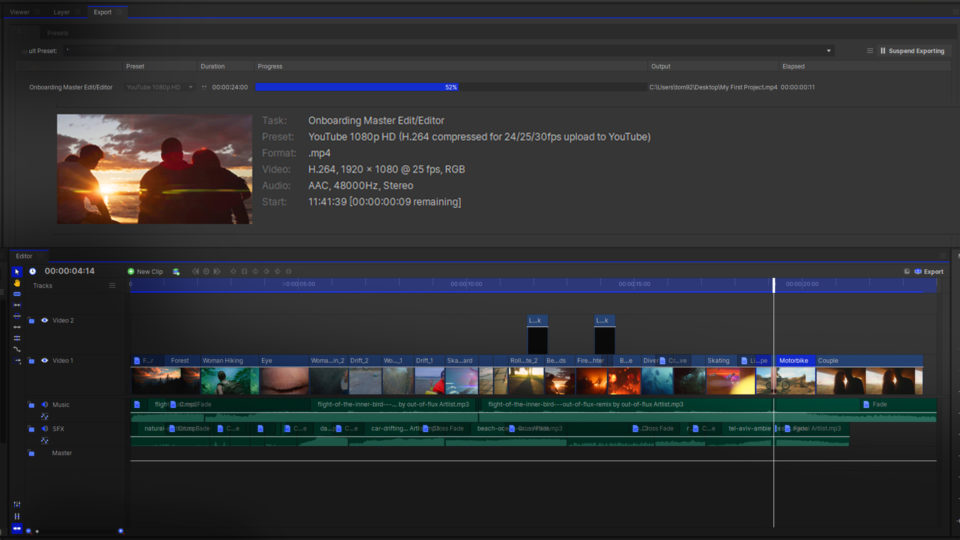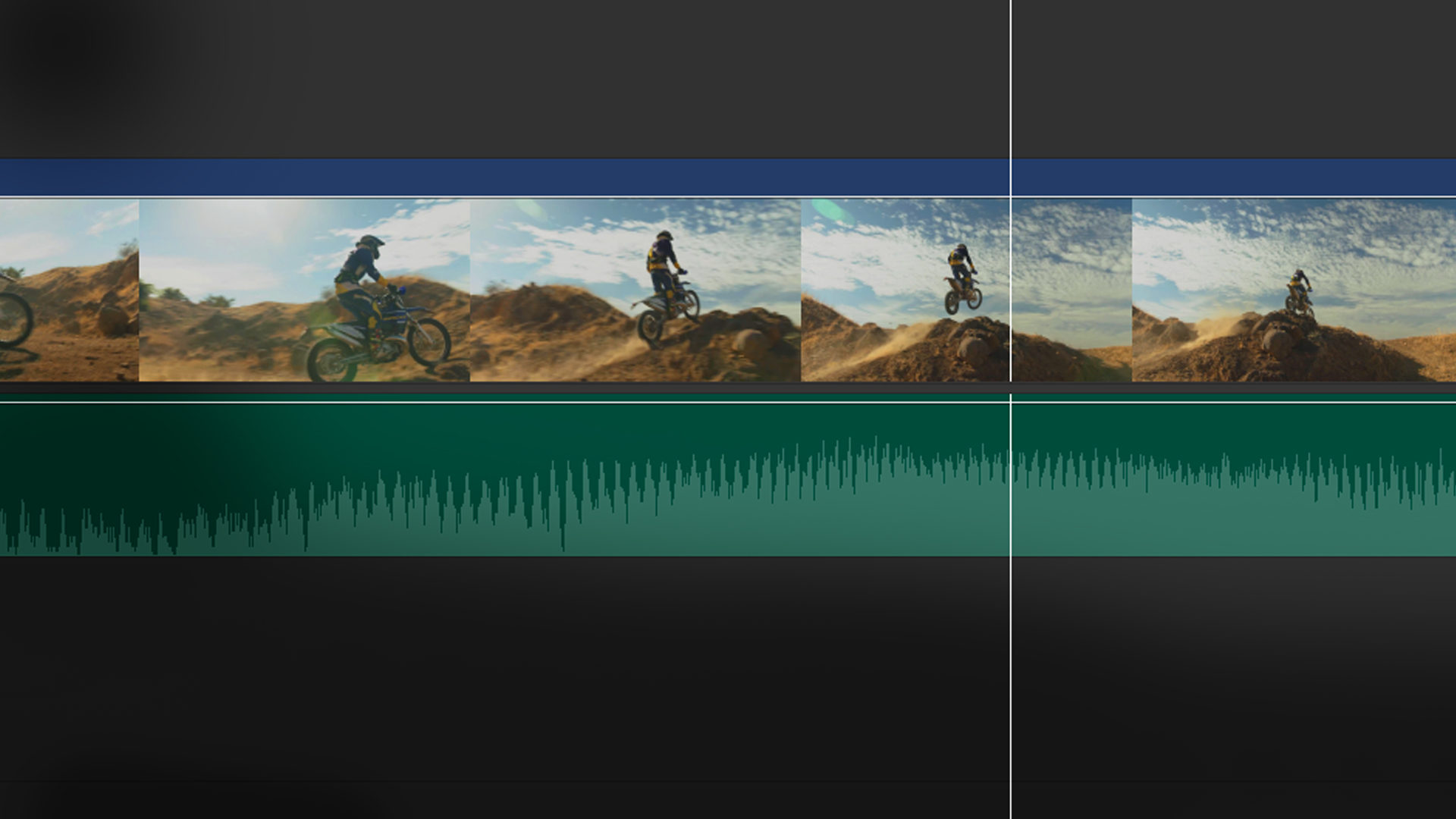Digital creators may often record their video and audio separately, for example when producing voiceovers and creating high-quality, dynamic edits which incorporate many different scenes and audio.
It is super easy to merge together your video and audio in HitFilm!
- In the Media panel, select the video that you want to use
- Hold the Control key and select the audio that you want to add
- Right-click, and select ‘Merge Audio/Video’
- HitFilm will then compare the audio in both files, sync them together and combine the video with the separate audio file you selected
- HitFilm will then create a new merged file automatically, which can then be added and edited on the timeline
HitFilm’s Learn Panel gives you access to this video and many more, right within the software! Download HitFilm and follow along in real-time to build up your skills.
For more information on audio and sound techniques, check out this blog post and keep reading!