Do your friends hit you up for the best Minecraft strategies? Have you racked up an ungodly number of hours on Steam? Sounds like now is the perfect time to learn how to start a gaming channel. It’s easier than you might think.
Whether you love building castles or executing the perfect stealth attack — you may be wondering (and your parents may be asking), “what else could you be doing with those skills?” Answer: learning how to start a gaming channel on YouTube.
Becoming a YouTube gamer is (ironically) not all fun and games. It takes passion, patience, and a very particular set of video editing skills to create a successful gaming channel.

Here we cover the basic steps involved in starting a gaming channel — from choosing your content to securing equipment and, finally, to editing and uploading your videos.
If you’ve already recorded your gaming videos and are ready to upload, skip this piece and learn how to jumpstart your channel’s growth on YouTube with better video edits, channel art, and SEO optimization.
Now, let’s get to the first step of starting a gaming YouTube channel —
1) Pick a game you feel passionate about
Whether it’s a first-person shooter or a simulation RPG— choosing games you like to play will help you create content from a place of passion and enthusiasm. If Call of Duty is your thing, go for it. If picking fruit in Stardew Valley really gets you excited — then get ready to reap what you sow.
Don’t judge what you love, follow it, and see it where it leads. Enthusiasm is contagious. If you love what you’re doing, your viewers are going to love it too.
2) Decide what type of gaming videos you want to produce
Whether you’re interested in doing a Game Grumps-style game commentary or the best strategies for Counter-Strike, choosing your gaming channel’s style is an important first step in defining your brand. This decision will affect not only the type of content you create — but how you communicate with your viewers. Here are some of the most popular types of gaming videos on YouTube:
Let’s Play videos are the most popular gaming videos on YouTube. They usually include game commentary from yourself and/or a group of players. Let’s Play videos can be serious, but are most often humorous or entertaining.
Walkthrough/How-To’s/Tips videos help newbie or less-experienced gamers with particularly challenging parts of a game. According to YouTube stats, 74% of YouTube gamers say they watch gaming videos to get better at a game.
Expert Analysis videos explore multiple aspects of a game like storyline, characters, production history, or in-depth discussion of a new release.
Game Review videos give your viewers a chance to hear your thoughts on new game releases, events in the gaming industry, and major news surrounding your game.
Reaction videos show players reacting to events that happen within the game such as plot point or plot twist in the story or discovering a hidden element of the game.
Secrets/Easter Eggs videos that reveal hidden aspects of a game and/or help players work through them. Think hidden quests, letters, and secret levels
Pro tip: Can’t decide which type to pick? You don’t have to! Create your own style of gaming videos using a combination of any of the above OR design a style that’s completely unique to you. There are no limits to what you can do.
3) Find and research your gaming niche

There are likely hundreds of other YouTubers creating videos about your game of choice. But does this mean you should abandon your idea? No way!
Once you’ve picked a game and preferred style, you’ll want to research what’s happening in those communities. Explore the niche to find out what is working well for other YouTube gamers, what’s not, and where you can make content that’s different.
Questions to ask yourself while you watch other YouTube gamers:
- What types of content already exists for my game?
- Who are the biggest players in the space? What are they doing?
- What are people NOT talking about? Can I speak about this?
- What types of videos get the most views?
- Is there an easter egg no one has found yet?
- Can you complete a level in record time?
- Can you review a new release or mod?
4) Get the equipment you need to make YouTube gaming videos
Now that your concept is set, what equipment do you need to start making your gaming videos?
If you don’t have recording equipment or a PC capable of playing the game of your choice, this is the one area where you’ll need to shell out a little dough. The good news is you don’t have to get the latest flashy gaming rigs to make videos worth watching. You can create great videos with equipment you may already have in your setup.

What hardware do you need to start a gaming channel?
- PC — You don’t need a high-end gaming PC but you will need 4 to 8GB RAM. Read our guide on what to look for in a PC for gaming or video editing.
- External Hard Drive — Not required but may be a good idea as game recording can take up a huge amount of storage space
- Camera — You can get by with a basic webcam, but if you want your visuals to pop we recommend you get a decent camera (most webcams are pretty poor quality). Here’s our guide on the best camera for beginners.
- Microphone — You can buy a relatively cheap Snowball microphone or you can try some free alternates* if you’re just testing the waters
*If you want to save money, you can record with your mobile phone or use a gaming headset to record audio while you record your game using free recording software. We do not recommend this method as a long-term solution for serious gamers as the audio you get will be of inferior quality, be difficult to work with, and will seriously fill up storage space on your phone!
What software do you need to start a gaming channel?
Did that new mic eat up your budget? No problem. You can get all the video recording, audio recording, and editing software you need to start a video gaming channel for free. Here’s what you’ll need to download to get started on YouTube gaming:
- OBS — free open-source software that records video direct from your PC
- Audacity — free audio recording software that makes editing sound easy
- HitFilm — free video editing software with 400+ VFX
5) Record your gaming footage using free software
How do you record gaming videos for YouTube?
While systems like Xbox Live and Playstation come with their own built-in recording software, if you’re using a Linux, Mac, or PC, you’ll need to use OBS to record your gameplay. OBS is a great tool that allows you to capture from multiple sources like window captures, images, text, browser windows, webcams, capture cards, and more.
Want to learn how to record gaming footage on your PC with OBS free software? This HitFilm tutorial will show you how to capture your video like a pro gamer, ready to start your gaming channel.
What’s the best way to record audio for YouTube gaming videos?
You can record audio within the video capturing software itself, but we recommend recording it separately in Audacity, so you can easily edit it as needed.
Worried your audience is missing out on your killer Fortnite jokes? Learn how to record sound and avoid the cardinal sin of YouTube gaming — bad audio!
Pro tip! If you’re doing more commentary-style videos, make sure that you record in mono; recording in stereo can make you sound like you’re shifting in and out of earshot.
6) Edit your gaming videos with free video editing software
You’ve nailed your concept, secured your hardware, and recorded your videos — now it’s time to add some pro edits to boost the quality of your gaming channel (and you can do it for free!)
Learn how to trim footage to increase your video’s watch time
Let’s be honest — not every moment spent preparing for a zombie horde invasion is going to be worth watching (unless you’re really into chopping wood). Embrace the art of trimming.
Cutting out boring gaming footage helps keep your viewers glued to the screen throughout your video while increasing your channel’s total watch time — an important metric for getting your channel to rank well with YouTube’s algorithm.
Here Oli will show you how to do J-cuts, L-cuts and create motion-tracked memes to keep your audience interested in your gaming videos.
Make your gaming channel look professional with embedded PiP video
Using HitFilm Express, you can embed picture-in-picture video and create seamlessly layered facecam footage with the chroma key. Want to follow in the footsteps of some of the biggest gamers in the world? Learn how to add flair to gaming videos with dramatic zooms, green screen, and facecam footage in this masterclass tutorial.
Capture your audience in the first 15 seconds with animated titles
Pro YouTubers know the first 15 seconds of your video is where you need to capture your audience’s attention. To do this, we recommend creating sleek opening titles and (ideally) animated intros to make your videos look as professional as possible. Use this masterclass tutorial to learn how to create flashy, bold, colorful titles for your content.
Learn how to get started on YouTube gaming with free masterclass tutorials
Want to learn more tips and tricks for creating high-quality gaming videos? Jump to the HitFilm Masterclass: Game On where you’ll get a crash course in the most popular editing techniques you can use to get noticed on YouTube gaming.
7) Increase your channel views with better titles and thumbnails
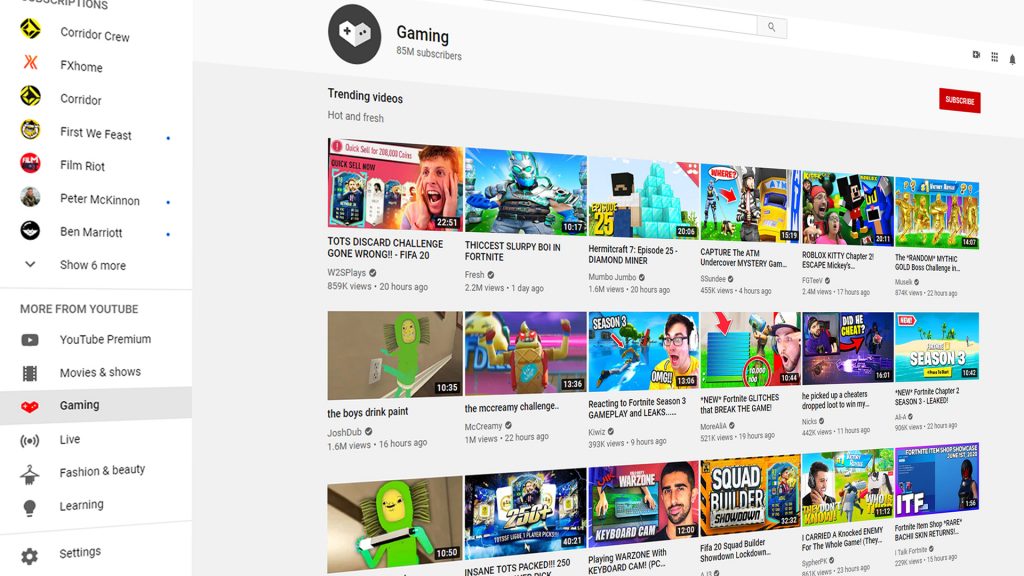
There are millions of hours of gaming videos on YouTube— how do you make sure your videos get seen? With eye-catching titles that use the same terms that your audience uses to find content like yours.
You can use the auto-complete tool within YouTube’s search bar to see what types of gaming videos people are searching for. Remember YouTube puts more weight on search terms that appear early in the title.
The quality of your thumbnail is a huge factor in determining how many people click through to your video. Make sure your images are easy to read, enticing to the viewer, and clearly tease what the video is about. Want to know more about optimizing your videos with the right search terms and images? Learn how to grow your YouTube channel using these free tactics.
8) Learn how to get your gaming channel seen with social media
So you’ve uploaded your crisp, gaming videos to YouTube — but how do you get more people to see them? Posting (or embedding) your videos on other social media platforms: Facebook, Twitter, Instagram, and blogs can help your channel and your videos get more exposure to different types of audiences. Keep a list of places and communities (online or IRL) where you have a strong following and/or frequent communication with people. These are ideal places to promote your content and get valuable feedback that can help grow your YouTube channel.

Questions you can ask your viewers:
- Do you want more Q&A style videos or quick how-to’s?
- What did you think? What could I have done better?
- Did the video deliver on your expectations?
9) Stay confident and consistent
No one can do it like you. For most beginner YouTube gamers, making it into the big leagues doesn’t happen overnight. It takes time to see your first 10 subscribers grow to your first 100. If you have the dream, the drive, and the dedication to your craft — you already have the foundation you need to reach the top. Keep going.





