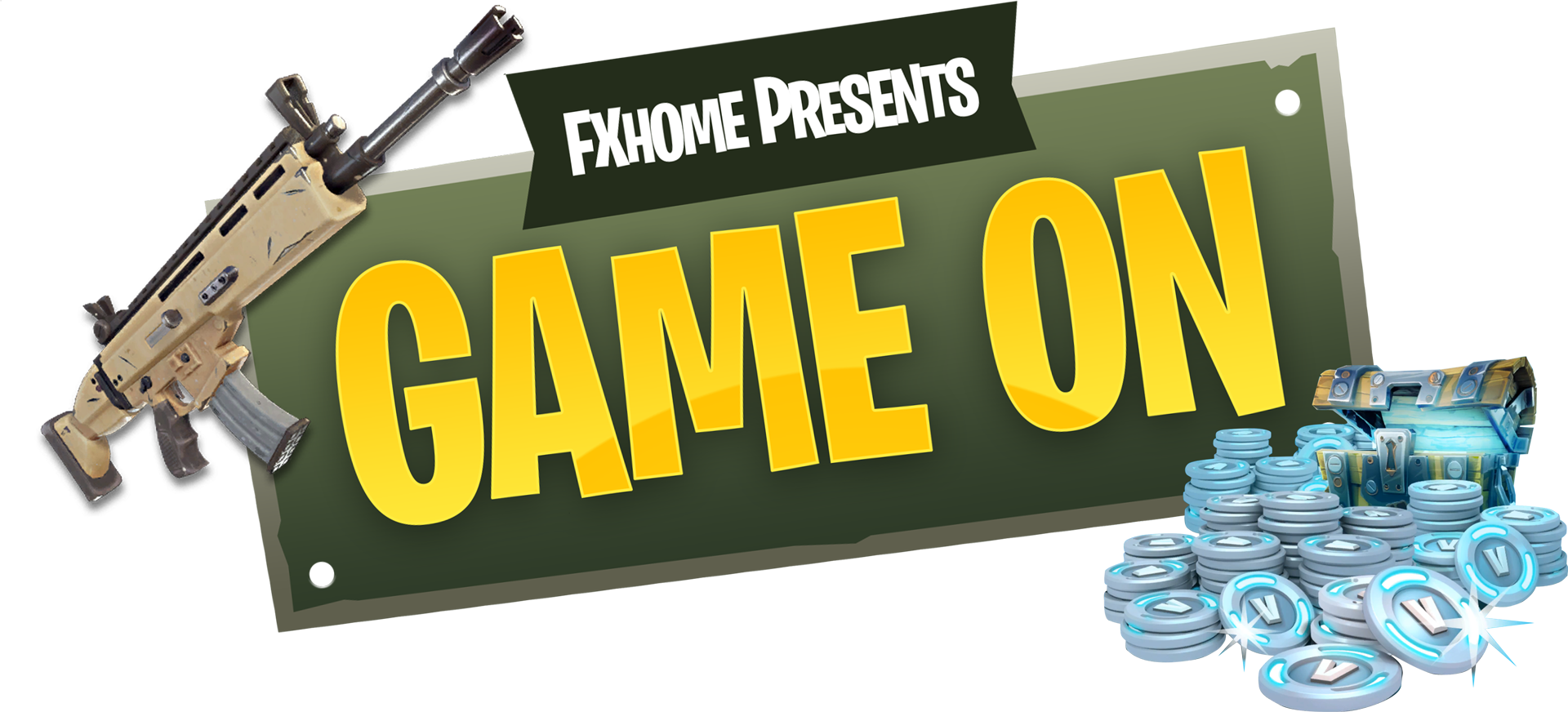A new player has entered the game. Are you ready to take your gaming channel ambitions to the next level? Learn how to edit gaming videos, how to record gaming footage and more in this gaming video tutorial series. Strap in, we’re going in hot!
Portions of the materials used are trademarks and/or copyrighted works of Epic Games, Inc. All rights reserved by Epic. This material is not official and is not endorsed by Epic.
Record gaming footage on your PC for free
Capturing your best gaming moments can be a minefield. Learn the best settings for bitrate, resolution, frame rate, and capturing your display so you can record the perfect footage without a hitch. Once you’ve got your best moments on record, we’ll teach you how to edit gaming videos that turn heads.
How to get quality audio
Don’t be a noob – make sure that your audio is crisp and clear before uploading your latest creation to YouTube.
Think using Aimbot is a crime? Well, bad audio is worse. We show you how to set up your microphone correctly, and which voiceovers are best for your style of video. Watch us fix our audio by using some of the best effects included in Audacity software (completely free).
Using green screen and picture-in-picture
No Gaming channel is complete without dramatic zooms, green screen, and facecam footage!
Get that golden reaction caught on camera! Use chroma key to enhance your personality and place your facecam anywhere in the world – or simply cut it out to layer over your screen recording using PiP. Fashion yourself after the biggest online gamers in the world and add a little flair with sharp keyframed zooms using the best gameplay video editing software for YouTube HitFilm Express.
How to edit gaming videos for free
Equip yourself, we’re going in. Resurrect boring content with a sweet edit
Life (and attention span) is too short for your fans to be watching boring content. Cut your video and audio like a professional with J and L cuts, and jazz up your final shot with motion-tracked memes and graphics. All for free in HitFilm Express.
Add flair to your gaming videos with custom motion graphics
YouTube’s Gaming channel has 82 million subscribers right now. So you need awesome graphics and channel art to make you stand out from the crowd.
Cool effects are just one bunny hop, skip and jump away with HitFilm. We’ll take you through some of the best effects for graphic design: gradients, masks and customized text.
Create your own animated intro for your gaming channel
You don’t need a fancy designer, or motion graphics artist to be the OG. HitFilm Express has everything you need.
Get your YouTube fans excited for your next Fortnite video, and give that channel an overhaul. Using Production Crate assets, we’ll show you how to create flashy, bold, colorful intro titles for your channel.