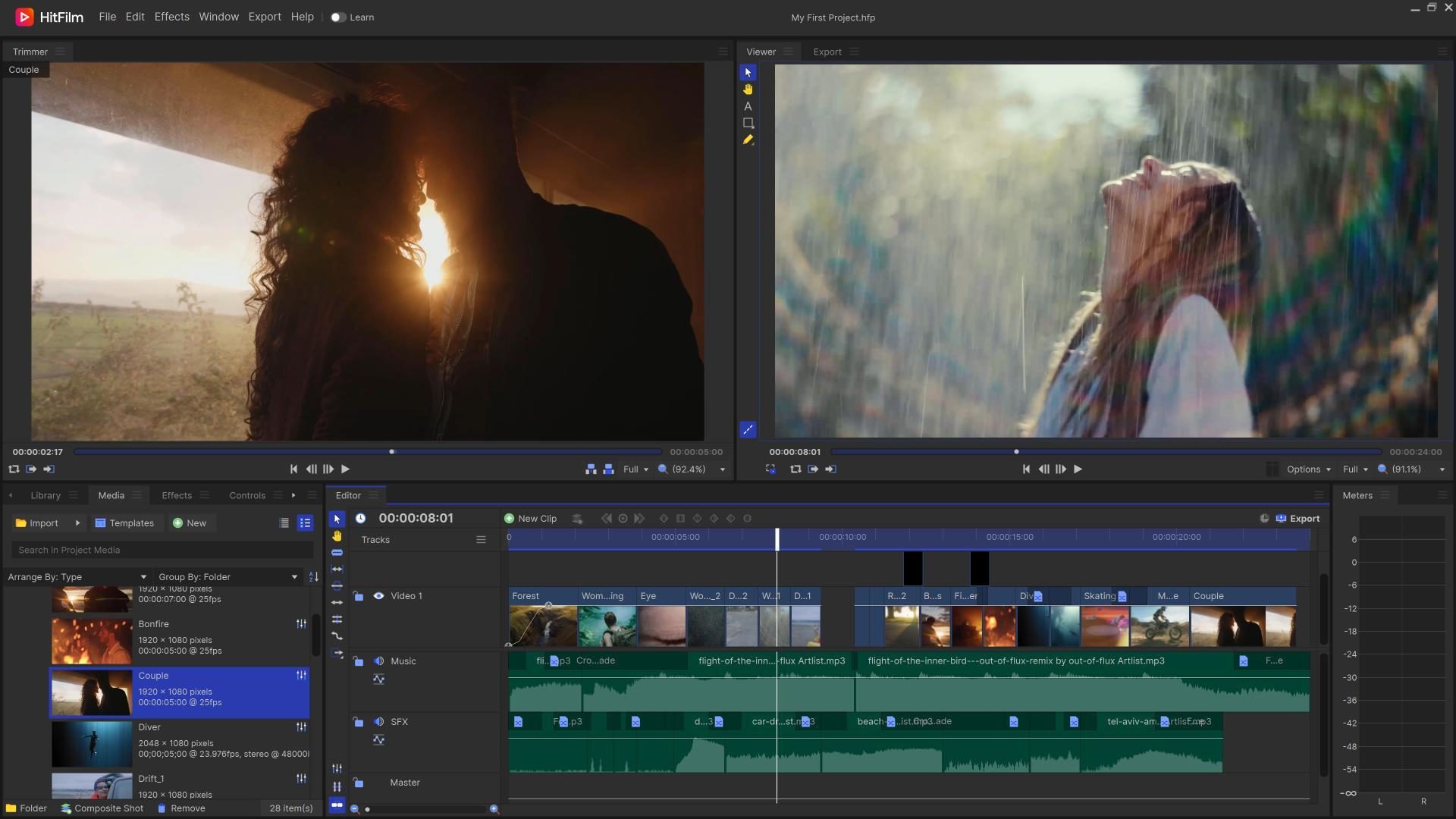Highlights
- Added support for the Free, Creator and Pro tiers of HitFilm as part of the FXhome subscription. Check out our new subscription plan here (please note that perpetual is still available for those who would like to keep their current pricing).
- Added a new Creative Library panel, which provides access to download music, sound effects and templates as part of the FXhome subscription.
- Added a new Learn sidebar, which provides access to high-quality, specific tutorials in order to understand and learn how to use the application better.
- Major rebranding, with new logos, new icons, and a new color palette.
- New Stroke effect for painting lines along paths.
- New Vector Stroke effect for creating vector lines or patterns along paths.
- New Freehand Path tool is perfect for creating open paths to use with the new stroke effects.
Enhancements
- Onboarding project included with the installer assists new users in getting familiar with HitFilm.
- Improved performance and enhanced usability for the Puppet effect.
- Improved support for a wider range of TIFF image files, including higher bit depths.
- New user preference to enable or disable mouse wheel scrolling in dropdown menus.
- Single unified installer for all HitFilm tiers.
- Updates to the software can be accessed through a notification on the title bar.
Fixes
- Adjusted the timing of the render progress indicator in the Viewer panel.
- Boris FX Sapphire OFX plugins no longer cause stability issues.
- Refinements to the installed Templates ensure they now uninstall, import and display their thumbnails consistently.
- Merged audio files now save with relative file paths, when relative file paths are enabled.
- Out of date GPU driver checks are now more reliable.
- OFX plugin support on Mac systems with Boris FX Continuum 2022 installed has been improved.
- Playing past the end of the timeline cache when scope effects are in use no longer causes stability issues.
- Importing media files with unsupported video streams no longer causes stability issues.
- File paths in the 3D Model properties dialog now show correctly per platform.
- Scopes now render more accurately at reduced Paused Resolutions.
- Rotate By Layer behavior now works for layers placed anywhere in a composite shot.
- Auto Stabilizer now reloads correctly when a project containing the effect is opened.
- Geometry effects are now labeled to indicate they are Text Layer only effects.
- Custom height dimensions in the Project Settings dialog are now remembered when the dialog is closed.
- Playing HEVC footage on a PC without HEVC support no longer causes stability issues.
- Multiple HitFilm instances are no longer launched after changing settings which require a restart.
- Text input using the Input Method Editor (IME) now works more smoothly.
- Improved decoding of MP4 files using the Windows native H.264 decoder.
- An autosave being processed while the Home screen is displayed no longer causes stability issues.
- Masks can now be added after creating a composite shot with the Layer panel visible.
- Proxy rendering now supports a wider range of media files.
- Adjusting the Master Audio Level on systems with mixed resolution displays no longer causes stability issues.
- Mask selection bounding boxes now render more consistently in composite shots containing a camera.
- Usage of the media and timeline caches is now recalculated after the caches are deleted.
- Double-clicking a project icon on Mac now launches HitFilm correctly.
- Resolved some rendering artefacts in the Rough Edges effect.
- Deleting a transition from a clip no longer causes the clip name to duplicate.
- Placement of the active panel outline on the Viewer is now more accurate.
- The Viewer should now update when the software is moved between standard and High DPI displays on Windows.
- Resolved some rendering artefacts in Ambient Occlusion.
- Enabling Ambient Occlusion no longer removes reflections from the layer.
- Resetting the workspace with the Layer panel active no longer results in a blank Viewer panel.
- The Layer panel no longer goes blank after scrubbing with the Viewer panel visible.
- Viewer controls for clips on the Editor are no longer rendered beyond the end of the clip.
- Tabbing through the Media Properties dialog now moves through the properties in the correct order.
- Dragging multiple numbered assets from the Media panel to the Editor now orders the clips correctly on the timeline.
- The checkboxes for enabling or disabling proxy options can now be triggered by clicking their labels.
- Tabbing through the Interface tab of the Options dialog now moves through the options in the correct order.
- Checkboxes in the Display tab of the Options dialog are now linked to the correct labels.
- HitFilm now launches correctly on systems with DisplayLink installed.
- Updated the styling of the Mute and Solo buttons to make their state more clear.
- Fixed a typo in the menu which opens when you right-click a project file.
- Exporting camera data no longer shows a warning dialog when completed successfully.
- All transition properties now correctly display as not animatable.
- Duplicating an export task no longer appends [2] to the file name when not necessary.
- Improved the link between height and width in the project settings, so they update in tandem more accurately.
- Offset From properties in the Text effect now rotate correctly.
- The Lock Aspect button no longer stops working when the width meets the maximum available dimension.
- Duplicating an effect while the mask picker is selected no longer causes stability issues.
- Transparency in 8-bit indexed images is now supported.
- Clip thumbnails on the Editor now render more consistently.
- Updated the styling of the crosshair icon used for positioning on the Viewer, so it is more visible on white backgrounds.
- Fixed a typo in the Timecode effect.
- Drop frame rates are now handled more accurately.
- The “Move with clip” option for effects when converting a clip to a composite shot now moves OFX effects correctly.
- Projects with multiple composite shots open now correctly remember the order of the composite shot tabs.
Deprecated
- Quick 3D effects.
- Color Correction Wheels
- Lightsword (2-Point Auto), Lightsword (4-Point Manual), Lightsword (Glow Only) 2D effects.
Removed
- Integration between HitFilm and VEGAS Pro.
- After Effects plugin support.
- AAF file import and export.
- Light Mode theme.
Minimum requirements
Windows: Microsoft Windows 11 (64-bit), Microsoft Windows 10 (64-bit)
Mac: macOS 12 Monterey, macOS 11 Big Sur, macOS 10.15 Catalina
Internet connection: Required for activation and accessing online functionality
Processor: 6th Generation Intel® CoreTM i5 (2015), AMD Ryzen 5 (2017), Apple Silicon (2020)*
RAM: 8 GB (16 GB recommended)
Graphics card: Must have active support from driver vendor
Minimum
2 GB of video memory (4GB or more and NVIDIA, AMD or Apple Silicon required for 8K UHD)
NVIDIA GeForce GTX 10 series (2016)
AMD Radeon RX 400 series (2016)
Intel HD Graphics 620 (2016)
Apple Silicon (2020)
Recommended
8 GB of dedicated video memory
NVIDIA GeForce GTX 20 series (2018)
AMD Radeon RX 5000 series (2019)
- Supported through Rosetta 2
Extended support to Microsoft Windows 11 (64-bit) with this release
Extended support to macOS 12 Monterey, dropped support for macOS 10.14 Mojave with this release
Extended support to Apple Silicon with this release