When adding VFX to a scene, there are a few important things to consider before hitting the record button. In this article, we’ve compiled our favorite visual effects tips for making sure your final shot comes out as perfect as it can be. You’ll be a pro in no time.
What type of motion track will you need?
For a stable clip, such as one shot using a tripod, you may not need any motion tracking at all. Steady clips are the easiest option to shoot; however, they may seem unrealistic as there is no motion to help ground the visual effects into the scene.
The second option is a 2D tracker, which HitFilm provides with its Tracker feature, or its Mocha planar tracker. The 2D point tracker uses a point’s position, scale, and rotation, whereas the Mocha tracker uses the planes within your scene.
A 3D tracker is a great option when your camera is moving throughout your scene and there is a change in perspective. For 3D tracking, you can use Mocha HitFilm or Foundry’s CameraTracker, which is included in HitFilm Pro. 3D tracking allows you to create fully 3D scenes; you can place your assets anywhere in space to match your camera movements. For 3D tracking, your clip will need to have something that can be tracked – things that are out of focus or flat in texture are a lot harder for the software to track.
Will you need to rotoscope?
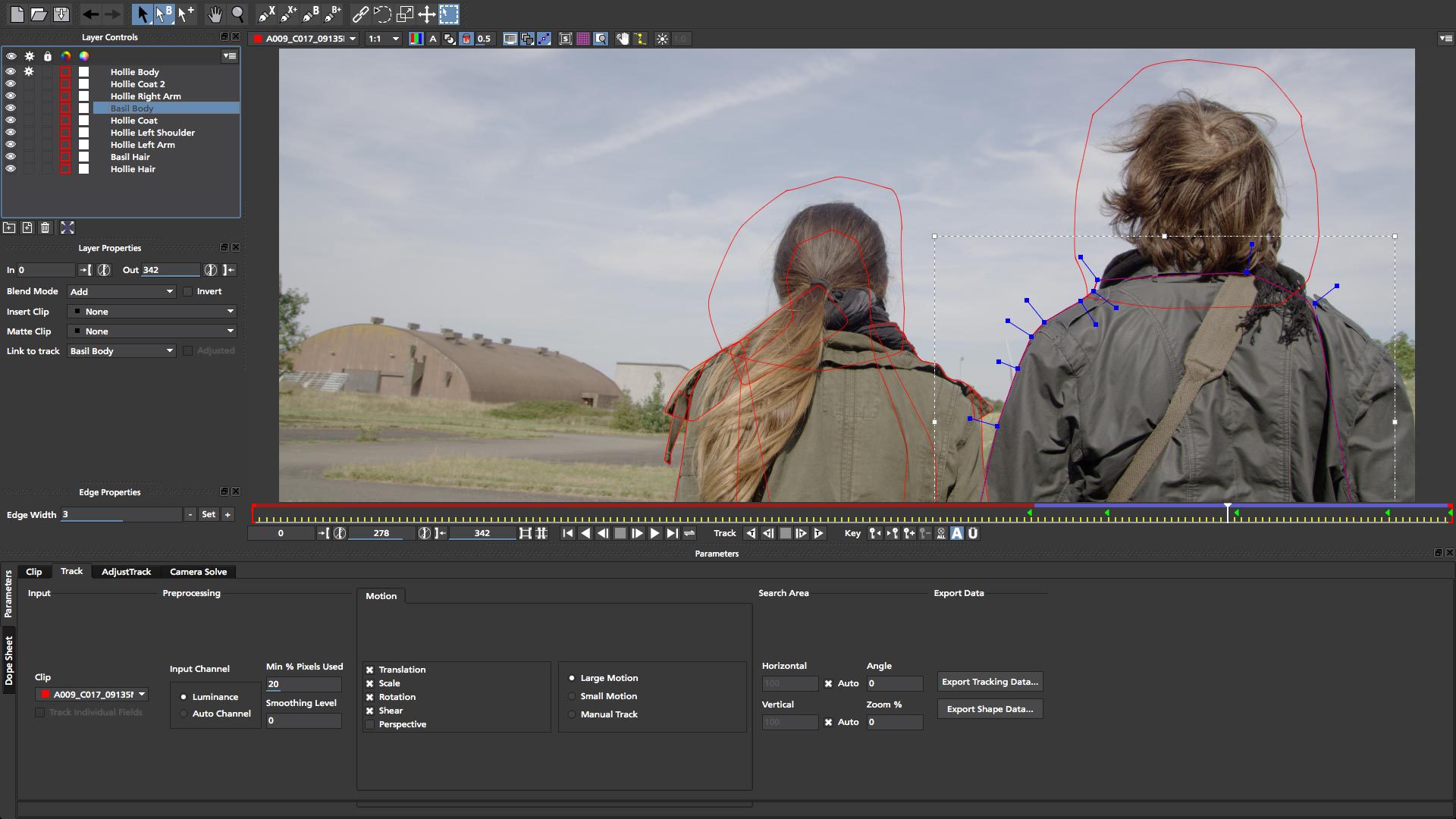
Rotoscoping is a process that you should try to avoid when possible. It can be significantly time-consuming and doesn’t always guarantee great results. Instead, try using a blue or green screen – rather than masking your subject, you’ll just need to key them out.
If you find yourself having to rotoscope, break your roto into sections. We suggest you use Mocha HitFilm as it’s a fantastic tool that allows you to track your subject while masking. Here’s a link to a tutorial showing you how to do so: https://youtu.be/OcSHE6D5Trk
How will the VFX affect the environment?

Whether you plan on putting a 3D model of a car with its headlights lit onto a street or creating Harry Potter spell effects. Consider how your visual effects would interact with the environment if they were actually in your scene.
Interactive lighting involves casting light and shadows onto your actors/location. It’s possible to fake the casting of light in post-production. However, it is much more complicated and doesn’t always look as good as using a real light on set.
When creating a powerful visual effect such as a shock wave or explosion try moving object’s around in your scene or simulating any of the destruction that would occur.
How would the environment affect the VFX?

Think about the light, shadows, and color in your scene, and how they affect the elements in the scene. If your actor is backlit and you want to place a 3D model beside them, you’ll need to match the color and lighting to help the model fit into the scene. When it comes to using a green screen, matching the lighting of your foreground subject with the background is crucial.
Another thing to consider is your camera’s depth of field, as it helps to determine whether an element is out of or in focus.
If your shot is filmed on a windy day, that might also affect the movement of certain visual effects elements within your scene (particle simulations, for example).
Try new techniques, but always have a backup
It’s okay to want to approach a shot with a new technique for the first time. However, you should always have a backup shot that you know you can do in case the new approach falls through. This is especially important when you are shooting something for a client or company.






