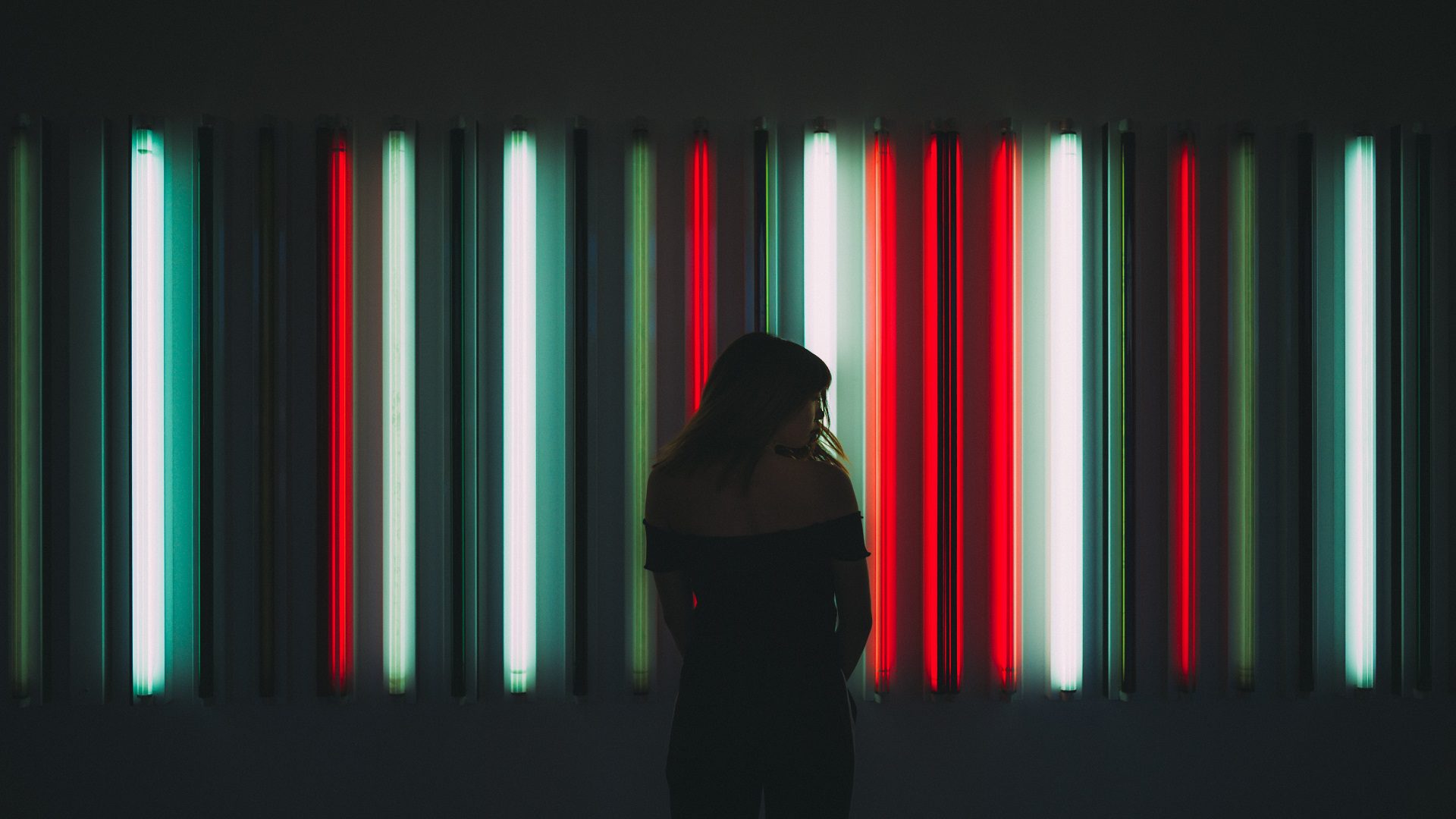It feels like only yesterday that we released ‘Assemble’. The new version of HitFilm has given you a ton of new features and effects. This time we’ve added 33 additional add-on packs. Here’s how to locate your HitFilm Express add-ons.
As well as that, when you open up the software you’ll see an add-on panel on the left-hand side. Exactly the same as it’s always been – except this time we’ve renamed these add-on packs to make them easier to browse. Don’t panic – you haven’t lost the add-ons you’ve already bought! Every add-on from HitFilm Express 2017 will be transferred over to HitFilm Express when you upgrade.
Want to check? Here are some quick instructions on how to find which goods you got and which you don’t.
Find your HitFilm Express Add-Ons:
- Open HitFilm Express
- Go to File
- Go to Options
- Select Activation
- Check your add-ons
You can see a list of “Activated features” and “Disabled features”
If you have any further questions on how to locate your HitFilm Express add-ons then please leave them in the comments section below.
Happy editing!
The HitFilm Team