In this Mortal Kombat-inspired tutorial, we’re giving you the lowdown on how to create arcade-style video game retro graphics. Follow along for free in HitFilm!
Tip 1: Find good references
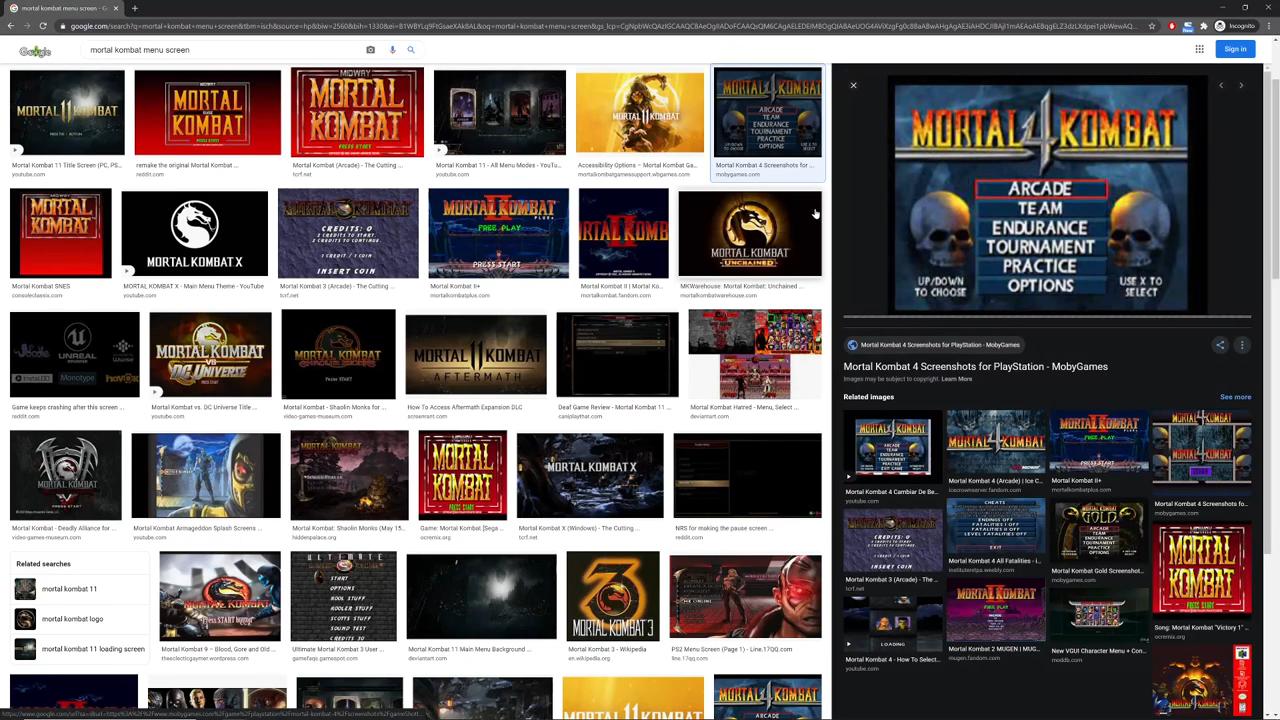
References are essential when you are unfamiliar with the retro style. A great reference gives you a good basis on the elements needed to accurately replicate the retro aesthetic seen in Mortal Kombat. The key things to look out for in a reference are:
- How the textures are built
- The animation style
- How the sound effects and music are used within a game
Tip 2: Reduce everything
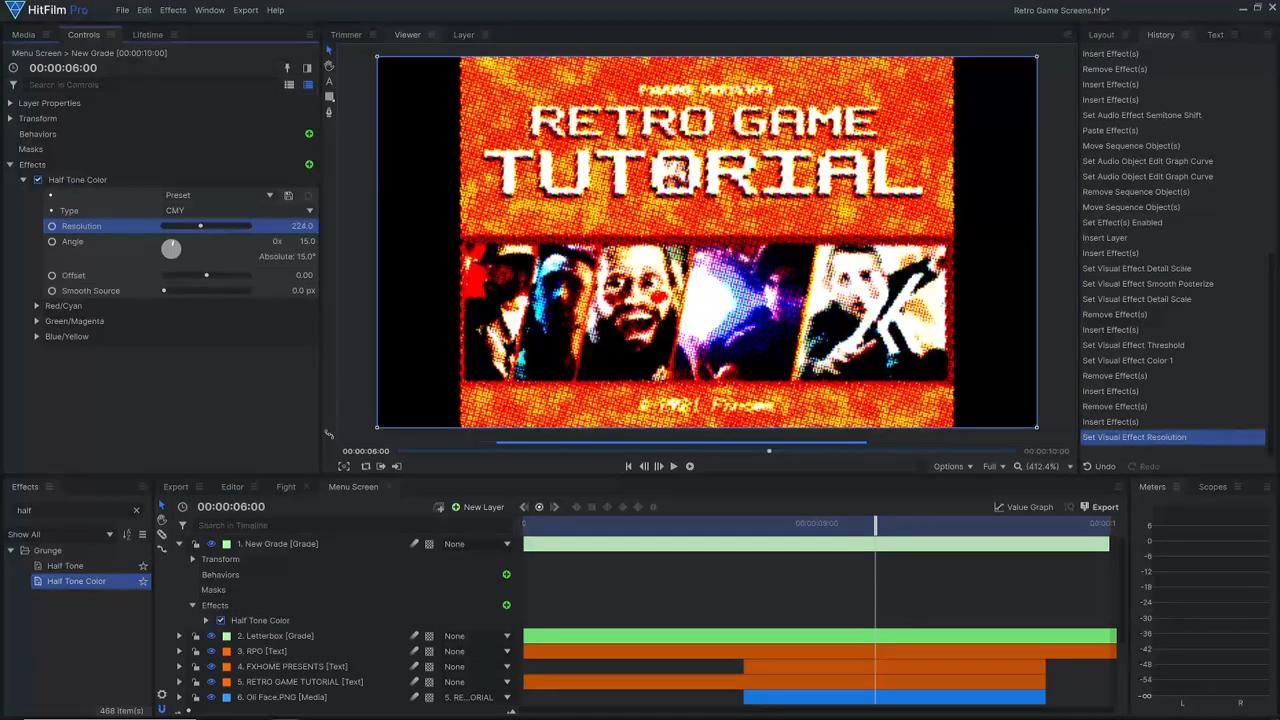
When games such as Mortal Kombat were first released, the luxury of having 4K 120 fps ray tracing video games was virtually non-existent. Normally we work at 1080p or 4k, but in order to achieve this retro effect, we need to reduce and alter many factors. Such factors include:
- Reducing the video dimensions to 480 x 270.
- Decreasing the framerate from 60fps to 12fps.
- Reducing the colorspace with the Posterize effect which allows you to control the number of Colors per Channel, the Smoothness, Saturation, etc. to achieve the desired result.
- Adding pixelation to the layers using the Mosaic effect.
- Stylizing your footage with:
- The Cartoon effect
- The Threshold effect which splits your footage into two distinct colors
- The Half Tone and Half Tone Color effect to create a dotty comic book style effect.
- Using the Jitter effect to create a lag where the frames playback and repeat over themselves
- Applying the Stutter effect which holds a frame for a specific amount of time.
Tip 3: Choose the right font
Fonts make a huge impact on the look and feel of a graphic. You want to use a font that has a retro-feel and works harmoniously with the rest of the elements in your project. We used a font from Dafont.com – be sure to check the licensing of a font before you use it in your project.
Tip 4: Use the correct keyframe type
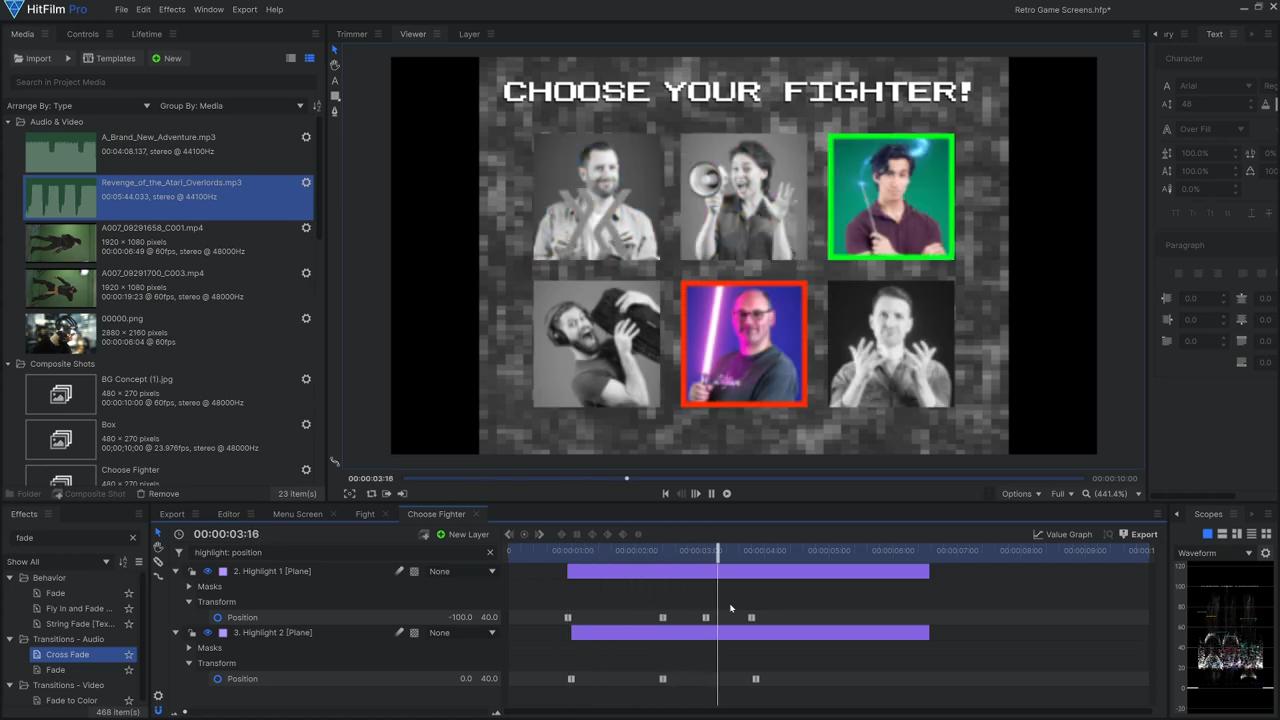
To emulate the appearance of character selection seen in Mortal Kombat, we used the Constant keyframe type. Instead of interpolating an element from one location to another, the Constant type snaps it from one position to another.
And there you have it! You’ve successfully created your own Mortal Kombat-style retro graphics in HitFilm! Had fun with this effect? Check out some of the other tutorials over on the FXhome YouTube channel.






