Learn how to create Star wars style Blasters, Phasers, and crazy spiraling lasers in this sci-fi weapon VFX tutorial. You can do all of this and more with the Animated Lasers effect found in HitFilm.
What is the Animated Lasers effect?
The Animated Lasers effect was designed to create laser bolts that travel from one point to another. The lasers can be constructed from multiple lines, which can be further manipulated into spirals, expanding the effect to also be useful in motion graphics animation.
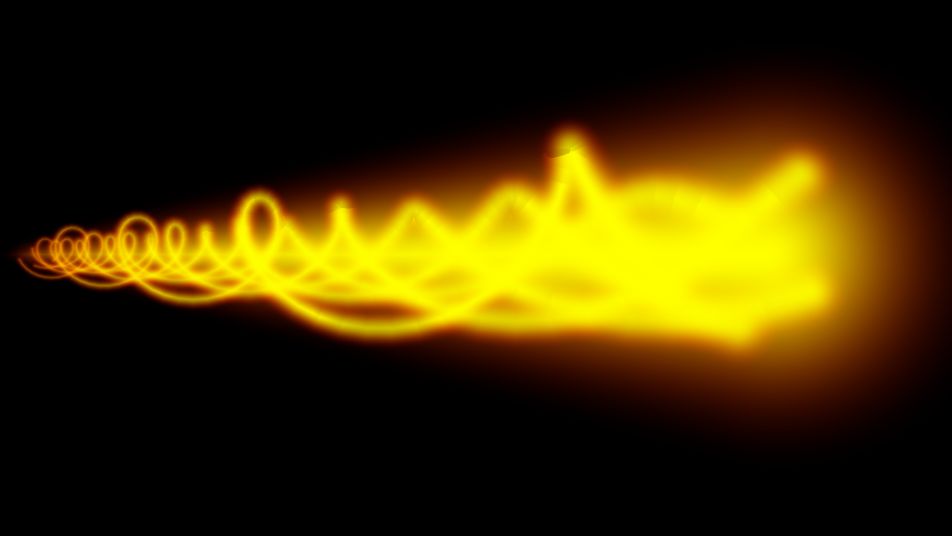
How to create sci-fi laser gun effects
- Import your footage
Import your footage into a HitFilm composite shot and create a black plane layer.
- Add the “Animated Lasers” effect
Drag and drop the Animated Lasers effect onto the plane layer.
- Choose the start and end points
Position the Start Point on the laser’s source, and the End Point on the laser’s target. You can even use another layer’s position which is perfect if you’ve done some motion tracking.
- Keyframe the animation
Keyframe the Location parameter to animate the beam between the two points.
- Align the laser’s depth
To align the laser with the prop weapon, adjust the Depth control for the Start and End Points.

There are a ton of options available for you to customize the look of your laser effect. You can adjust the colors and how they mix, the length and taper of the beam, and you can even add Spirals! To scale up the complexity and dynamics of the effect you can even increase the Number of Beams present.
Not sure about the Animated Lasers effect? Give it a shot! This effect is a great tool for Star Wars style blasters, Star Trek style phasers, and even stylized motion graphics.






