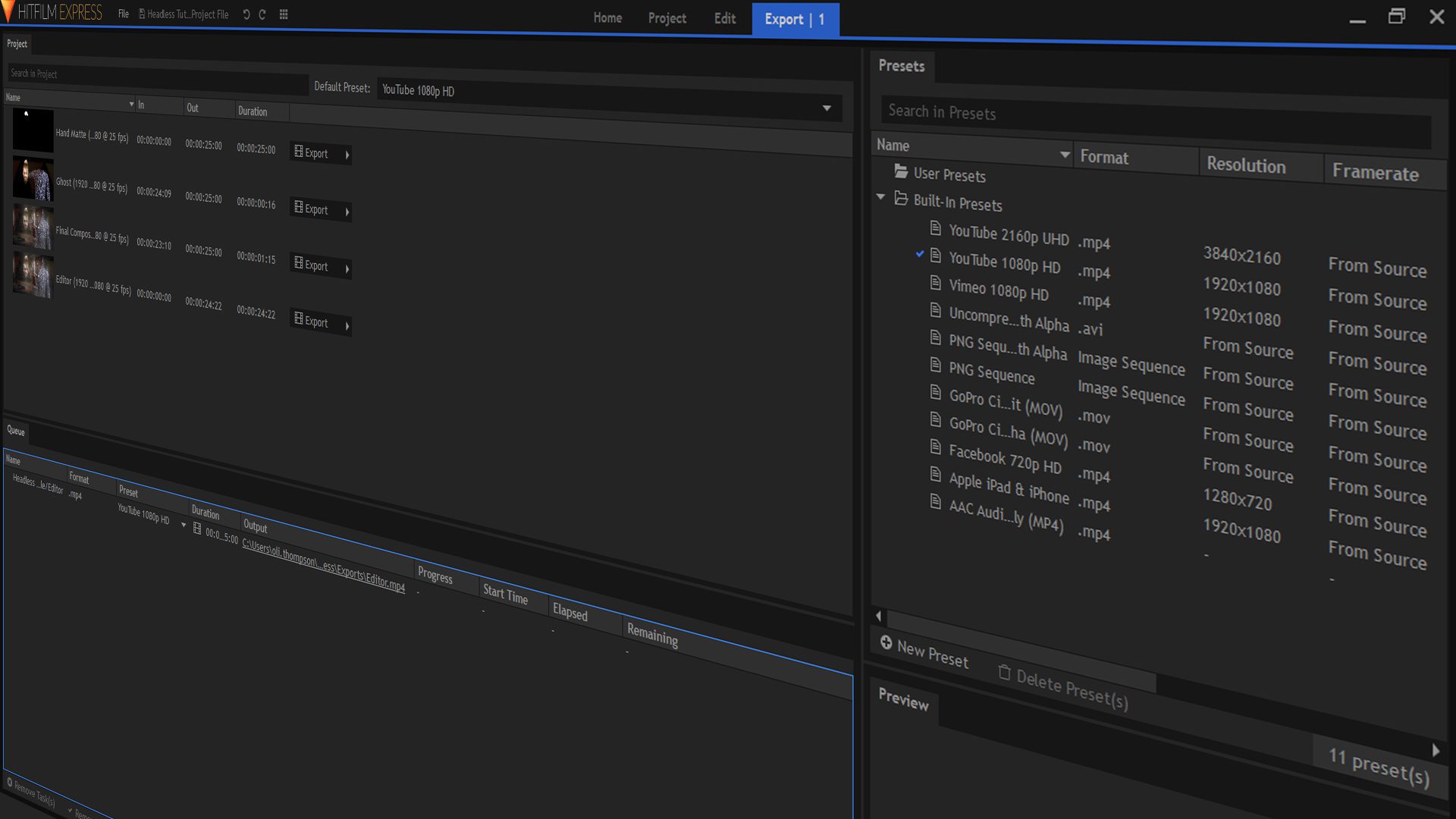This HitFilm 9.0 update introduces a completely reworked Export screen, providing greater power and more intuitive controls. Timelines can be selected and added to the export queue from the Export screen, and preset organization has been simplified and a number of bug fixes are also included. Here’s an example of what to expect:
- HitFilm can now export in the background, while users continue working on their project.
- Timelines can now be added to the Export queue from the Export screen, an export preview has been added, and the difference between built-in export presets and user presets has been clarified.
- The Export tab now shows the number of export tasks currently in the queue.
- The Elapsed Time and Remaining Time columns may now optionally use standard timecode to display their values.
- Proxy has been renamed to Pre-Render within the program, to clarify its purpose.
What else is new in the HitFilm 9.0 update?
This is just the tip of the iceberg when it comes to the HitFilm 9.0 update. We’re incredibly excited to get this into your hands. We can’t wait to see what you think of the adjustments we’ve made! As always, a full list of everything that comes in this update can be found on the Update History pages for HitFilm Pro and HitFilm Express.