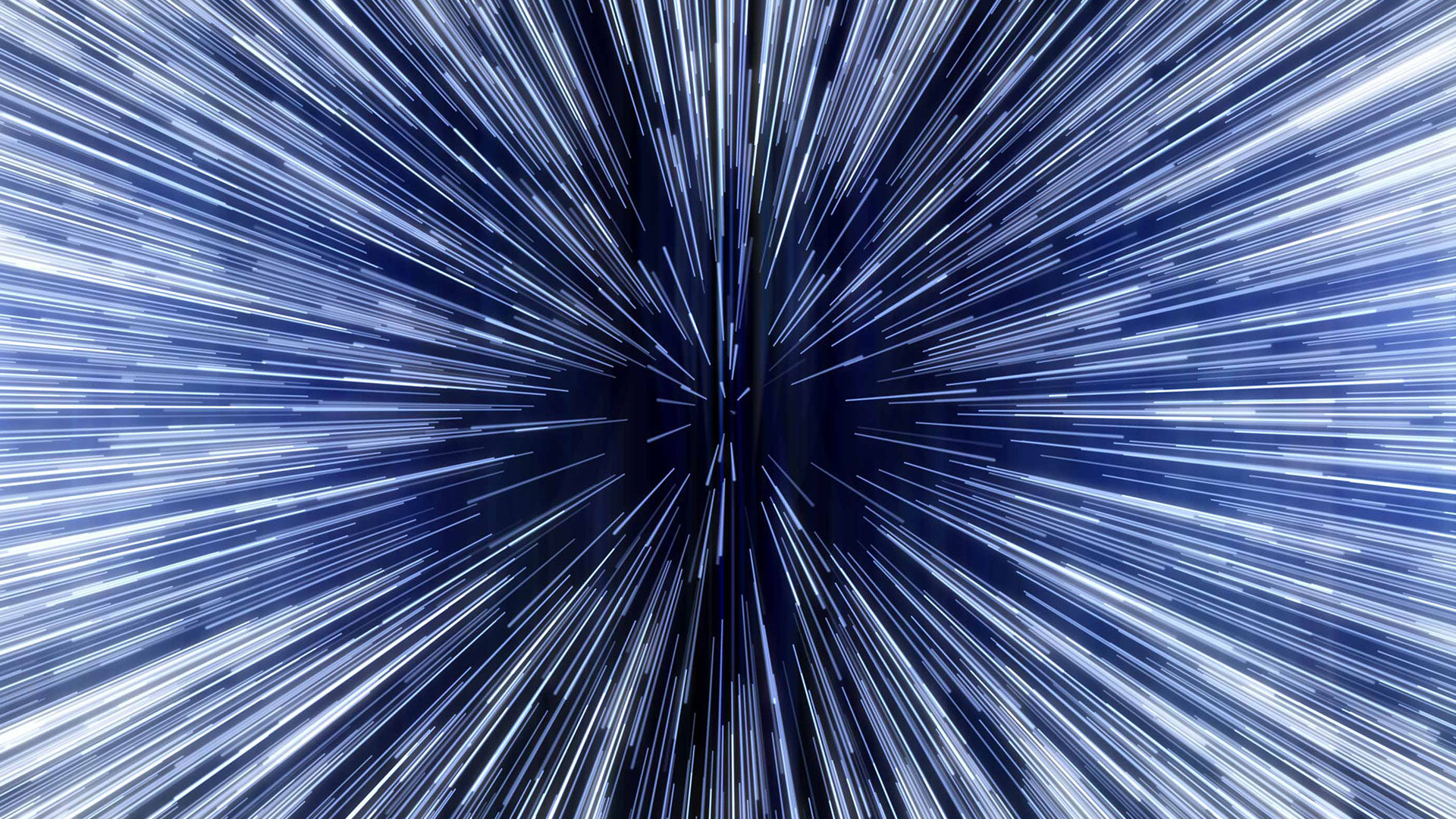We’ve been busy! HitFilm 3 Pro has just been updated to version 3.1, introducing new effects and a redesigned YouTube uploader.
Not only is the update free, it’s also hugely fun – so go grab it.
Jump to lightspeed
First up we have a classic hyperdrive star burst. The default settings provide the instant result you’d expect. There’s enough control to design interesting variations, including cool manga-inspired backgrounds and even stock elements for bullet impacts and shattered glass.
A good blaster at your side
There’s a new laser effect in town. Conveniently, it’s also an interesting motion graphics tool. The animated laser effect can be built from multiple components, each one layering onto the others.

Each beam can be customized heavily, starting as a simple line and spiralling out into more exciting shapes. There are copious options for tapering at the tail end and the effect can be set to animate between two points using a single slider.
As well as laser blasts and beams, this also serves as an interesting way to generate lines and highlights for titles and lower thirds. It even operates in 3D, so you can link it to 3D points and easily have laser blasts jumping in and out of the screen.
YouTube API v3
This is a big deal if you upload to YouTube from inside HitFilm, especially if you have 2-step authentication on your Google account. HitFilm has been updated to use the latest YouTube API, which introduces a completely new way to associate HitFilm with your account and removes the need to enter your password.
It’s easier and more secure. If you have multiple channels under a single account it also makes it simpler to choose which one to upload to, without needing to dive into your Google settings to set defaults.
Do note that if you have HitFim 3 Pro installed on multiple computers, disassociating any one of them from your YouTube account will unlink them all.
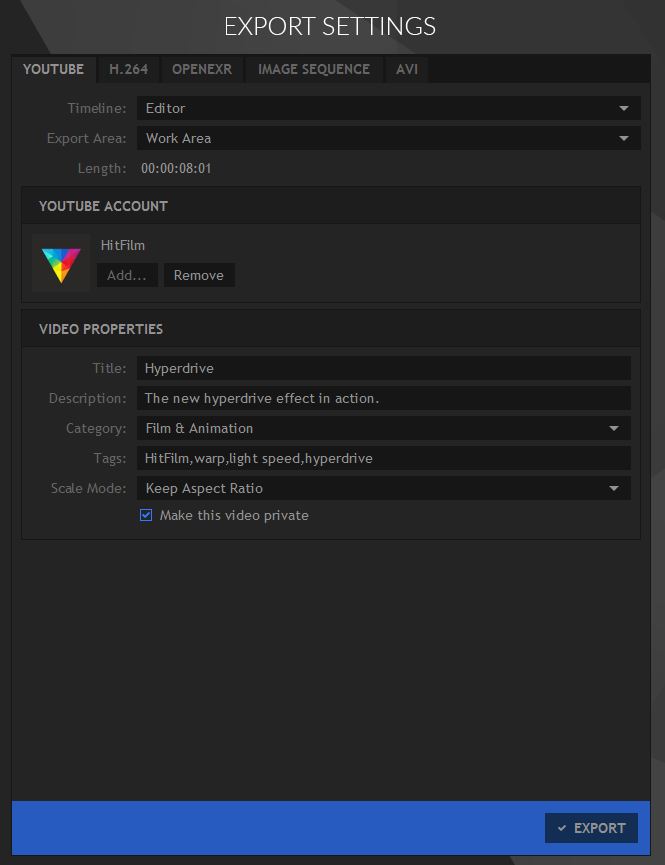
Fixes & tweaks
There’s a few other things to check out in this update. Take a look:
- Demult effect – another new effect, designed to make it easy to generate an alpha channel from stock footage shot against black
- The projector plugin now allows other layer types to be chosen as the camera source. This is primarily to make it functional when used inside After Effects
- HitFilm will no longer wait 30 seconds to confirm that Quicktime is installed
- HitFilm plugins now install correctly to After Effects CC 2015
- HitFilm plugins no longer show a warning when added to footage in After Effects CC 2015
- A render caching issue preventing rendering of layers in unrolled comps has been fixed
That’s all for today, folks. Enjoy the free update and be sure to share your videos with us!