We know you’ve all been eagerly awaiting the announcement of the HitFilm 15 release. We’re pleased to announce that our biggest update yet is finally here! This update is jam-packed with some amazing new features. Keep reading to learn about the exciting changes in HitFilm 15.
What’s in the HitFilm 15 release?
Auto Stabilizer
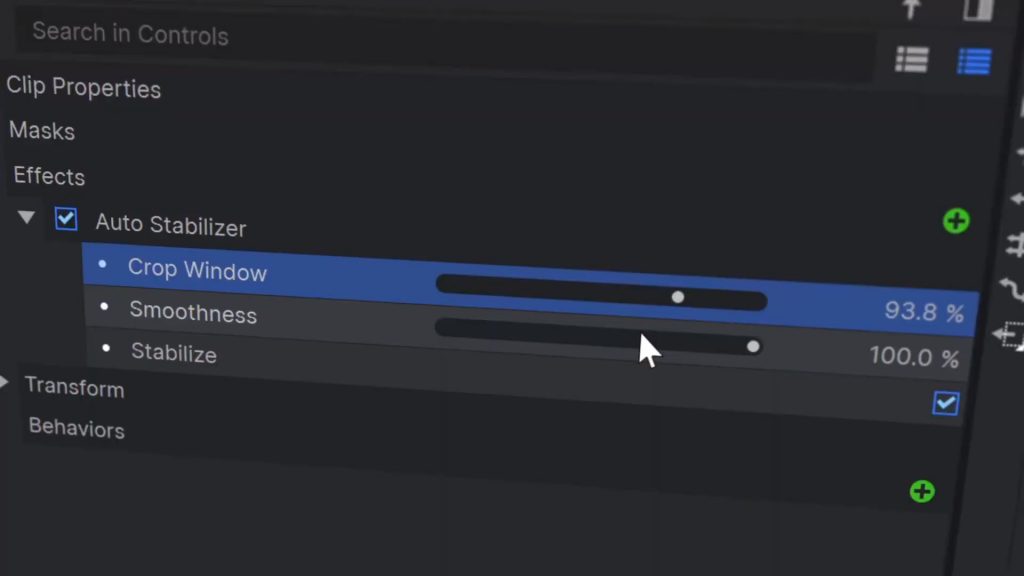
The new Auto Stabilization effect will let you smooth out shaky footage at the click of a button using HitFilm’s intelligent tracking and stabilization algorithms. You’ll have the ability to create smooth, professional-looking footage without the hard work of manually stabilizing your footage.
Motion Tracking behavior effect
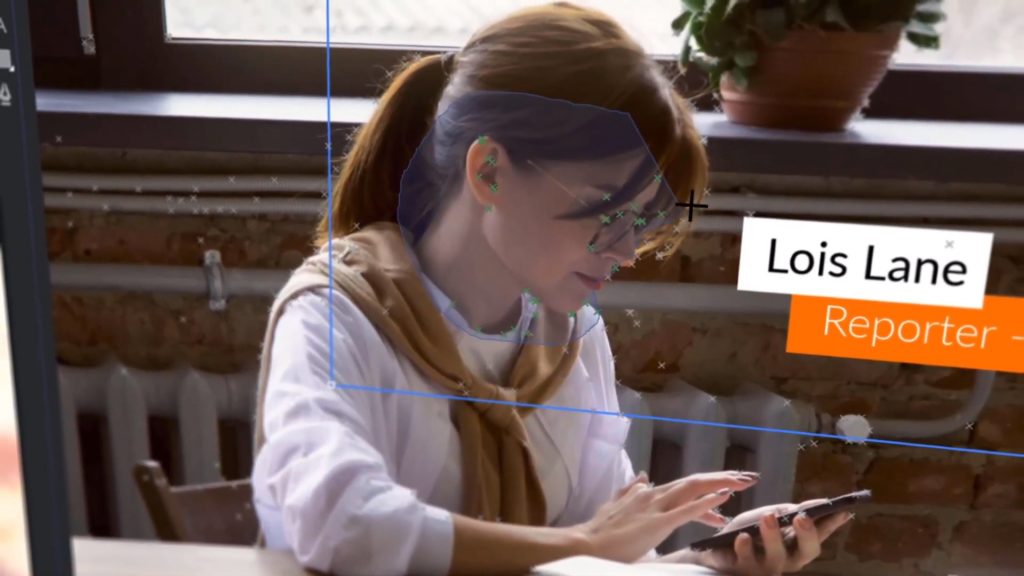
The new Motion Track behavior effect in HitFilm 15 makes it possible to motion-track elements directly from the editor timeline – a feature that was previously only possible from a composite shot. The process is also now quicker and easier than before, making motion tracking pretty effortless in HitFilm.
New shapes for the masking tools
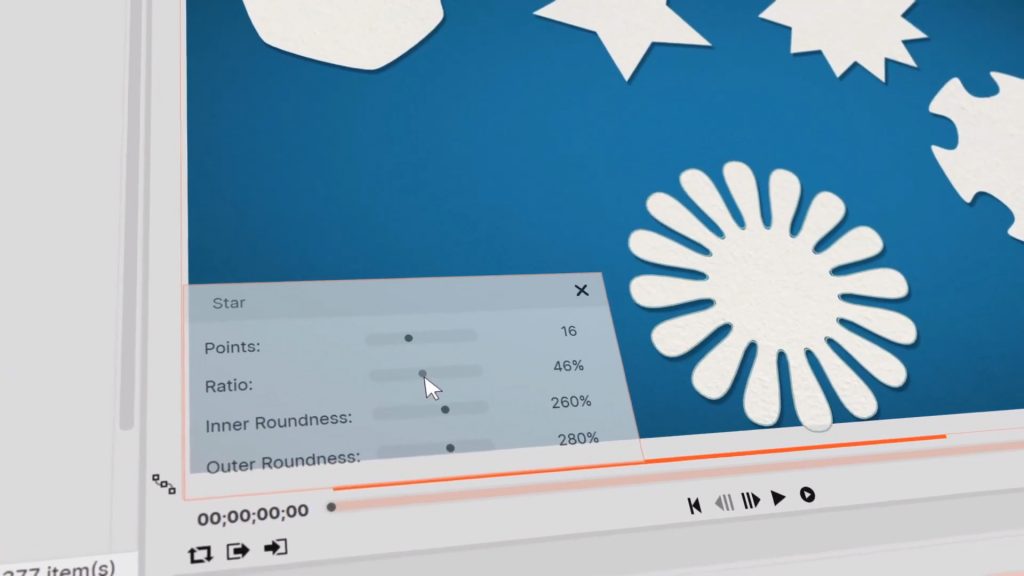
You can now create and customize star-shaped, polygon, and rounded rectangle masks. Create hundreds of different interesting shapes for your transitions or motion graphics.
Color Adjustment Effect
HitFilm’s colorist tools have also made a significant step up with the introduction of the Color Adjustment effect – so you can select a range of color values and adjust them by hue, lightness, and saturation. You can tailor the ‘strength’ and ‘softness’ of the effect and even choose to preserve skin tones or black-and-white in the output. This tool also offers a ‘hue replacement’ option for direct color replacement, removing the need for tedious rotoscoping.
Crop / Pan & Zoom Effect
You can now crop the contents of a clip and animate the crop to control which area is shown. This is an effect that will come in useful if you’re looking to pan and zoom 4K or 8K footage in post-production.
GoPro FX Reframe Effect
For fully customizing the framing of your 360° footage. You can now control motion blur, manually adjust the horizon level, adjust lens curvature, and more.
New lower thirds
We’ve added four new templates for lower thirds: Banners, Flashy Double, Peeking with Line, and Smooth Blocks. Even more choices for your animated text!
WAV audio export
You can now export audio using the WAV format, meaning the export is lossless and the quality is as good as can be! Now you can get the audio out of the timeline without having to strip it from the video.
What else is new in the HitFilm 15 release?
We’ve also improved the workflow, added new plugin presets and templates, and enhanced image sequence import. Dozens of bug fixes are also included for greater stability and performance. So what are you waiting for?






