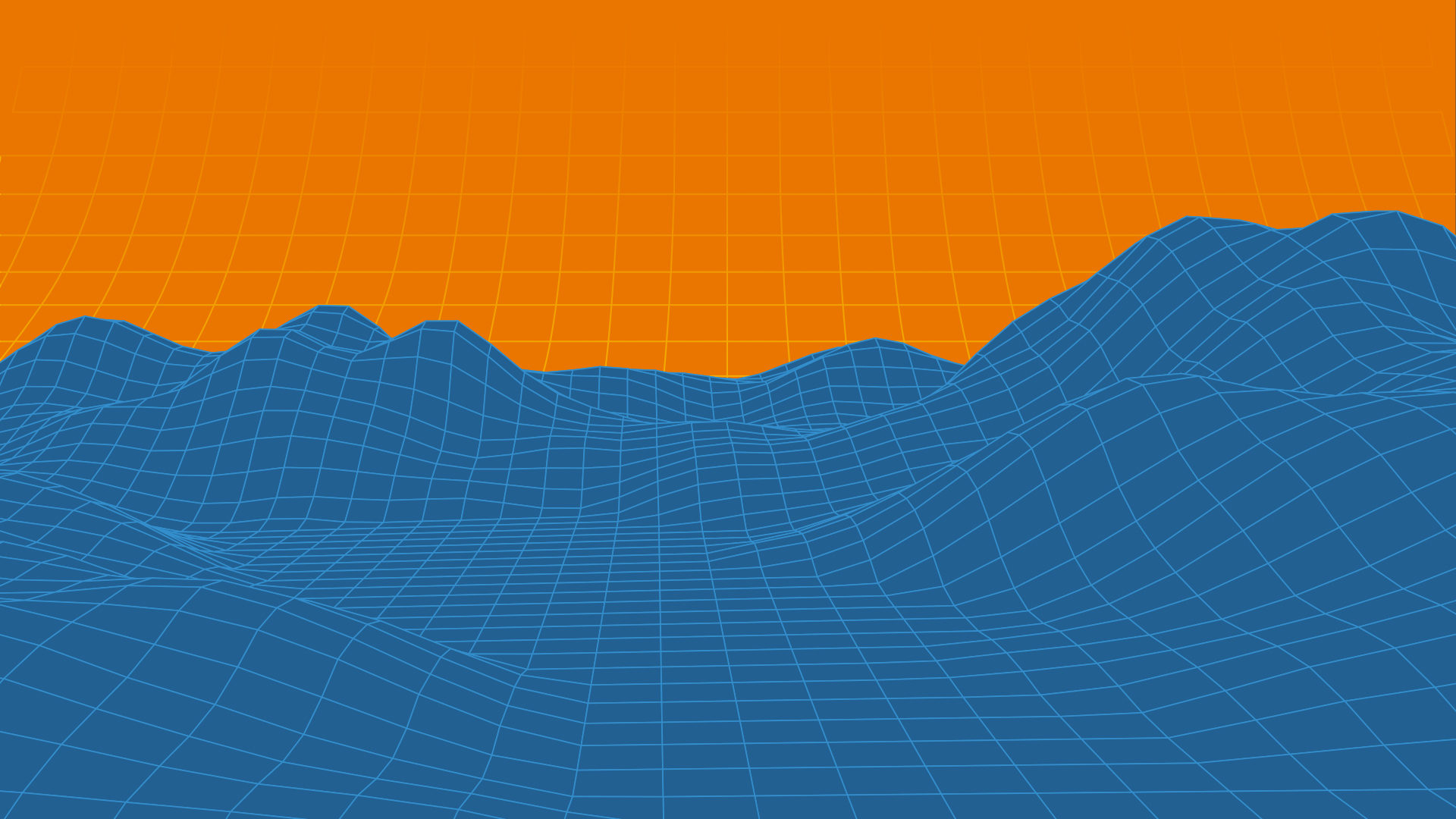For creators, going outside to film content can be crucial to the creative process. Learning new skills is a great way to continue moving forward whilst outdoor access is limited. That’s why today, we’re releasing the first three videos in a five-tutorial Blender VFX course using Blender and HitFilm. This is the perfect opportunity to get started with a new and exciting skill set that’ll change the way you make content.
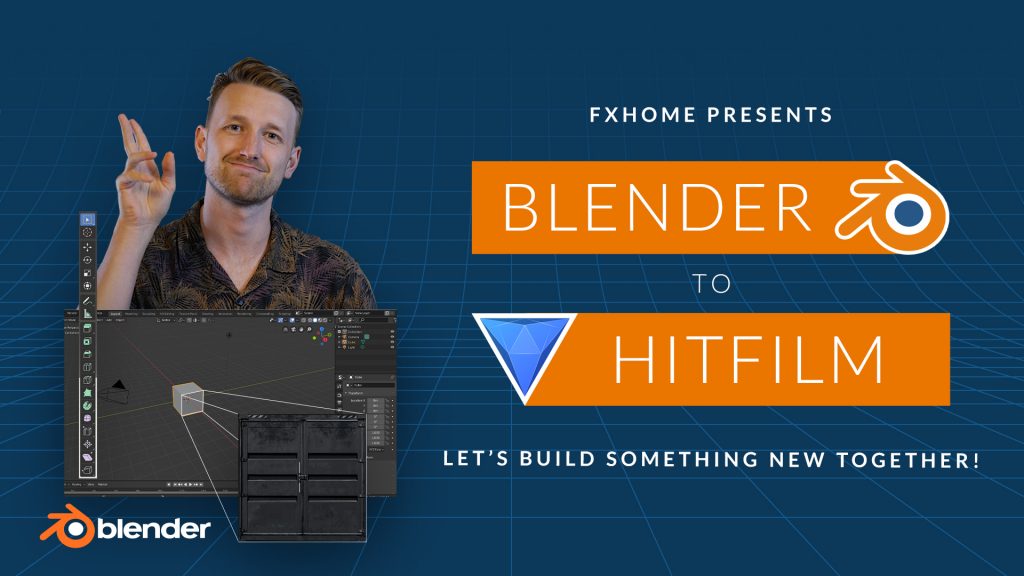
The masterclass will take you through the entire 3D asset creation process in Blender. This includes an introduction to Blender’s tools and UI, creating shapes, adding and subtracting details, and adding photorealistic texture. We’ll cover everything from 3D modeling to physics simulations. And we’ll show you how it’s done every step of the way.
Once you’ve created your first 3D asset, Tom will show you how you can import it into HitFilm, and composite it realistically into a scene. We’ll also cover HitFilm’s animated textures, which allows you to map animations like bullet-holes, blood splatter, or video projections onto the faces on your object (pretty cool, right?)

In the final masterclass tutorial, we’ll be covering some of Blender’s more advanced physics properties. We’ll cover Rigid Body Dynamics, Colliders, and Cloth Physics. From there, you’ll be able to take what you’ve learnt and apply it to your own video content!
The first three episodes can be watched now on the FXhome YouTube channel. Make sure you have Blender and HitFilm installed and ready to go. We’ll be dropping the other two episodes over the next two weeks, so make sure you’re subscribed to stay notified when they release.
Following along with the Blender VFX course and creating your own 3D content? We’d love to see it!