Ever wanted to learn how to make an action movie, but stopped dead in your tracks when you realized the budgets film studios are working with? We’re going to let you in on a secret: You don’t need a big budget to make a badass action short film. You just need some free tools and a little creativity.
We can tell you that we don’t have money. But what we do have are a very particular set of skills …and some free video editing software to go with it.
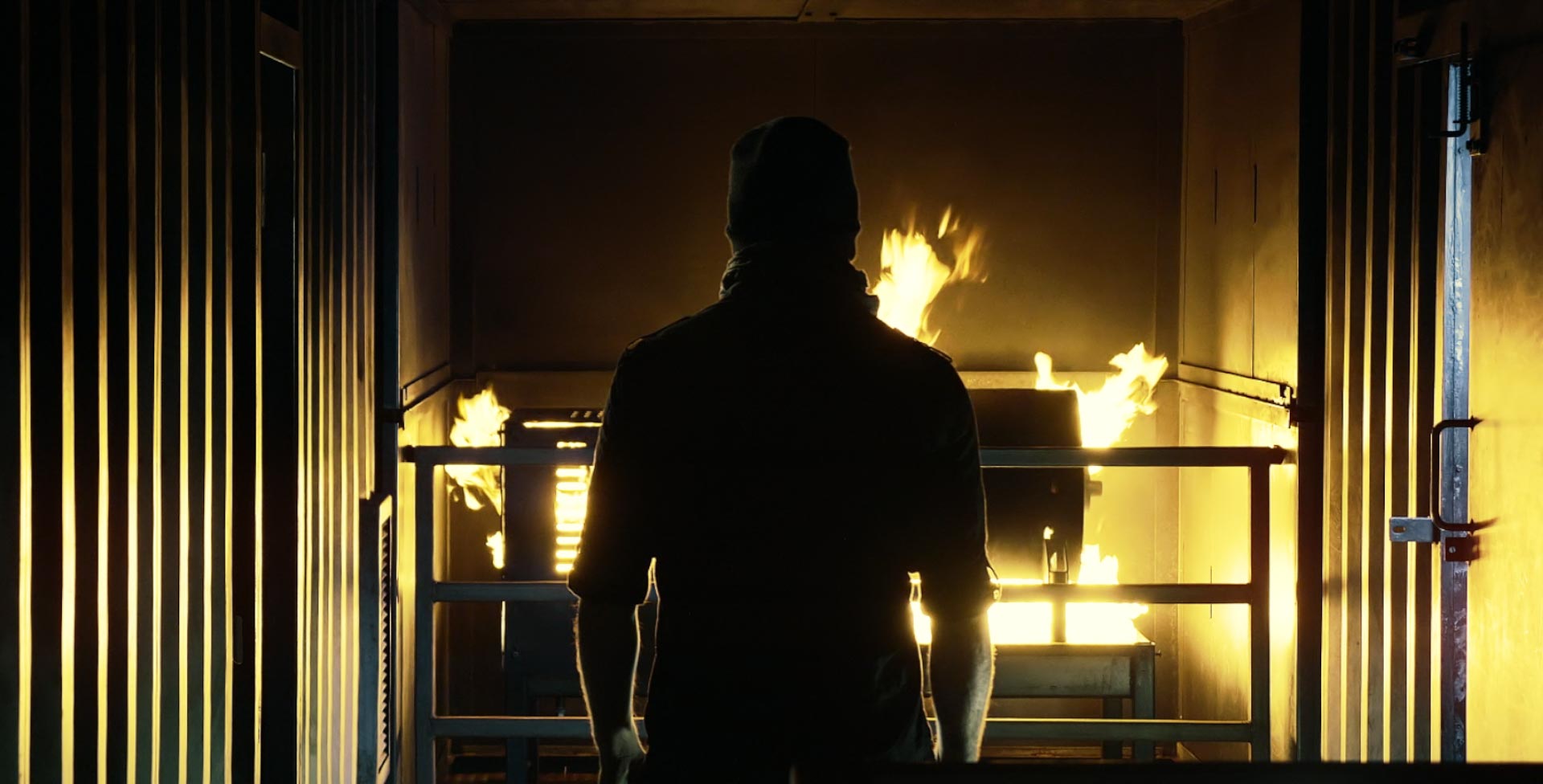
Ready to make your first action film?
Dodge bullets, explode buildings, and master every VFX you need to make your own action film. Your mission (should you choose to accept): do the impossible with HitFilm.
Make your footage look like CCTV
Learn how to create high-tech computer screens, drone displays, and surveillance footage by learning how to make footage look like CCTV.
Need better tech in your action short? This tutorial will show you how to make realistic computer and video screens with animated lines and grain. You’ll even learn how to create a CCTV camera effect with Fractal Noise and Block Displacement effects.
Create your own bullet impact effects
Escape death by learning how to create bullet impact effects using camera tracking, stock footage, and particle effects.
Get back to base in one piece with this bullet-hit effects tutorial. Using motion tracking tools, you’ll learn how to land shots like a pro and skillfully evade enemy fire with sparks and smoke effects.
* Stock footage provided courtesy of ActionVFX.
How to make a movie title that looks badass
Create action movie titles that kick ass and list names – with smoke, fire, and volumetric light rays.
Ready to shift your short film into high gear? This tutorial will show you how to use text effects like Extrude and Inner Glow, alongside the Particle Simulator and distortion effects to create Hollywood-quality opening title sequences. Get your audience in the mood for action.
* Stock footage provided courtesy of ActionVFX.
Learn how to create glitching digital displays
Push your viewers to the edge of their seats with an obligatory countdown clock scene.
Can your agent get out before it all goes boom? Ramp up the suspense with a digital clock display courtesy of HitFilm. In this tutorial, you’ll learn how to use Glow to countdown the minutes in style, and Block Displacement to add a glitching effect to displays.
Behind the scenes
Join Josh, Javert, and Oli as they take you through the low budget filmmaking process which brought Classified Mission: Renegade to life.
Create the perfect soundtrack
Music is one of the most important elements for a filmmaker to consider. Let Javert take you through how he used Filmstro to craft the perfect soundtrack for Renegade.





