HitFilm’s Particle Simulator may seem like a beast of a feature to understand – once mastered, you’ll be able to create endless particle effects. From weather simulations to energy ball effects, this masterclass will help you conquer it all.
So what are you waiting for? Let’s start creating some epic particle simulations!
Create a magic energy ball effect
Create explosive energy ball effects! In this tutorial, we’ll tweak our particle simulation settings to get the perfect energy ball effect. To enhance the feeling of depth, movement, and dynamics we’ll show you how to use stock videos in your project.
Turn any scene into the Upside Down with particle effects
In this Stranger Things inspired tutorial, learn how to create the iconic ‘Upside Down’ environment. Using HitFilms 3D Camera Tracker, some mattes, and a dark, moody color grade, you’ll be able to create the effect in no time!
Use particle effects to change the weather
Learn how to turn any scene into a winter wonderland with some easy weather simulations and 3D camera tracking. We’ll also add some frosty finishing touches using some simple mattes and color adjustments.
Create explosive gunfire effects
Get creative with this petal confetti gunfire simulation. In this tutorial, Javert shows you how to simulate gunfire with a PG twist. First, we’ll set up the particle system then replace our particles with custom textures (in our case petals), and more!
What are particle effects?

Particle effects are a visual effects technique used in film, games, and motion graphics to create complex visuals that would otherwise be impossible to animate. Simulation techniques based on real physics are used to replicate anything from explosions, plasma, smoke, fluid simulations, or even crowds of people.