Are you ready to create something special to elevate your filmmaking? For filmmakers, Blender is an indispensable tool that can add heaps of production value to your films. In this Blender VFX tutorial for beginners, you’ll learn how to use Blender to create 3D models, and seamlessly incorporate them into your films like a VFX master. Guess what? Shoestring budgets can hold you back no more!
Download your free vfx software to get started:
LET’S GET ACQUAINTED
How to use Blender VFX tutorial for beginners
Learning something new can be scary. Don’t worry, we got you. We’ll show you how to use Blender’s extensive interface, and show you which tools and features we’ll be using in this course to create a simple model. You’ll also learn how to add and remove viewer windows, to set Blender up just the way you like it!
Meet your instructor: Tom
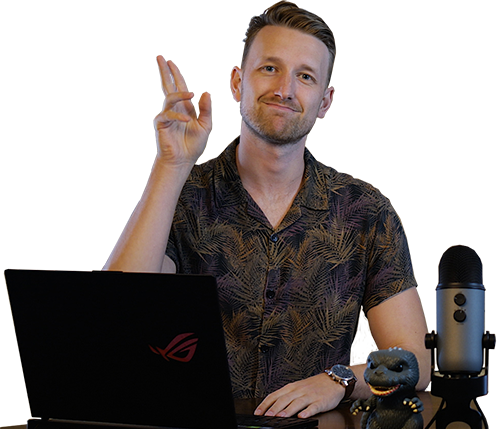
Don’t worry – he may be made of flesh, but he will teach you how to proper mesh.
SHAPE AND TEXTURE TO PERFECTION
How to model in Blender for beginners
Knowing how to model in Blender and create your own assets opens up a whole new world of freedom for filmmakers. In this Blender tutorial, we show you how to take a simple cube shape, stretch it to your liking, and add the first level of dressing to the material properties using UV Projection. You’ll be a 3D model master in no time.
MAKE YOUR CONTAINER LOOK REAL
Adding details to your model
You’ve built the foundations – now have fun decorating the walls! Our 3D cargo container looks pretty good, but it’s still a flat cube. Watch how we use loop cuts and bevels to cut and expand certain parts of the model, creating a realistically textured object in this Blender VFX tutorial for beginners.
COMPOSITE YOUR MODEL IN HITFILM
How to use Blender for VFX
We’ve shown you how to create your 3D models in Blender, but how do you use it for VFX? For this, we’ll be jumping over into our VFX software HitFilm to realistically composite it into a scene. In this video, you’ll learn how to customize your model with animated textures and plan the map of your completed shot; rotating and placing the model just right (no-one will ever know it was never really there)
*So that you can test out the feature, we’ve made this pro-level technology accessible in HitFilm for free, with a watermark. If you want unlimited use, please consider upgrading to the Pro tier.
WHAT’S NEXT?
Bonus Blender VFX Tutorial: Physics simulations
Crush your 3D model (and your opponents) with rigid body dynamics, a special kind of animation physics for collisions and impacts. In this more advanced Blender tutorial, we’ll show you how to set up a scene with gravity and then crumple your model using cloth physics. This technique is great for action movie VFX.





