Achieve your vision, no matter your experience or skill level. The ultimate video editing softwarefor creating your first social media video, or your tenth Hollywood movie.

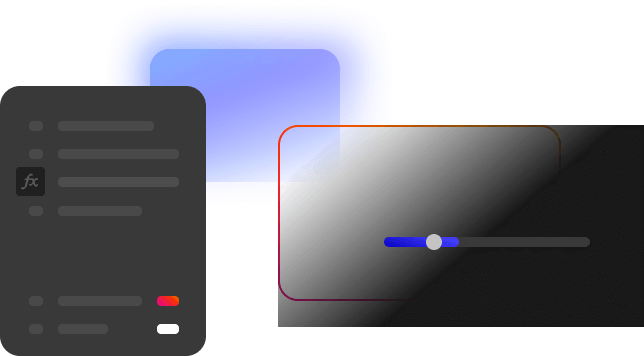
Work at lightning speed using HitFilm’s ultra fast technology. No lagging, no waiting around. All the editing, animation and audio tools you need to create your best work yet. Copy, trim, sync and slice your way to perfection.
Create dynamic edits with all the basic tools you need: cut, slice, trim, split, crop, flip & more.
Seamlessly shift from one scene to the next with professional, ready-to-use transitions
Achieve the perfect transition, color grade or text in seconds with customizable presets
Access a library of professional stock footage, music, sound effects and templates
Automatically line up your video with your audio for a smooth, fast workflow
Easily add subtitles to your video and craft eye-catching 2D and 3D titles
Create dynamic edits with all the basic tools you need: cut, slice, trim, split, crop, flip & more.
Seamlessly shift from one scene to the next with professional, ready-to-use transitions
Achieve the perfect transition, color grade or text in seconds with customizable presets
Access a library of professional stock footage, music, sound effects and templates
Automatically line up your video with your audio for a smooth, fast workflow
Easily add subtitles to your video and craft eye-catching 2D and 3D titles
Achieve a cinematic aesthetic with high-quality light leaks, glows, 3D light leaks and more
Take your videos that extra step further with 100s of professional presets and filters
Track a point in your video and automatically attach text, objects and more
Achieve a cinematic aesthetic with high-quality light leaks, glows, 3D light leaks and more
Take your videos that extra step further with 100s of professional presets and filters
Track a point in your video and automatically attach text, objects and more
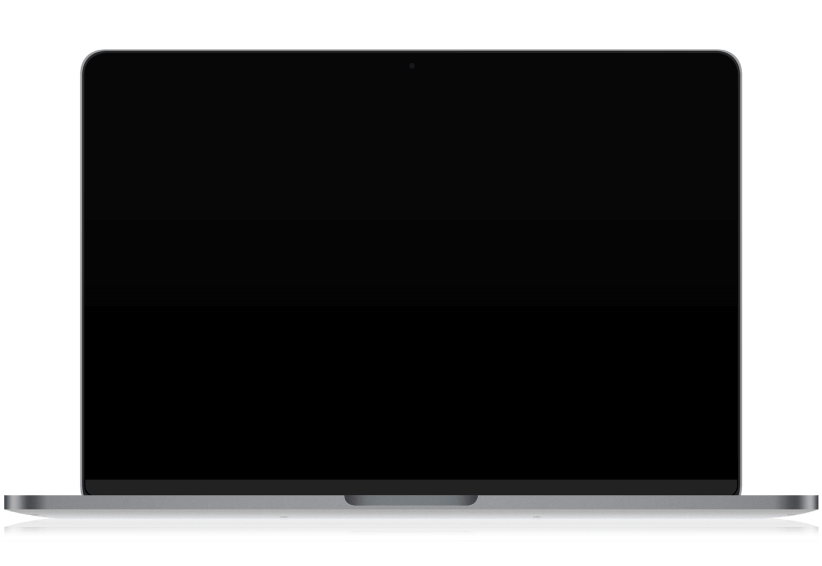
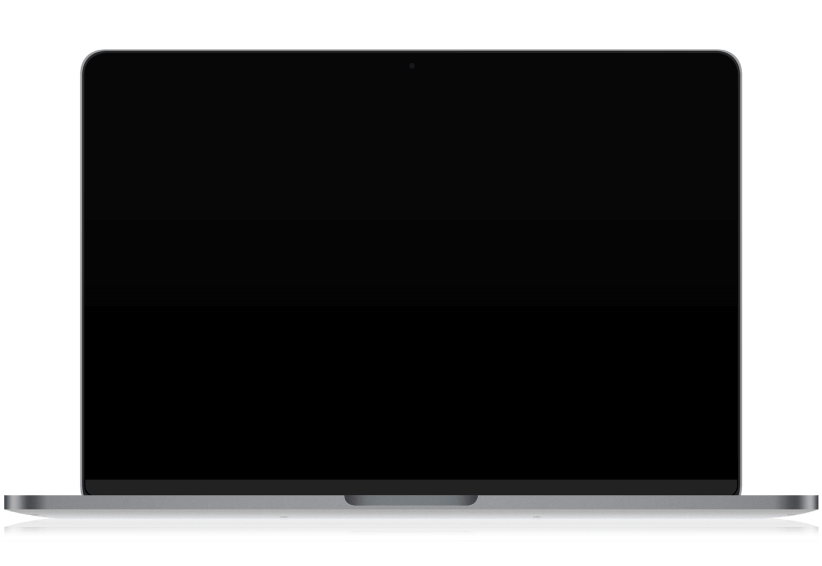


Get the perfect track, every time. Seamlessly integrate VFX into your edits with Foundry’s award-winning revolutionary technology, used in blockbuster movies by Pixar, Disney and other leading studios.
Read more

Save time and reach accurate results with simple rotoscoping tools. Adding VFX to your scene? Get a realistic look with Mocha’s advanced motion tracking capabilities.
Read more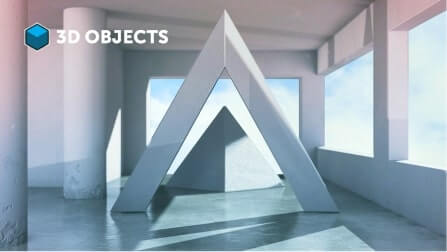
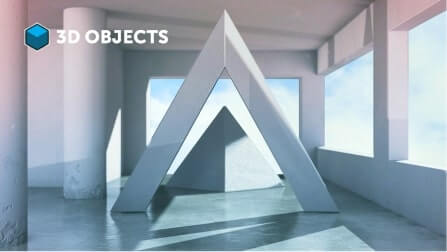
Whip up any 3D title imagineable with this easy-to-use text tool. Animate, distort, extrude and warp your title to 3D awesomeness. Boost your toolkit with hundreds of render options and presets.
Read more