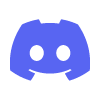Community
The community
Whether you’re a beginner YouTuber or a pro filmmaker – join a talented filmmaking community of creators across the world as they connect, learn, share, and support each other.
FXhome Creators Worldwide
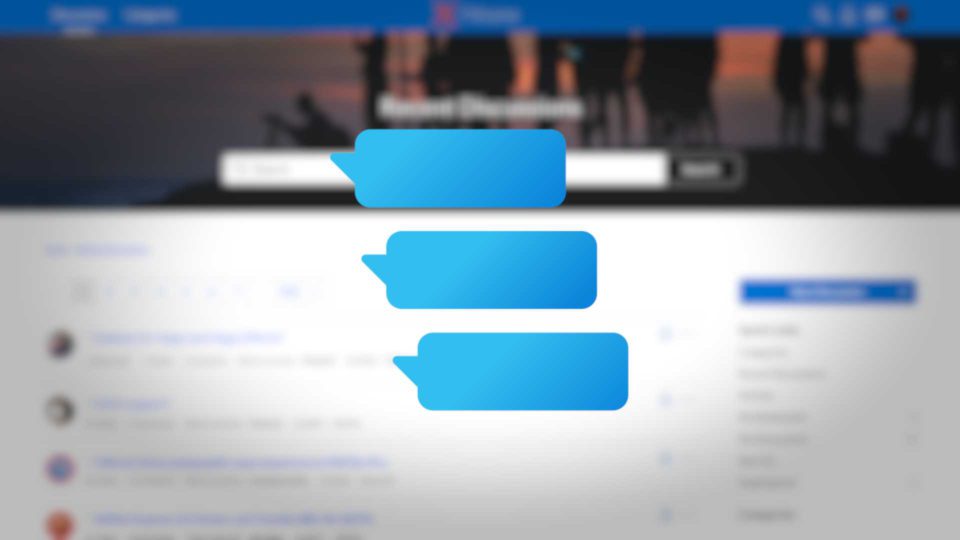
User Forums
We're your kind of people. With 200K forum users and counting, we’re the most active online filmmaking community in the world! Share your work, start group projects, and vote for features that you want to see in the software.

Blog
Plug into an information hub of articles and blogs on the FXhome filmmaking blog. We’re giving you our top hardware picks, software comparisons, new release coverage, filmmaking community spotlights, hot topics, and much more.

Twitch
Learn from the best! The community get to chat with FXhome’s founder, Josh, or our YouTube stars Javert and Tom in real-time during one of our regular live-streams or live-tutorials.

YouTube Show
No-one does video content quite like us. Get access to hundreds of free tutorials and the latest updates! From Marvel VFX to editing and filming tips - our hosts and talented users have all your creative needs covered.
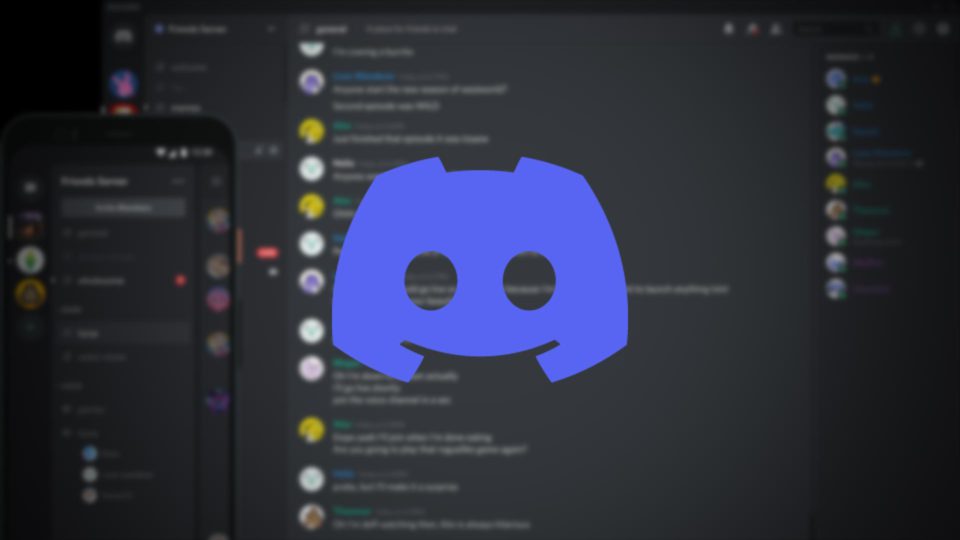
Discord
Interested in engaging with the community directly, discussing tips & tricks for filmmaking, or hearing about upcoming community events? Join our Discord server!
Connect with the community
What you're saying...

Rodolphe Pierre-Louis
Clicking onto the FXhome website was one of the best decisions I ever made in my life.
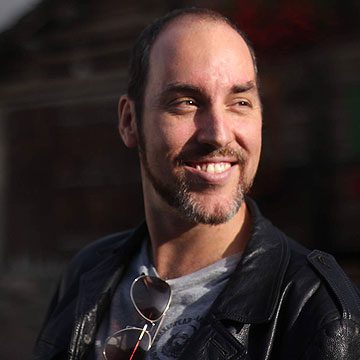
Marco von Moos
FXhome has enabled me to interact and work with different inspiring filmmakers from around the world - resulting in international professional collaborations as well as long-lasting friendships.

Adam Kirley
Since the early days of AlamDV through to HitFilm, the software and community have been an invaluable asset to me and my career.